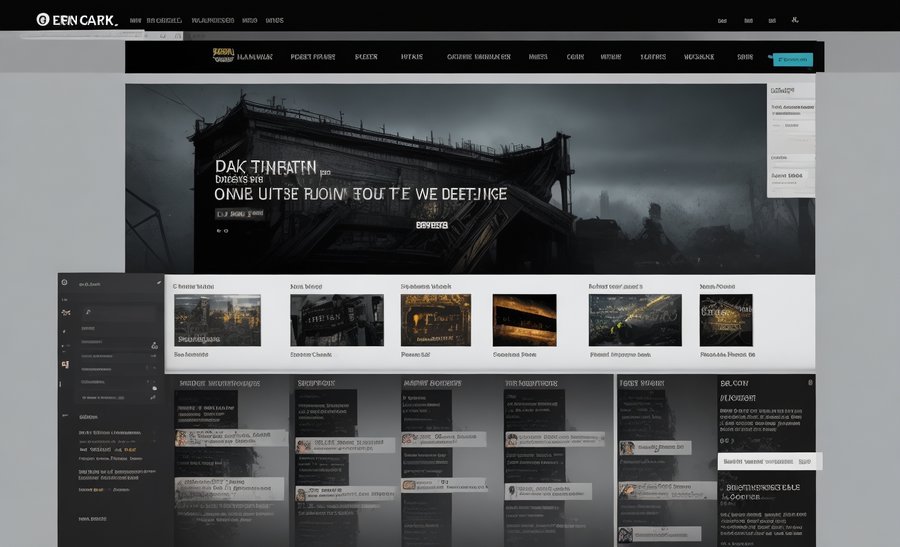
Are you looking to enhance the user experience of your website? Dark mode might be the solution you’ve been searching for. With its ability to improve readability, reduce eye strain, and cater to diverse user preferences, dark mode has become a winning combination for many websites.
In this article, we’ll explore the benefits of dark mode, its impact on user engagement, and provide tips for implementing it seamlessly. Get ready to take your website to the next level with dark mode.
Key Takeaways
- Dark mode can improve user satisfaction by providing a more comfortable and visually appealing browsing experience.
- It enhances readability by adjusting contrast between text and background colors, optimizing contrast ratio, and using high contrast colors.
- Dark mode reduces eye strain by providing a soothing visual experience, decreasing blue light emitted by screens, and promoting better sleep patterns.
- It also enhances accessibility for visually impaired users, improves readability for individuals with visual impairments, and creates a more inclusive and user-friendly website.
The Benefits of Dark Mode for User Experience
You will experience several benefits by implementing dark mode on your website.
One of the main advantages is the improvement in user satisfaction. Studies have shown that dark mode can have a positive impact on user experience, making it easier for users to read and navigate through your website. The dark background with light text reduces eye strain and makes it more comfortable for users to engage with your content.
Additionally, dark mode can also be beneficial for mobile users by improving battery life. Since dark mode uses less power to display darker pixels, it can help conserve battery life, allowing users to browse your website for longer periods without worrying about draining their battery.
Can WordPress be Used for Real Estate Websites →
Enhancing Readability With Dark Mode
One way to enhance readability with dark mode is by adjusting the contrast between the text and background colors. By optimizing the contrast, you can ensure that the text stands out clearly and is easily readable. According to accessibility guidelines, the minimum contrast ratio between text and background should be 4.5:1 for normal text and 3:1 for large text. To achieve this, you can use lighter text colors on a dark background or vice versa. Consider the following contrast optimization techniques:
| Technique | Example |
|---|---|
| Light text on dark background | White text on a black background |
| Dark text on light background | Black text on a white background |
| High contrast colors | Yellow text on a dark blue background |
Reducing Eye Strain With Dark Mode
Using dark mode can help decrease eye strain and improve your overall browsing experience.
When you spend long hours staring at bright screens, your eyes can become fatigued and strained. Dark mode provides a more soothing and comfortable visual experience, reducing the amount of blue light emitted by your device. This can help prevent eye strain and alleviate discomfort, allowing you to browse for longer periods without feeling tired.
In addition, dark mode can also have a positive impact on your sleep patterns. The blue light emitted by screens can disrupt your sleep cycles, making it harder to fall asleep at night. By using dark mode, you can reduce the amount of blue light exposure, promoting better sleep quality.
Furthermore, dark mode can also contribute to better battery life, as it requires less power to display dark colors on your screen compared to bright ones. So not only will your eyes thank you, but your device’s battery will too.
Dark Mode and Accessibility: Improving User Experience
Dark mode enhances accessibility by making it easier for users with visual impairments to navigate and interact with your website. It provides a high contrast interface, improving readability and allowing visually impaired users to distinguish between different elements on the page. Dark mode also reduces eye strain, which is particularly beneficial for individuals with conditions such as astigmatism or sensitivity to bright light.
With improved accessibility, your website becomes more inclusive and user-friendly, ensuring that all users can access your content without any barriers.
Exploring the Aesthetic Appeal of Dark Mode
Now let’s talk about the visual impact of dark mode and the psychological effects it can have on users.
Dark mode not only gives your website a sleek and modern look, but it also creates a sense of depth and contrast that can make your content stand out.
Additionally, the darker color scheme can create a more relaxed and immersive browsing experience, reducing eye strain and enhancing readability.
Visual Impact of Dark Mode
Enhance the overall design of your website with the captivating allure of Dark Mode. Dark Mode offers a visually striking alternative to traditional light backgrounds, instantly transforming the aesthetic appeal of your website. By embracing Dark Mode, you can create a sleek and modern look that captivates your audience and sets your website apart.
Here are three ways Dark Mode can improve the visual impact of your website:
- Contrast: Dark backgrounds provide a strong contrast for your content, making it easier to read and enhancing the overall readability of your website.
- Focus: Dark Mode helps to draw attention to key elements on your website, allowing users to focus on important information without distractions.
- Elegance: Dark color schemes exude an air of sophistication and elegance, giving your website a polished and professional appearance.
Psychological Effects of Dark Mode
Immerse your users in a visually captivating experience with the aesthetic appeal of Dark Mode. Not only does Dark Mode have a striking visual impact, but it also has profound psychological effects on users. The cognitive effects of Dark Mode can enhance focus and reduce eye strain, allowing users to engage with your website for longer periods. Additionally, the emotional impact of Dark Mode can create a sense of elegance, mystery, and sophistication, which can resonate with users who desire freedom and individuality. To understand the aesthetic appeal of Dark Mode, let’s explore the following table:
| Psychological Effects | Aesthetic Appeal of Dark Mode |
|---|---|
| Enhances Focus | Elegance |
| Reduces Eye Strain | Mystery |
| Creates Sophistication | Individuality |
Dark Mode and User Engagement: A Winning Combination
Engage your users with the winning combination of Dark Mode on your website.
Dark Mode not only enhances the visual appeal of your site but also contributes to increased user engagement. Here’s why:
- Improved readability: Dark Mode reduces eye strain and makes it easier for users to read content, resulting in a more pleasant browsing experience.
- Enhanced focus: The dark interface helps users focus on the content without distractions, leading to increased user engagement and longer browsing sessions.
- Unique and modern look: By offering Dark Mode as an option, you provide users with a sense of personalization and freedom, allowing them to choose the visual style that suits their preferences.
Dark Mode and User Preference: Catering to Diverse Needs
Now let’s talk about how dark mode can cater to the diverse preferences of your users.
By offering the option to switch to dark mode, you can accommodate those who prefer a darker color scheme for various reasons, such as reducing eye strain or improving readability in low-light environments.
This flexibility allows you to cater to a wider range of user needs and enhances their overall experience on your website.
User Preference for Dark Mode
Do you prefer using dark mode on websites? If so, you’re not alone. Many users find dark mode to be visually appealing and easier on the eyes, especially in low-light environments. It’s no wonder that dark mode has gained popularity and has become a sought-after feature in various user interfaces.
Here are three reasons why users prefer dark mode:
- Reduced eye strain: Dark mode reduces the amount of blue light emitted by screens, which can help alleviate eye fatigue and strain.
- Improved readability: Dark backgrounds with light text can enhance readability, making it easier for users to consume content without straining their eyes.
- Enhanced battery life: For users with devices that have OLED or AMOLED screens, dark mode can help save battery life by reducing the power consumption of pixels.
Meeting Diverse Needs
To meet the diverse needs of your website users, offer both light and dark modes as options for an enhanced user experience. By doing so, you can cater to the preferences of different users and accommodate their specific needs.
Meeting these challenges head-on is crucial in ensuring that your website is inclusive and accessible to all. Dark mode, in particular, can be beneficial for users who prefer a more subdued and visually comfortable experience. It reduces eye strain and minimizes the impact of bright screens, making it ideal for users who spend extended periods on your website.
Dark Mode Implementation: Tips for a Seamless User Experience
You should consider incorporating dark mode into your website design to enhance the user experience. Dark mode customization allows users to choose a color scheme that suits their preferences and reduces eye strain, especially in low-light environments. Implementing a dark mode toggle gives users the freedom to switch between light and dark modes effortlessly.
To ensure a seamless user experience, here are some tips to keep in mind:
- Use high contrast colors to improve readability and distinguish between different elements.
- Optimize images and graphics for dark mode to prevent them from appearing too bright or washed out.
- Provide clear instructions or tooltips on how to enable or disable dark mode, ensuring users can easily find and use this feature.
Frequently Asked Questions
How Can Dark Mode Improve the Battery Life of Devices?
Dark mode can improve battery life on devices by reducing the power consumption of OLED screens. It also helps alleviate eye strain, making it a beneficial feature for users who value freedom and a better user experience.
Does Dark Mode Impact Website Loading Time and Performance?
Dark mode can impact website loading time and performance, but it can also enhance accessibility and readability. By incorporating dark mode into your website, you give users the freedom to choose a visually comfortable experience.
Are There Any Potential Drawbacks or Disadvantages of Using Dark Mode?
Using dark mode on your website can have potential challenges and impact readability. However, it gives users the freedom to choose their preferred visual experience, which can enhance the overall user experience.
Can Dark Mode Help Users With Color Vision Deficiencies or Visual Impairments?
Dark mode can enhance your website’s user experience by providing accessibility features and readability improvements. It can specifically help users with color vision deficiencies or visual impairments, making your content more accessible and inclusive.
Is There Any Research or Data Available on the User Adoption and Satisfaction Rates of Dark Mode on Websites?
You’ll want to know about user preferences and the impact on readability. Research and data are available on user adoption and satisfaction rates of dark mode on websites.

