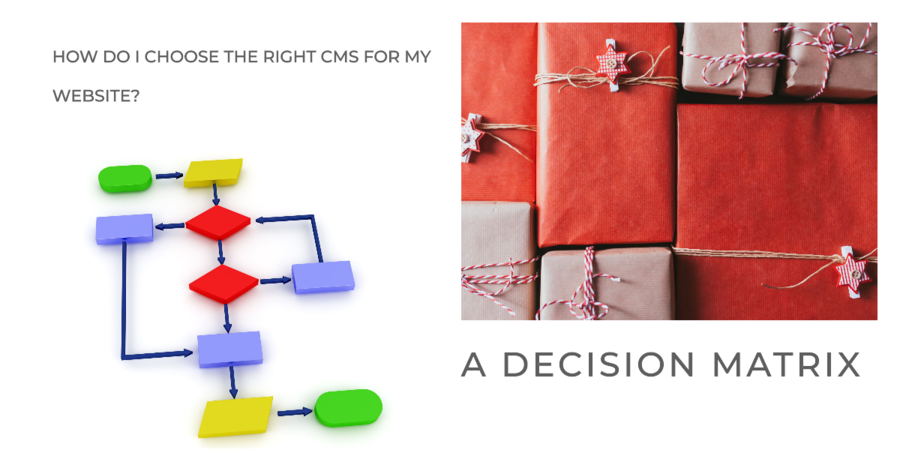
Are you struggling to find the perfect CMS for your website?
Look no further! In this article, we’ll guide you through the decision-making process with a handy decision matrix.
It’s a choice that can significantly impact your website’s performance, functionality, and, ultimately, your online success. Among the CMS giants like Joomla, Drupal, Wix, and Squarespace, one clear front runner emerges: WordPress, paired with a meticulously crafted custom theme.
Users demand lightning-fast loading times, and search engines reward websites with SEO-optimized architectures. If you’re looking to create a website that not only stands out but also excels in terms of performance, WordPress with a custom theme is the golden ticket.
In this comprehensive comparison, we’ll delve into the world of CMS options, dissecting their strengths and weaknesses. However, it’s important to highlight that while each CMS has its merits, WordPress with a custom theme offers unparalleled advantages that can transform your website into a digital powerhouse. Let’s explore why custom themes are the secret sauce behind a seamless user experience, SEO optimization, and fast-loading code.
You’ll learn how to:
- Define your website goals
- Evaluate your technical skills
- Consider budget and cost factors
- Assess content management features
- Research available CMS options
With this innovative approach, you’ll be able to confidently choose the right CMS for your website.
Professional WordPress Website Development Services →
Key Takeaways
- Understanding website goals and aligning them with business strategy is crucial when choosing a CMS.
- Evaluating technical skills and proficiency in website development and management is important for selecting the right CMS.
- Considering budget and cost factors, such as upfront cost and ongoing expenses, is necessary for choosing a CMS.
- Assessing content management features, including user-friendly interfaces and customization options, is essential in selecting the right CMS.
Define Your Website Goals
What are your website goals?
Before you can choose the right CMS for your website, it’s crucial to define your website objectives. This involves understanding what you want to achieve with your website and how it aligns with your overall business strategy.
An essential step in this process is conducting a thorough target audience analysis. By understanding who your target audience is, their needs, and their preferences, you can tailor your website goals to meet their expectations.
This analysis will help you determine what features and functionalities your website needs to have to engage and convert your target audience effectively.
Evaluate Your Technical Skills
Now it’s time to assess your technical skills to determine the CMS that’s best suited for you.
Take a moment to reflect on your level of expertise in website development and management. Consider your proficiency in coding languages, familiarity with CMS platforms, and ability to troubleshoot technical issues.
This self-assessment will help you make an informed decision regarding the CMS that aligns with your skill set and capabilities.
Self-Assessment of Skills
To accurately assess your technical skills, you should consider your familiarity with various CMS platforms. Evaluating your skills can help you understand which CMS will be the best fit for you and your website. Here are some items to consider in your self-assessment:
- Familiarity with different CMS platforms and their features
- Ability to customize and modify CMS templates and themes
- Understanding of web development languages like HTML, CSS, and JavaScript
- Experience with managing and optimizing website performance
- Proficiency in troubleshooting and resolving technical issues
Technical Proficiency Analysis
To accurately evaluate your technical skills, you should consider your familiarity with various CMS platforms and their features. Conducting a technical proficiency assessment is crucial in determining your skill level and choosing the right CMS for your website.
Start by assessing your understanding of website development concepts, such as HTML, CSS, and JavaScript. Evaluate your knowledge of programming languages and database management systems, as these are essential for customizing and maintaining a CMS.
Additionally, consider your experience with different CMS platforms and the plugins or extensions they offer. This analysis will help you identify your strengths and weaknesses, enabling you to make an informed decision when selecting a CMS that matches your skill level.
Consider Budget and Cost Factors
Consider your budget and cost factors when choosing the right CMS for your website. It’s important to think about the cost effectiveness, scalability, and growth potential of the CMS you select. Here are some key factors to consider:
- Initial cost: Evaluate the upfront cost of purchasing or licensing the CMS software.
- Maintenance and support: Consider the ongoing expenses for updates, bug fixes, and technical support.
- Integration capabilities: Look for a CMS that can easily integrate with other tools and technologies you use.
- Scalability: Ensure that the CMS can handle your website’s growth without incurring significant additional costs.
- Customization options: Assess the flexibility of the CMS in terms of design and functionality, as customization may require additional investment.
Assess Content Management Features
When assessing content management features for your website, it’s important to consider the key CMS features that are essential for your needs.
Look for a user-friendly interface that allows you to easily manage and update your content without any technical expertise.
Additionally, ensure that the CMS provides customization options that allow you to tailor the website to your specific requirements.
Key CMS Features
You should assess the content management features of different CMS options when choosing the right one for your website. Here are some key CMS features to consider:
- User-friendly interface: Look for a CMS that offers a simple and intuitive interface, allowing you to easily manage and update your content.
- Flexible content creation: Choose a CMS that allows you to create different types of content, such as articles, blogs, videos, and images, giving you the freedom to express your ideas in various formats.
- Customizable templates: Ensure that the CMS provides a wide range of customizable templates, enabling you to create a unique and visually appealing website that aligns with your brand identity.
- Robust editing capabilities: Opt for a CMS that offers advanced editing features, including the ability to format text, add hyperlinks, embed media, and manage metadata.
- Multi-user collaboration: Consider a CMS that supports collaboration among multiple users, allowing your team to work together efficiently and streamline content creation and management processes.
User-Friendly Interface
To assess the content management features of different CMS options, look for a CMS that offers a user-friendly interface that simplifies content management and updates. A user-friendly interface is crucial for a smooth and efficient website management experience. It allows you to easily create and update content without the need for technical expertise. When comparing CMSs, consider their ease of use, customization options, and the availability of drag-and-drop functionalities. Here is a comparison of user-friendly interface features among different CMSs:
| CMS | Pros | Cons |
|---|---|---|
| WordPress | Intuitive interface | Limited design options |
| Joomla | Flexible and customizable | Complex for beginners |
| Drupal | Robust and scalable | Steep learning curve |
| Wix | Beginner-friendly and visual | Limited customization options |
| Squarespace | Sleek and modern templates | Limited integration capabilities |
Consider these pros and cons when choosing a CMS with a user-friendly interface that aligns with your website’s needs.
Costs Comparison Table
| Cost Category | WordPress | Joomla | Drupal | Wix | Squarespace |
|---|---|---|---|---|---|
| CMS Software Cost | Free | Free | Free | $14-35/month | $12-40/month |
| Hosting | $5-30/month (Shared) | $5-30/month (Shared) | $5-30/month (Shared) | Included in Wix Plans | Included in Squarespace Plans |
| Domain Name | $10-20/year | $10-20/year | $10-20/year | Included in Some Wix Plans | Included in Some Squarespace Plans |
| Themes/Templates | Free and Paid ($30-$100) | Free and Paid ($30-$100) | Free and Paid ($30-$100) | Free and Paid ($20-$200) | Paid Templates ($10-$200) |
| Custom Development | $1,000-$5,000+ | $1,000-$5,000+ | $1,000-$5,000+ | $1,000-$5,000+ | $1,000-$5,000+ |
| Maintenance | $500-$2,000/year | $500-$2,000/year | $500-$2,000/year | Included in Wix Plans | Included in Squarespace Plans |
| E-commerce Features | $100-$500 (plugins/extensions) | $100-$500 (extensions) | $100-$500 (modules) | Included in Some Wix Plans | Included in Some Squarespace Plans |
| SEO and Marketing | $100-$500/year (plugins/tools) | $100-$500/year (plugins/tools) | $100-$500/year (plugins/tools) | Included in Wix Plans | Included in Squarespace Plans |
| Content Creation | Variable (Can Be Free or Paid) | Variable (Can Be Free or Paid) | Variable (Can Be Free or Paid) | Variable (Can Be Free or Paid) | Variable (Can Be Free or Paid) |
| Support and Training | Community Support (Paid Support Options) | Community Support (Paid Support Options) | Community Support (Paid Support Options) | Wix Support (Paid Plans) | Squarespace Support (Paid Plans) |
Customization Options Available
Assess the customization options available in different CMS options to determine the level of content management features they offer.
When choosing a CMS for your website, it’s important to consider the customization options available to ensure it aligns with your specific needs. Here are five key factors to consider:
- Integration capabilities: Look for a CMS that allows seamless integration with other tools and platforms, such as CRM systems or marketing automation software. This will ensure smooth data flow and enhance your website’s functionality.
- SEO optimization: A good CMS should have built-in SEO features, such as customizable URLs, meta tags, and XML sitemaps. This will help improve your website’s visibility and search engine rankings.
- Template customization: Choose a CMS that offers a wide range of customizable templates, allowing you to create a unique and visually appealing website.
- Content editing: Look for a CMS that provides a user-friendly interface for editing and managing content. It should offer flexible editing options, such as WYSIWYG editors or drag-and-drop functionality.
- Access control: Consider a CMS that allows you to define user roles and permissions, ensuring that only authorized individuals can make changes to your website.
Research Available CMS Options
When researching available CMS options, it’s important to consider the specific needs and requirements of your website. There are several popular CMS options to choose from, each with its own set of pros and cons. Factors to consider when choosing a CMS include ease of use, scalability, customization options, security, and support.
Popular CMS options such as WordPress, Joomla, and Drupal offer a range of features and functionalities. WordPress is widely known for its user-friendly interface and extensive plugin library, making it a great choice for beginners. Joomla, on the other hand, offers more advanced customization options and is favored by developers. Drupal is known for its robust security features and scalability, making it a popular choice for large websites.
Use the Decision Matrix to Make Your Choice
Now, you can utilize the decision matrix to make an informed choice for your CMS selection. The decision matrix is a powerful tool that allows you to compare different CMS options based on various criteria. Here are some benefits of using a comparison matrix for your decision making process:
- Clear visualization: The matrix provides a clear visual representation of the different options, making it easier to understand and compare.
- Objective evaluation: By using predefined criteria, the matrix helps you evaluate each CMS objectively, eliminating personal biases.
- Efficient decision making: The matrix streamlines the decision making process by organizing and prioritizing the relevant factors.
- Data-driven analysis: The matrix allows you to gather and analyze data on each CMS option, enabling you to make an informed decision.
- Flexibility and customization: You can tailor the matrix to your specific needs and requirements, ensuring that you focus on the aspects that matter most to your website.
Frequently Asked Questions
Are There Any Limitations or Restrictions on the Number of Pages or Content That Can Be Managed Using a Cms?
When choosing a CMS, it’s important to consider the limitations and restrictions on the number of pages and content it can handle. Look for a scalable CMS that can accommodate your growing needs.
Can a CMS Be Integrated With Other Third-Party Tools or Software?
A CMS can be integrated with various third-party tools and software, allowing for seamless integration and enhanced functionality. However, it’s important to weigh the pros and cons of each integration to ensure it aligns with your innovative goals.
What Kind of Customer Support or Technical Assistance Is Provided by CMS Providers?
When choosing a CMS, consider the customer support and technical assistance offered by providers. Look for options that prioritize customer satisfaction and offer efficient troubleshooting to ensure smooth innovation and seamless website management.
Are There Any Security Features or Measures in Place to Protect the Website and Its Content?
When choosing a CMS, it’s crucial to consider security features and content protection. Look for providers that offer robust measures to safeguard your website and its content from potential threats and breaches.
How Frequently Are CMS Updates and New Features Released, and How Easy Is It to Update the CMS to the Latest Version?
CMS updates and new features are released frequently, ensuring you stay ahead in innovation. Updating to the latest version is a breeze, making it easy for you to take advantage of the latest enhancements.

