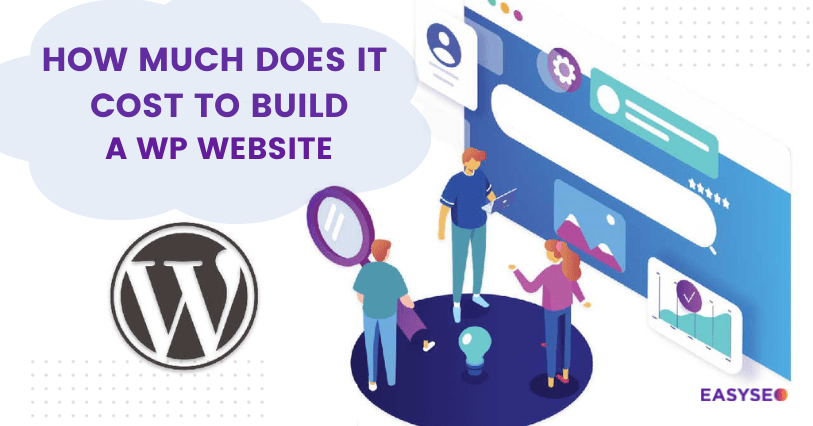
Ah, WordPress – the world’s leading CMS platform, where dreams of having a slick, modern website come alive. But there’s a secret in the digital world that no one really talks about: there’s WordPress, and then there’s WordPress done right.

Hey, my name is Vladimir and I will shed some light on a question everyone seems to have – how much does a WordPress website actually cost?
I run SEO and Web design agency EASYSEO. I’ve been in this business for over a decade, so I can share the truth about WordPress websites real costs.
The truth? It’s like asking how much a car costs. It all boils down to what you’re looking for. If you buy a ready-made theme, sure, you’ll save some cash. But if you’re serious about standing out in the digital landscape and if SEO is your game, then investing in a custom theme isn’t just an option; it’s a necessity.
Now, before we get into the nitty-gritty of costs, if you’re serious about having a standout WordPress site, remember: EASYSEO is here to help. We don’t just build websites; we create SEO-driven, performance-optimized custom WordPress masterpieces. So, if you’re wondering about costs, ask for a quote from EASYSEO.
WordPress Costs Table
Building a website is a bit like constructing a house. You have foundational elements like the domain (your address) and hosting (the land your house is built on). Then, you’ve got design elements like themes (the architectural style of your house) and functionalities such as plugins (the utilities and amenities in your house). Just like with home-building, you can go for budget-friendly options or invest in premium ones, and each choice can impact the overall quality and performance of your final website.
For those new to the world of website creation, the table above provides a breakdown of potential expenses you might encounter when setting up a self-hosted WordPress website. Here’s a quick rundown:
- Factor: This column lists the various elements or features you might need for your website.
- Average Cost: This gives a rough estimate of how much each feature might set you back. Keep in mind, these are averages, so actual prices can vary.
- Notes: This offers some additional context about the associated cost. For example, ‘Domain Name’ is essentially the web address people type to visit your site, and its cost can differ based on its unique ending (like .com, .net) and where you buy it from.
| Factor | Average Cost | Notes |
|---|---|---|
| Domain Name | $10 – $50 annually | Prices vary based on domain extension and registrar. |
| Theme (Premium) | $25 – $250 | One-time fee. Custom themes may cost higher. |
| Plugins (Premium) | $20 – $500 per plugin | Depends on functionality & brand. |
| Custom Development | Starting from $2,000 | Price varies widely based on complexity. |
| Custom Design | Starting from $2,000 | If you want a unique website look. |
| SEO & Marketing Tools | $30 – $400 monthly | Subscription costs for tools like SEMrush. |
| Performance Optimization | $50 – $500 annually | Caching, CDNs, and other performance tools. |
| Security | $100 – $500 annually | For premium plugins and services. |
| Backup Solutions | $20 – $200 annually | Costs vary based on frequency & storage. |
| Maintenance & Updates | $50 – $100 hourly | Based on professional rates for regular upkeep. |
| Web Hosting | $3 – $250 monthly | Depends on type: shared, VPS, dedicated, etc. |
WordPress Development Services →
The Basics of WordPress Costs
- WordPress.com vs. WordPress.org: Dive into the WordPress ecosystem, and you’ll immediately find two versions. The former is a hosted solution, with pricing tiers. The latter? An open-source platform where you have to arrange your own hosting but get the flexibility that pros crave.
- Cost of a domain name: Depending on where you purchase from, a domain can set you back anywhere between $10 to $50 annually. However, savvy shoppers and timely deals can snag you a sweet discount.
- Web hosting expenses: Your options range from shared hosting (the most affordable) to dedicated hosting (where you’re the king of the server). Expect to spend between $3 to $250 a month, depending on your choice.
WordPress.com vs. WordPress.org (Self Hosted WordPress )
When you’re starting with WordPress, one of the first decisions you’ll face is choosing between WordPress.com and WordPress.org. At first glance, they might seem identical, but they cater to different needs.
WordPress.com
- Hosted Solution: This means that when you create a site on WordPress.com, you’re essentially renting space on their servers. This takes a lot of the technical weight off your shoulders since you don’t need to worry about hosting, backups, or security – WordPress.com handles it all.
- Pricing Tiers: WordPress.com offers a free plan with basic functionalities, but as your needs grow, you might find yourself looking at their paid plans. These plans can range from a few dollars a month to higher-tier plans that provide more features and the ability to install custom plugins and themes.
- Limitations: While it’s user-friendly, you might find some limitations, especially if you’re aiming for a more customized, unique website. You’re bound by the platform’s rules and the available themes and plugins.
WordPress.org (Self Hosted Option)
- Open-Source Platform: It’s free software that you can download and install on your own web server. This is the choice of professionals, bloggers, and businesses aiming for more than just a basic online presence.
- Flexibility: The sky’s the limit. You can modify, tweak, and tailor your website precisely to your liking, using any theme or plugin you wish.
- Responsibility: With great power comes great responsibility. Hosting, security, backups, performance optimization – it’s all on you. But this also means you’re in control. With the right hosting provider and some WordPress know-how, you can build a powerful website tailored to your exact needs.
Embracing the self-hosted version of WordPress (WordPress.org) provides an unparalleled level of control and customization. However, with great power comes responsibility. Whether you’re a DIY enthusiast or a business aiming for a unique online footprint, the self-hosted route, paired with a reliable hosting provider, paves the way for a distinct digital presence. And as always, for expert insights and solutions, EASYSEO stands ready to assist.
Cost of a Domain Name
Your domain name is more than just a URL; it’s the digital identity of your brand. It’s the first thing users will see and remember about your site, much like a storefront’s signage in the physical world. An example of a domain is wordpress.com
Pricing Dynamics
- Variation by Extension: Common top-level domains (TLDs) like .com, .net, and .org tend to have a standard pricing structure. Still, specialty extensions like .design, .app, or .guru can come with premium prices. These niche extensions can give your domain a unique flair but expect the cost to reflect that uniqueness.
- Brand-ability & Uniqueness: Domains that spell common words, short names, or brandable terms might be priced higher in the aftermarket. If a name is perceived to have branding potential, it can fetch a higher tag.
- Registrar Pricing: Different registrars have various pricing models. While one might offer a domain at a cheaper rate, another could provide better bundled services. It’s essential to compare and not just look at the domain’s price but also the ancillary services provided.
Domain Extensions Price Comparison Table
| Domain Extension | First Year Registration | Renewal |
|---|---|---|
| .com | $10 – $15 | $10 – $15 |
| .net | $10 – $18 | $10 – $18 |
| .org | $9 – $15 | $12 – $20 |
| .io | $35 – $50 | $35 – $50 |
| .ai | $50 – $75 | $50 – $80 |
| .co | $20 – $30 | $25 – $35 |
| .biz | $15 – $25 | $15 – $25 |
| .info | $2 – $15 | $10 – $20 |
| .us | $5 – $10 | $7 – $15 |
| .xyz | $1 – $15 | $10 – $20 |
Hunting for Discounts and Deals:
- Promotional Offers: Registrars frequently lure new customers with heavily discounted first-year prices. While this can significantly reduce initial costs, it’s crucial to understand the standard renewal price.
- Bundling Benefits: Some registrars or hosting companies offer discounted or even free domain registration when bundled with other services, such as hosting or SSL certificates.
- Loyalty and Volume Discounts: If you’re looking to register multiple domains or have been with a registrar for a long time, there might be volume or loyalty discounts available.
The Reality of Renewals:
- Annual Commitment: Domains aren’t a one-time purchase. They need to be renewed annually. Some businesses overlook this recurring cost.
- Renewal Price Surprises: That attractively priced domain in the first year might come with a significantly steeper renewal price. Always familiarize yourself with this to avoid budgetary surprises.
- Auto-Renewal & Expiration: Ensure your domain is set to auto-renew or mark the renewal date in your calendar. Losing a domain because of a missed renewal can be disastrous, especially if it’s acquired by someone else or held for a redemption fee.
Your domain name is a pivotal element of your online identity. While costs can vary, it’s an investment in your brand’s digital footprint. Like any investment, it’s worth shopping around, understanding the nuances, and ensuring you’re not just buying a domain but securing your brand’s home on the web. And remember, like any property, it requires maintenance in the form of annual renewals.
Web Hosting Expenses
Once you have your domain and your WordPress.org software, you need a place to host it. Web hosting is essentially renting server space where your website files reside and are delivered to your visitors.
- Shared Hosting: The most affordable option, shared hosting means your website resides on a server with many other sites. It’s a good starting point for small sites and blogs. Prices typically range from $3 to $15 a month.
- VPS Hosting: A Virtual Private Server (VPS) offers more power and control than shared hosting. It’s a virtualized server where you have a dedicated portion of the resources. Costs can range from $20 to $100 a month.
- Dedicated Hosting: The creme de la creme of hosting. Your website gets its own server. It’s powerful, secure, and fully customizable, making it ideal for large websites or those needing superior performance. Prices can start from $80 and go up to $250+ a month, depending on the specifications.
- Other Costs: Hosting isn’t just about server space. Consider other factors like bandwidth, storage, security features, customer support, and the ability to handle traffic spikes. Sometimes, paying a bit more for a reputable host can save you headaches down the line.
Themes and Design
- Free vs. Premium themes: While there are several free themes available, premium ones offer better support, updates, and often superior design. These can range from $25 to $250.
- Custom theme development: For a brand that wishes to stand out, custom themes are the way to go. The investment varies but can start from $1,000 and skyrocket based on complexity. Remember, with EASYSEO, every custom theme is an SEO-enhanced, performance-optimized gem. Get a quote for your custom theme today.
- Essential design tools and plugins: From drag-and-drop page builders to image optimization tools, these can add an extra $50 to $500 annually to your bill.
Themes and Design: Your Website’s Aesthetic Blueprint
The visual and functional appeal of your WordPress site primarily hinges on its theme and design. A theme is not just about colors and layouts; it dictates user experience, compatibility, speed, and, most importantly, your brand’s online impression.
Free vs. Premium Themes
- The Charm of Free Themes: Free themes are a budget-friendly way to get started. They are especially appealing to bloggers and startups who may not want to make an initial investment. However, as the saying goes, you often get what you pay for. Some free themes might not be updated regularly, may lack some essential features, or might not be coded optimally for performance and SEO.
The Power of Premium: Premium themes often justify their price tag. With enhanced features, professional designs, regular updates, and dedicated support, they’re a worthwhile investment for businesses serious about their online presence. Expect to shell out anywhere between $25 to $250, depending on the theme’s complexity, functionality, and the reputation of the developer or marketplace.

Custom Theme Development
- The Uniqueness Quotient: In a digital world filled with cookie-cutter websites, a custom theme can be your brand’s unique voice. Unlike off-the-shelf themes, custom ones are crafted to your specifications, ensuring that every pixel resonates with your brand’s identity.
- Cost Dynamics: Custom themes are an investment. Starting at around $2,000, the cost can increase depending on the design intricacy, functionality required, and the expertise of the developer. But think of it as bespoke tailoring – the fit, finish, and feel are unmatched.
- EASYSEO Advantage: Why settle for ordinary when you can have extraordinary? With EASYSEO, each custom theme is more than just visually appealing; it’s a high-performance, SEO-friendly masterpiece tailored to your brand. Interested in crafting your distinct digital identity? Request a quote from EASYSEO today.
Essential Design Tools and Plugins
- Page Builders: Drag-and-drop page builders like Elementor, WPBakery, and Beaver Builder have revolutionized WordPress design, allowing users to craft and modify layouts without touching a line of code. These tools, however, come with their pricing, typically ranging from $50 to $200 annually. ⚠️ Also remember, that if a WordPress is build with any builder chances are performance of a website in terms of speed and SEO ranking will suffer.
- Image and Performance Optimization: A fast-loading site is crucial for user experience and SEO. Tools like WP Smush or ShortPixel can help optimize images, while caching plugins can boost site speed. Combined, these tools can add between $50 to $300 to your annual expenses.
- Design Add-ons: Want fancy sliders, responsive galleries, or parallax sections? There are plugins for each of these, and while some are free, the premium ones with more features can cost anywhere from $20 to $100.
⚠️ A word of caution: While drag-and-drop builders offer convenience, they can often come at the expense of your site’s performance and search engine visibility.
Plugins and Functionality
- Essential free plugins: Several plugins like Yoast SEO and W3 Total Cache are essential and free. But always remember, you get what you pay for.
- Premium plugins: For added functionality, you might spend between $20 to $500 per plugin. It’s an investment in your site’s capability.
- E-commerce and monetization plugins: Planning to sell? WooCommerce is a popular free choice, but transaction fees apply. Other plugins and gateways have varying costs.
WordPress’s vast repository of plugins lets users add myriad functionalities to their websites, transforming them from simple blogs to powerful digital platforms. However, while plugins are assets, they require careful selection to ensure they do not weigh down on your site’s performance.
Essential Free Plugins
Every WordPress site needs some foundational plugins to get started. Examples include Yoast SEO, which assists with search engine optimization, and W3 Total Cache, crucial for improving site speed. But a word of caution: while free plugins provide foundational features, there’s truth in the saying, “you get what you pay for.” Always ensure that any plugin you install, free or otherwise, doesn’t mimic the performance drawbacks often seen with drag-and-drop builders.
Premium Plugins
Sometimes, your site requires that extra punch. This is where premium plugins come into play. With features surpassing their free counterparts, premium plugins can add unique functionalities to your site. However, they come with a price tag, ranging anywhere from $20 to $500. Think of this as investing in your website’s capability, ensuring it’s equipped to offer visitors an unmatched experience.
E-commerce and Monetization Plugins
If your aim is to monetize your website or venture into e-commerce, the plugin ecosystem has you covered. WooCommerce is a renowned choice in this arena. While it’s free to use, remember that transaction fees come into play with each sale. Additionally, depending on your specific requirements, you may need to delve into other plugins and payment gateways, each carrying its own set of costs.
Plugins are akin to the apps on your smartphone. While they enhance functionality, over-reliance or careless selection can lead to performance issues, reminiscent of the warning against drag-and-drop builders. Choose wisely, focus on quality, and your WordPress site will not only function seamlessly but also rank high in search engine results.
Maintenance and Ongoing Costs
- Regular updates: Keeping everything updated is non-negotiable for security. Neglecting updates might save you now but can cost dearly in the future.
- Security: From premium plugins to security services, expect to set aside $100 to $500 annually.
- Backups and recovery: Invest in good backup solutions. The peace of mind is priceless, but technically, it can be between $20 to $200 per year.
Maintenance and Ongoing Costs: An Investment in Your Website’s Health
Every digital asset, just like any tangible one, requires regular maintenance. With WordPress, this isn’t just about keeping things running smoothly but also ensuring the safety and integrity of your content, data, and user experience.
Regular Updates
Regularly updating your WordPress core, plugins, and themes is akin to getting your vehicle serviced at regular intervals. It’s about longevity, performance, and, crucially, security. Cyber threats evolve daily, and outdated software is a primary target. While it might seem tempting to save a few dollars today by skipping updates, the potential harm from a security breach can result in hefty recovery costs.
When budgeting for regular maintenance, especially if you’re planning to hire external help, anticipate ongoing costs. The average hourly rate for WordPress maintenance by professionals ranges between $50 to $100, varying based on expertise and the region.
Security Costs
Your website’s security isn’t just about safeguarding your content—it’s about protecting your brand reputation, user trust, and the sensitive data of your visitors. Investing in premium security plugins or services is, thus, essential. Allocate between $100 to $500 annually for this, understanding that this amount is a small price for robust digital protection.
Backups and Recovery
It’s every website owner’s nightmare: waking up to find your site compromised or data lost. Reliable backup solutions aren’t just an option—they’re a necessity. The assurance of knowing you can restore your website to its former glory after any mishap is invaluable. Financially speaking, backup solutions can range from $20 to $200 annually, depending on storage, frequency, and the service’s reliability.
Maintenance and ongoing costs are an intrinsic part of owning a WordPress site. While initial setup and design are one-time expenses, maintenance is a continual commitment. Proper budget allocation towards regular updates, security, and backups will ensure your site remains operational, secure, and efficient in the long run.
Optional Additional Costs
- SEO and marketing plugins/tools: Tools like SEMrush or premium versions of SEO plugins come at a cost but can significantly boost your digital visibility.
- Performance optimization: From caching plugins to CDNs, these solutions ensure your site runs lightning-fast, benefiting both users and SEO.
- Custom development and integrations: Got specific needs? Custom solutions can vary wildly in price but are often necessary for unique functionalities.
Optional Additional Costs: Elevating Your Website’s Potential
Beyond the foundational expenses associated with setting up a WordPress site, there are other avenues you might consider investing in. These optional costs, while not strictly necessary for a basic site, can significantly enhance your website’s functionality, visibility, and user experience.
SEO and Marketing Plugins and Tools
In today’s digital age, having a website is just the starting point. Getting noticed among the sea of online content is the real challenge. This is where SEO and marketing tools come into play. Platforms like SEMrush or premium versions of popular SEO plugins offer advanced features to analyze, optimize, and promote your website. While these tools and plugins come with a price tag, their return on investment can be seen in heightened digital visibility and increased organic traffic.
Performance Optimization
A slow-loading website is a surefire way to deter visitors and diminish your search engine rankings. Performance optimization tools, including caching plugins and Content Delivery Networks (CDNs), work behind the scenes to ensure your site loads at lightning speed. By distributing content efficiently and reducing server load, these solutions not only provide an enhanced experience for your users but also give your SEO a considerable boost.
Custom Development and Integrations
Every brand and business has its unique requirements. While WordPress offers a plethora of plugins and themes, sometimes your specific needs demand bespoke solutions. Custom development can provide tailored functionalities, integrations, or design tweaks that set your website apart from the rest. While the costs for custom work can range widely based on the complexity and expertise required, such investments often translate to a site that aligns perfectly with your vision and operational needs.
While the foundational costs cover the basics of getting a WordPress site up and running, these optional additional expenses are about refinement, optimization, and differentiation. Think of them as the enhancements you’d add to a base model car: while not essential, they can transform the driving experience and the vehicle’s capabilities. Similarly, while your WordPress site can function without these added investments, with them, it can truly excel.
Factors that Influence the Total Cost: Mapping Your Website’s Financial Blueprint
When diving into the vast world of WordPress, the costs can seem intricate and multifaceted. Just as constructing a physical building involves considering the foundation, materials, design, and add-ons, building a website follows a similar multifaceted costing structure. So, what truly impacts that final figure on your bill? Here’s a breakdown.
Your Website’s Purpose and Complexity
At its core, why does your website exist? Are you setting up a simple blog, a portfolio, an online store, or a membership platform? Each serves a different purpose and requires a distinct set of functionalities. A multimedia-rich online magazine will inherently cost more than a minimalist writer’s blog. The depth of features, number of pages, integration needs, and overall complexity play pivotal roles in dictating costs.
Traffic Expectations
Traffic isn’t just about bragging rights; it’s a significant factor influencing website costs. Higher traffic volumes necessitate robust hosting solutions to ensure site uptime and performance. If you’re aiming to become the next big online sensation, prepare to invest more in hosting solutions and scalable infrastructures that can accommodate surges in visitors without a hitch.
E-commerce Functionalities
Online commerce is its own beast. If you’re venturing into the world of online sales, you’ll be grappling with costs tied to payment gateways, security measures, product management tools, and transaction fees. The more advanced your e-commerce needs—like subscription models, international sales, or a vast product catalog—the higher your investment will likely be.
Choice Between Custom Solutions or Off-the-Shelf Products
Think of this as the difference between buying a tailored suit versus something off the rack. Both serve the primary purpose, but one fits you like a glove, crafted to your exact measurements. Custom solutions in the web realm—be it design, functionalities, or integrations—mean hiring professionals to create bespoke elements unique to your site. Conversely, off-the-shelf products, while more affordable, may not offer the same degree of uniqueness or perfect fit.
Understanding the nuances of website costs requires looking at the bigger picture. It’s not just about ‘having a website’; it’s about what that website aims to achieve, how it functions, and how it grows with you. Each decision, from its purpose to its functionalities, influences the overall investment. Being aware of these factors ensures you’re not just spending money, but investing it wisely in a digital platform tailored to your needs.
Wrapping Up
So, how much does a WordPress website cost?
It’s clear: the price is as flexible as the platform itself. You can go frugal with ready-made themes or make an impact with a custom one. Remember, in the digital world, standing out is paramount. And if SEO-driven, performance-optimized websites are your goal, EASYSEO is your go-to agency.
Ready to take the plunge and get a top-tier WordPress site? Request a quote from EASYSEO – where your website dreams are crafted into digital realities. Want insights and more guides on WordPress? Drop your thoughts below and consider subscribing.

