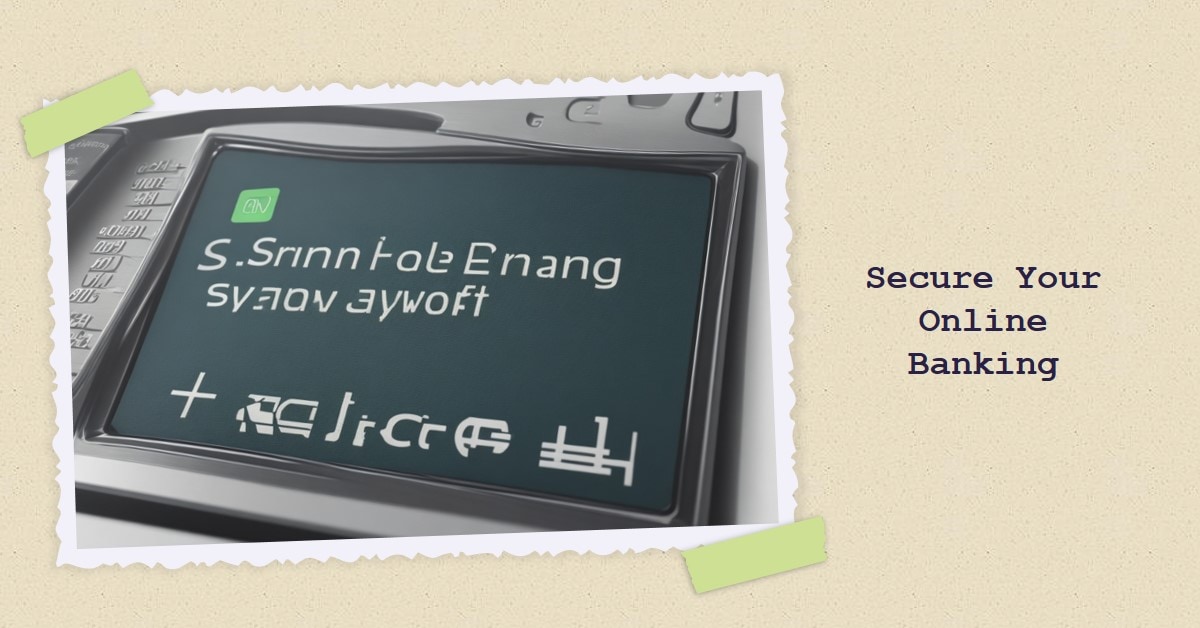
Are you worried about the security of your online banking account? Don’t fret! In this article, we’ll show you how to choose a strong password that will keep your money safe.
By following a few simple guidelines and utilizing some helpful tools, you can ensure that your online banking experience is secure and worry-free.
So, let’s get started on your path to financial freedom!
Key Takeaways
- A strong password is important for protecting your financial freedom and preventing hacking and identity theft.
- Creating a strong password involves using a combination of uppercase and lowercase letters, numbers, and special characters, and avoiding personal information or common words.
- Password length and complexity should include a minimum of 8 characters, a combination of uppercase and lowercase letters, numbers, and special characters.
- Regularly updating your password, avoiding password reuse, and enabling two-factor authentication are important for maintaining account security.
Importance of a Strong Password
You need to understand the importance of having a strong password for your online banking account. In a world where personal information is constantly at risk, it’s crucial to protect your financial freedom by strengthening your password.
Common password vulnerabilities, such as using simple and easily guessable passwords, can leave your account susceptible to hacking and identity theft. By creating a strong password, you play a vital role in safeguarding your personal information from potential threats.
A strong password should be a combination of uppercase and lowercase letters, numbers, and special characters. It should also be unique and not easily associated with your personal information.
Length and Complexity of Passwords
Creating a password with sufficient length and complexity is essential for protecting your online banking account. To ensure your password is strong enough, it is important to follow password strength guidelines and understand password cracking techniques. Here are some guidelines to consider:
| Password Length | Complexity | Tips |
|---|---|---|
| At least 12 characters | Include a mix of uppercase and lowercase letters, numbers, and special characters | Avoid using easily guessable information such as your name, birthdate, or common words |
| Longer is better | Avoid using common dictionary words or phrases | Consider using a passphrase instead of a password, combining several unrelated words |
| Unique for each account | Avoid using the same password for multiple accounts | Use a password manager to generate and store unique passwords for each account |
Avoiding Common Password Mistakes
When selecting a password for your online banking account, ensuring your password is unique and not easily guessable is crucial in protecting your sensitive information. To avoid common password mistakes and choose secure passwords, keep the following tips in mind:
- Avoid using easily guessable information such as your name, birthdate, or phone number.
- Don’t use common words or phrases that can be found in the dictionary.
- Use a combination of uppercase and lowercase letters, numbers, and special characters.
- Make sure your password is at least 8 characters long.
By following these guidelines, you can greatly increase the security of your online banking account and protect your financial information from unauthorized access.
Utilizing a Combination of Characters
To enhance the strength of your online banking account password, it’s important to utilize a combination of characters. Password strength indicators can help you determine if your chosen password is strong enough to protect your sensitive information.
By using a combination of uppercase and lowercase letters, numbers, and special characters, you create a password that’s harder to crack. This adds an extra layer of security to your online banking account, reducing the risk of identity theft.
Updating and Changing Passwords Regularly
You should prioritize regularly updating and changing your passwords to maintain the security of your online banking account. By doing so, you can minimize the risk of unauthorized access and protect your financial information.
Consider the following tips to ensure you update and change your passwords effectively:
- Set a schedule: Determine a frequency for updating your passwords, such as every three months or every six months.
- Avoid reusing passwords: Use unique passwords for each of your accounts to prevent a domino effect in case one password is compromised.
- Enable password expiration: Utilize platforms or tools that allow you to set password expiration dates, prompting you to change your password regularly.
- Use a password manager: Consider using a password manager to securely store all your passwords and generate strong, complex passwords for you.
Two-Factor Authentication for Added Security
Now, let’s talk about the benefits of two-factor authentication and how to implement it for added security.
Two-factor authentication adds an extra layer of protection to your online banking account by requiring you to provide two forms of identification.
This can include something you know, like a password, and something you have, like a unique code sent to your phone.
Benefits of Two-Factor Authentication
Why is two-factor authentication important for added security?
Two-factor authentication provides an extra layer of protection for your online banking account, ensuring that only you can access it. Here are some key benefits of using two-factor authentication:
- Increased security: By requiring an additional verification step, such as a unique code sent to your mobile device, two-factor authentication makes it much harder for hackers to gain unauthorized access to your account.
- Protection against stolen credentials: Even if someone manages to steal your password, they’d still need the second factor (e.g., your mobile device) to log in, making it significantly more difficult for them to impersonate you.
- Mitigation of phishing attacks: Two-factor authentication helps prevent falling victim to phishing attacks, as the attackers would need more than just your login credentials to gain access to your account.
- Peace of mind: Knowing that your online banking account has an extra layer of security can give you the peace of mind you need to confidently manage your finances.
Implementing Two-Factor Authentication
To enhance the security of your online banking account, consider implementing two-factor authentication for added protection. Two-factor authentication provides an extra layer of security by requiring you to provide two different types of authentication before accessing your account.
There are several multi-factor authentication options available, including SMS verification, email verification, and authenticator apps. These options ensure that even if someone manages to obtain your password, they still won’t be able to access your account without the second form of verification.
Biometric authentication methods, such as fingerprint or facial recognition, are also becoming increasingly popular as an additional layer of security.
Password Managers and Their Benefits
You should consider using a password manager for your online banking account, as it offers numerous benefits.
Here are the advantages of using a password manager:
- Enhanced Password Security: A password manager helps create and store strong, unique passwords for all your online accounts, including your online banking account. This ensures that each password is unique and difficult for hackers to crack.
- Convenience: With a password manager, you only need to remember one master password to access all your passwords. This saves you time and eliminates the need to remember multiple complex passwords.
- Auto-fill Functionality: Password managers can automatically fill in your login credentials, making it easy and quick to access your online banking account.
- Password Strength Analysis: Some password managers offer password strength indicators, which analyze the strength of your passwords and provide suggestions for improvements.
Best Practices for Secure Online Banking Passwords
Use a combination of uppercase and lowercase letters, numbers, and special characters to create a strong and secure online banking password. This will help protect your financial information and ensure that unauthorized individuals can’t access your account.
When creating your password, consider using a mix of letters, numbers, and special characters in a way that’s easy for you to remember but difficult for others to guess. Additionally, take advantage of password strength indicators provided by your online banking platform. These tools can give you real-time feedback on the strength of your password, helping you make it even more secure.
Furthermore, consider utilizing biometric authentication for online banking, such as fingerprint or face recognition. This adds an extra layer of security, as biometric data is unique to you and difficult to replicate.
Frequently Asked Questions
What Are Some Common Mistakes People Make When Choosing Passwords for Their Online Banking Accounts?
Avoid common password patterns and never use personal information in your online banking passwords. Protect your freedom by choosing a strong password that can’t be easily guessed or hacked.
How Often Should I Update or Change My Online Banking Password?
You should update or change your online banking password regularly to protect it from hackers. Here are some tips for creating a memorable yet secure password and protecting it from potential threats.
Can I Use the Same Password for Multiple Online Banking Accounts?
No, you shouldn’t use the same password for multiple online banking accounts. It’s risky. Instead, consider using a unique passphrase for each account. And remember, don’t share your online banking password with anyone, even someone you trust. Stay safe!
Are There Any Specific Characters or Symbols That Should Be Included in a Strong Online Banking Password?
To create a strong online banking password, include a mix of upper and lowercase letters, numbers, and special symbols. This will help keep your password secure from hackers and follow best practices for online security.
Are Password Managers Safe to Use for Online Banking Passwords?
Using password managers for online banking passwords has pros and cons. They can generate strong passwords and securely store them, but if the manager is compromised, all your accounts are at risk.

