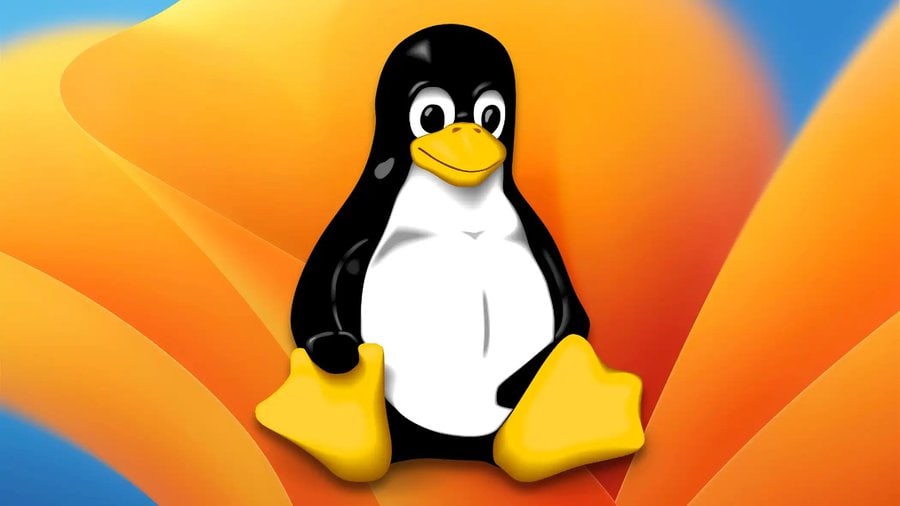
A Linux distribution is a version of the Linux operating system that includes the Linux kernel along with a collection of software and applications.
It is designed to meet the needs and preferences of different users, offering a range of features, desktop environments, and package managers.
Users can choose a Linux distribution based on factors such as hardware compatibility, ease of use, security, and specific software requirements.
Key Takeaways
- Evaluate specific requirements and features essential for Linux distribution selection, such as security needs, budget, authentication mechanisms, and community support.
- Consider familiarity with Linux and choose a user-friendly distribution for newcomers, while also exploring more customizable options for advanced users.
- Research available Linux distributions, including popular ones like Ubuntu, Fedora, and Debian, as well as specialized distributions for specific needs or interests.
- Pay attention to hardware compatibility, package managers and software repositories, desktop environments and user interfaces, and community support and documentation when making a decision.
Evaluate Your Computing Needs
Evaluate your computing needs to determine the specific requirements and features that are essential for your Linux distribution selection. When considering your computing needs, it’s important to evaluate your budget and consider your security needs.
Firstly, evaluating your budget will help you determine the Linux distribution that fits within your financial constraints. Some distributions are free, while others may require a paid license or offer additional paid features. By understanding your budget, you can make an informed decision and avoid any unexpected expenses.
Secondly, considering your security needs is crucial in selecting the right Linux distribution. Security is a top priority for many users, especially those who desire freedom and control over their computing environment. Look for distributions that offer robust security features, such as regular updates, strong encryption, and reliable authentication mechanisms. Additionally, consider the community support and reputation of the distribution regarding security vulnerabilities and timely patches.
Consider Your Level of Linux Expertise
Assess your experience level and familiarity with Linux when considering a Linux distribution.
Determine how comfortable you’re with the command line interface, package management, and troubleshooting common issues.
Reflect on your previous experience working with Linux and identify any specific areas where you may need additional support or guidance.
Experience Level Assessment
If you’re new to Linux or have limited experience with the operating system, it’s important to accurately gauge your level of expertise before choosing a distribution. Assessing your skills will help you identify the right Linux distribution that matches your requirements. To help you with this assessment, refer to the table below:
| Beginner | Intermediate | Advanced | Expert | Guru | |
|---|---|---|---|---|---|
| Ease | High | Moderate | Low | Low | Variable |
| Flexibility | Limited | Moderate | High | High | High |
| Support | Extensive | Good | Limited | Limited | Minimal |
| Customization | Limited | Limited | High | High | High |
| Learning Curve | Low | Moderate | High | High | Variable |
Familiarity With Linux
Once you have accurately gauged your level of expertise with Linux, it’s important to consider your familiarity with the operating system when choosing a distribution.
If you’re new to Linux, it may be beneficial to start with a user-friendly distribution that provides a simpler and more intuitive interface. Popular options for beginners include Ubuntu and Linux Mint. These distributions offer extensive documentation and a large community of users who are willing to help.
On the other hand, if you have a more advanced understanding of Linux, you may prefer a distribution that allows for greater customization and control. Arch Linux and Gentoo are popular choices among experienced users.
Regardless of your expertise level, it’s always a good idea to familiarize yourself with learning resources such as online forums, tutorials, and documentation to enhance your understanding and troubleshooting capabilities.
Research Available Linux Distributions
Now it’s time to research the available Linux distributions.
Start by exploring popular distributions like Ubuntu, Fedora, and Debian, which offer a wide range of features and community support.
If you have specific needs or interests, consider specialized distributions tailored for tasks such as penetration testing or multimedia production.
For those new to Linux, user-friendly distributions like Linux Mint or elementary OS provide a straightforward and intuitive experience.
Popular Linux Distributions
Which Linux distributions are the most popular options available for users to choose from? There are numerous Linux distributions to choose from, each offering its own set of advantages and features. Here is a comparison of some of the most popular Linux distributions:
| Distribution | Description | Advantages |
|---|---|---|
| Ubuntu | User-friendly and widely supported | Easy to use, large community support |
| Fedora | Cutting-edge features and frequent updates | Up-to-date software, strong security |
| Debian | Stable and reliable | Long-term support, extensive software repository |
| CentOS | Enterprise-grade distribution | Robust and secure, ideal for servers |
These are just a few examples of the popular Linux distributions available. Depending on your needs and preferences, you can choose a distribution that suits you best. Remember, the beauty of Linux lies in its freedom and flexibility, allowing you to tailor your operating system to your liking.
Specialized Linux Distributions
Specialized Linux distributions cater to specific needs and requirements, offering tailored features and functionalities. These customized distributions are designed to meet the unique demands of different industries and user groups.
Here are three examples of industry-specific distributions:
- Ubuntu Studio: This distribution is designed for multimedia content creators, providing a complete suite of audio, video, and graphic editing tools. It includes software like Ardour, Blender, and GIMP, making it ideal for musicians, filmmakers, and graphic designers.
- Kali Linux: This distribution is specifically designed for cybersecurity professionals and enthusiasts. It comes preloaded with a wide range of tools for penetration testing, digital forensics, and network analysis. With its robust security features, Kali Linux is the go-to choice for ethical hackers and security researchers.
- Endless OS: This distribution is aimed at users with limited internet connectivity, especially in developing countries. It includes a range of educational and productivity applications, offline Wikipedia access, and localized content. Endless OS is designed to provide access to digital resources even in low-resource environments.
User-Friendly Linux Distributions
When researching user-friendly Linux distributions, you’ll find a variety of options that prioritize ease of use and accessibility for new users. These distributions are designed to provide a smooth and straightforward experience, making them the best Linux distros for beginners.
One of the advantages of user-friendly Linux distributions is their intuitive graphical user interfaces (GUIs), which resemble the familiar environments found in Windows or macOS. This helps users transition seamlessly to Linux without a steep learning curve.
Additionally, user-friendly Linux distros often come bundled with applications and software that cater to the needs of beginners, such as web browsers, office suites, and media players. They also offer extensive documentation and online communities where users can find support and guidance.
Assess Hardware Compatibility
To ensure optimal performance, it’s essential to evaluate the compatibility of your hardware with the chosen Linux distribution. Assessing hardware performance and conducting a compatibility assessment will help you determine if your hardware meets the requirements of the Linux distribution you’re considering.
Here are three key factors to consider:
- System Requirements: Check the minimum and recommended system requirements of the Linux distribution. Ensure that your hardware meets or exceeds these requirements to avoid any performance issues or compatibility issues.
- Driver Support: Different hardware components require specific drivers to function properly. Research if the Linux distribution you’re interested in has good driver support for your hardware. Lack of driver support can lead to compatibility issues and limited functionality.
- Community Support: Look for a Linux distribution that has an active and supportive community. A strong community can provide assistance and guidance when it comes to hardware compatibility issues. They can help troubleshoot problems and provide solutions based on their own experiences.
Compare Package Managers and Software Repositories
After evaluating the compatibility of your hardware with the chosen Linux distribution, the next step is to compare package managers and software repositories. Package managers are essential tools that allow you to install, update, and remove software packages on your Linux system. They provide a convenient way to manage software dependencies and ensure that your system is up to date with the latest security patches and bug fixes. Different Linux distributions often come with their own package managers, each with its own set of features and capabilities. To help you make an informed decision, here is a comparison of two popular package managers and their associated software repositories:
| Package Manager | Software Repository |
|---|---|
| APT | Debian |
| DNF | Fedora |
Both APT and DNF are powerful package managers that offer a wide range of software packages for installation. APT is commonly used in Debian-based distributions such as Ubuntu, while DNF is the default package manager in Fedora. The software repositories associated with these package managers provide a vast collection of free and open-source software that you can easily install and manage. When choosing a Linux distribution, it is important to consider the package manager and software repository it uses, as this will determine the availability and ease of installation of software packages.
Explore Desktop Environments and User Interfaces
Now, let’s delve into the various desktop environments and user interfaces available in Linux distributions. When choosing a Linux distribution, it’s important to consider the desktop environment that comes with it, as it greatly affects your user experience. Here are three key factors to consider:
- Comparing customization options: Linux distributions offer a wide range of desktop environments, each with its own set of customization options. Some popular choices include GNOME, KDE, XFCE, and Cinnamon. GNOME provides a sleek and modern interface with a focus on simplicity, while KDE offers a highly customizable environment with numerous options for personalization. XFCE is known for its lightweight and efficient design, making it ideal for older hardware. Cinnamon provides a traditional desktop experience, reminiscent of Windows, with a high level of customization.
- Impact on system performance: The choice of desktop environment can have a significant impact on system performance. Lightweight environments like XFCE and LXQt consume fewer system resources, resulting in faster boot times and smoother overall performance. On the other hand, more feature-rich environments like GNOME and KDE may require more powerful hardware to run smoothly.
- Usability and familiarity: Consider your personal preferences and familiarity with different desktop environments. If you’re new to Linux, you may prefer a more user-friendly interface like GNOME or Cinnamon. If you’re coming from Windows, a desktop environment that resembles the Windows interface, such as Cinnamon, may provide a smoother transition.
Seek Community Support and Documentation
When considering the desktop environment and user interface of a Linux distribution, it’s essential to seek community support and documentation to ensure a smooth and informed experience. Engaging with the Linux community is of utmost importance as it provides a platform for users to connect, share knowledge, and seek assistance. By actively participating in forums, mailing lists, and online communities, you can tap into a wealth of expertise and gain valuable insights into troubleshooting, customization, and optimization. The Linux community is known for its strong sense of collaboration and willingness to help, making it an invaluable resource for users of all skill levels.
Comprehensive documentation is another vital aspect of selecting the right Linux distribution. Having access to well-documented resources, such as user guides, wikis, and official documentation, can greatly enhance your understanding and proficiency with the operating system. It not only provides step-by-step instructions for installation, configuration, and usage but also offers insights into specific features, applications, and commands. With comprehensive documentation, you can quickly find answers to your questions, explore advanced topics, and expand your Linux knowledge.
Frequently Asked Questions
How Can I Determine if a Specific Linux Distribution Is Suitable for Running Resource-Intensive Applications or Games?
To determine if a specific Linux distro suits resource-intensive apps or games, consider factors like hardware requirements, software compatibility, and community support. Optimize performance by tweaking system settings and using lightweight desktop environments.
Are There Any Linux Distributions That Are Specifically Designed for Older or Low-Performance Hardware?
There are Linux distributions specifically designed for older or low-performance hardware. These distros optimize system resources and offer lightweight desktop environments, making them suitable for gaming and multimedia production on such hardware.
Which Linux Distributions Offer the Best Support for Multimedia Software and Codecs?
When it comes to graphic design, multimedia editing, gaming, and game development, the best Linux distributions for you are those that offer excellent support for multimedia software, codecs, and gaming capabilities.
Can I Use a Linux Distribution on a Dual-Boot System With Windows or Macos?
You can use a Linux distribution on a dual-boot system with Windows or macOS. Linux is compatible with both operating systems, allowing you to choose the freedom and flexibility of Linux alongside your existing setup.
Are There Any Linux Distributions That Prioritize Security and Privacy Features?
Linux distributions prioritize security and privacy features by incorporating built-in encryption and privacy tools. Different distributions have varying approaches to handling user data security and privacy.

