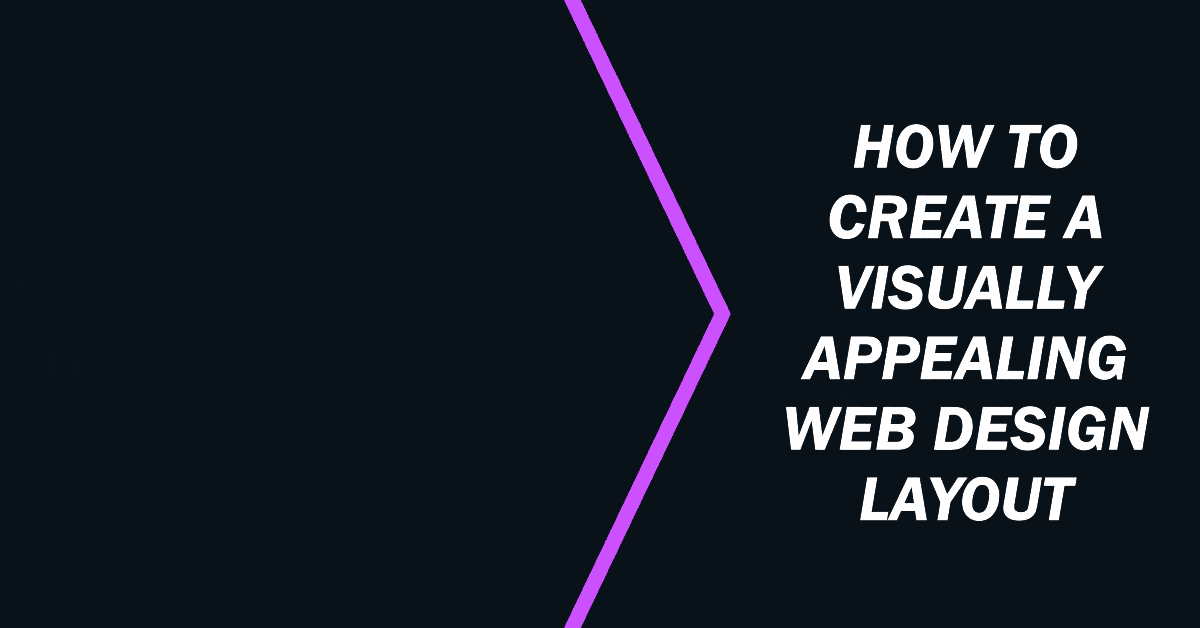
Want to create a visually stunning web design? You can! In this article, we’ll show you how to craft a layout that will captivate your audience.
Understand the importance of visuals and learn how to use color theory to your advantage.
Choose the perfect typography and create a seamless user experience with intuitive navigation.
Plus, we’ll teach you how to utilize white space, incorporate high-quality images, and design for different screen sizes.
Get ready to unleash your creativity!
Key Takeaways
- Visual storytelling is important for effectively conveying messages and engaging the audience.
- Understanding color theory enhances the visual appeal and user experience of a website.
- Choosing the right typography aligns with the website’s style and tone, ensuring readability on different devices.
- Creating intuitive navigation and utilizing white space improve the visual appeal and user-friendly interface design.
The Importance of Visuals in Web Design
You need to understand the importance of visuals in your web design. Visual storytelling is a powerful tool that can captivate your audience and convey your message in a compelling way. By incorporating eye-catching images, videos, and graphics, you can create a visually appealing website that engages your visitors and keeps them coming back for more.
Visuals have the ability to evoke emotions, tell a story, and leave a lasting impact on the viewer. Additionally, the impact of visual hierarchy can’t be underestimated. By strategically arranging and prioritizing elements on your webpage, you can guide your visitors’ attention and ensure they focus on the most important information. This not only enhances the user experience but also helps communicate your brand’s message effectively.
Dental Website Development Services →
Understanding Color Theory for Web Design
When creating a visually appealing web design layout, it’s important to understand color theory and how it can impact the overall aesthetic and user experience. Here are three key points to consider when it comes to understanding color theory for web design:
- Understanding color psychology: Colors evoke different emotions and can influence how users perceive your website. For example, warm colors like red and orange can create a sense of energy and excitement, while cool colors like blue and green can convey calmness and trustworthiness.
- Color palettes for different industries: Different industries have different color associations. For instance, blue is commonly used in technology and finance websites to convey professionalism and trust, while green is often associated with health and nature-related industries.
- Choosing the right color combinations: It’s important to choose colors that complement each other and create a harmonious visual experience. Consider using color wheels or online tools to help you find complementary, analogous, or triadic color schemes that work well together.
Understanding color theory can greatly enhance the visual appeal of your web design and create a positive user experience.
Choosing the Right Typography for Your Layout
Selecting the appropriate typography for your layout is crucial in creating a visually appealing web design. When it comes to choosing the right font, there are a few key factors to consider.
First, think about the overall style and tone of your website. Are you going for a modern and clean look, or something more traditional and elegant? Typography trends in web design can help guide your decision-making process. Sans-serif fonts are popular for their clean and minimalist aesthetic, while serif fonts are often used for a more classic and formal feel.
Additionally, consider the readability and legibility of the font. Make sure it’s easy to read on different devices and screen sizes.
Creating a Seamless User Experience With Intuitive Navigation
And, by implementing intuitive navigation, you can seamlessly navigate through your website. Intuitive navigation techniques are essential for creating a user-friendly interface design that allows users to effortlessly find the information they need. Here are three tips to help you achieve a seamless user experience:
- Clear and concise labels: Use descriptive labels for your navigation menu items to ensure users understand where each link will take them.
- Logical hierarchy: Organize your navigation menu in a logical and hierarchical manner, with the most important sections at the top and submenus nested under relevant categories.
- Responsive design: Ensure your navigation adapts to different screen sizes, making it easy for users to navigate on both desktop and mobile devices.
Utilizing White Space to Enhance Visual Appeal
Maximize the use of empty areas, known as white space, to enhance the visual appeal of your web design layout. By using negative space effectively, you can create a clean and organized design that’s pleasing to the eye.
Incorporating minimalistic design elements further enhances the impact of white space, allowing your content to shine and providing a sense of freedom and ease for your users.
White space not only improves the overall aesthetics of your website, but it also improves readability and user experience. It gives your content room to breathe and helps guide the user’s attention to the most important elements on the page.
Incorporating High-Quality Images and Graphics
When it comes to incorporating high-quality images and graphics into your web design layout, there are a few key points to consider.
First, focus on image selection techniques to ensure that the visuals you choose align with your overall design concept and effectively communicate your message.
Additionally, think about graphic placement strategies to optimize the visual appeal and flow of your website.
Image Selection Techniques
Have you considered how incorporating high-quality images and graphics can enhance the visual appeal of your web design layout?
When selecting images for your website, it’s important to use image cropping techniques to ensure that the images fit seamlessly into your design. Cropping allows you to focus on the most important elements of the image and eliminate any unnecessary distractions.
Additionally, image file optimization is crucial to maintain fast loading times for your website. By reducing the file size of your images without compromising quality, you can ensure that your website loads quickly and efficiently.
Remember to choose images and graphics that align with your brand identity and enhance the overall aesthetic of your web design layout.
Graphic Placement Strategies
To effectively incorporate high-quality images and graphics into your web design layout, you should consider using strategic graphic placement strategies. By carefully arranging your visuals, you can enhance the overall visual appeal of your website and guide the user’s attention to important elements. Two common graphic alignment techniques that you can utilize are centered alignment and asymmetrical alignment. Centered alignment creates a balanced and symmetrical layout, while asymmetrical alignment adds a sense of dynamism and visual interest. Another important aspect to consider is visual hierarchy, which involves arranging your graphics in a way that prioritizes the most important elements and guides the user’s eye through the page. This can be achieved through size variation, color contrast, and strategic placement. By implementing these techniques, you can create a visually appealing web design that effectively communicates your message and engages your audience.
| Graphic Alignment Techniques | Visual Hierarchy |
|---|---|
| Centered alignment | Size variation |
| Asymmetrical alignment | Color contrast |
| Strategic placement |
Designing a Responsive Layout for Different Screen Sizes
Ensure your website’s layout adapts to various screen sizes for an optimal user experience. Responsive design is key to achieving screen adaptability. Here are three essential tips to help you design a responsive layout:
- Use a mobile-first approach: Start designing for the smallest screen size and then work your way up. This ensures that your website looks great on all devices, from smartphones to desktops.
- Implement a flexible grid system: Create a grid structure that adjusts and reorganizes content based on screen size. This allows your website to maintain its structure and readability across different devices.
- Optimize images and media: Compress images and videos to reduce file size without sacrificing quality. Use media queries to adjust image sizes and ensure they fit well on smaller screens.
Implementing Consistent Branding Elements
To truly create a visually appealing web design layout, you should carefully and consistently implement branding elements throughout your website. Branding consistency is key to establishing a strong visual identity for your website.
By incorporating your logo, color scheme, fonts, and other brand elements consistently across all pages, you create a cohesive and professional look. This helps users recognize and remember your brand, and it also adds a sense of trust and credibility.
Make sure to use your brand’s colors and fonts consistently in your headings, text, buttons, and other design elements. Additionally, consider incorporating your logo or brand mark in the header or footer of every page. This will provide a constant reminder of your brand and reinforce your visual identity throughout the user’s journey on your website.
Frequently Asked Questions
How Much Does It Cost to Hire a Professional Web Designer?
To find the right web designer for you, consider cost factors such as their experience and expertise. Prices vary depending on the project scope and complexity, but hiring a professional can range from a few hundred to several thousand dollars.
Can I Use Any Font for My Website Design?
Yes, you can use any font for your website design. Font selection is an important part of creating a visually appealing layout. Consider current typography trends to make your website stand out. Enjoy the freedom of choice!
What Are Some Common Mistakes to Avoid When Designing a Web Layout?
To create a visually appealing web design layout, avoid common mistakes like cluttered navigation, poor color choices, and inconsistent branding. Follow best practices for clear hierarchy, responsive design, and intuitive user experience.
How Can I Optimize My Website’s Loading Speed Without Compromising on Visuals?
To optimize your website’s loading speed without compromising visuals, focus on web design trends and the importance of user experience. Minimize large image files, enable caching, and choose a reliable hosting provider.
Are There Any Specific Design Principles to Follow for Mobile-Friendly Web Layouts?
To create a visually appealing web design layout, start with a mobile first approach and use responsive design principles. This ensures your website is optimized for mobile devices and provides users with the freedom to access your content on any device.

