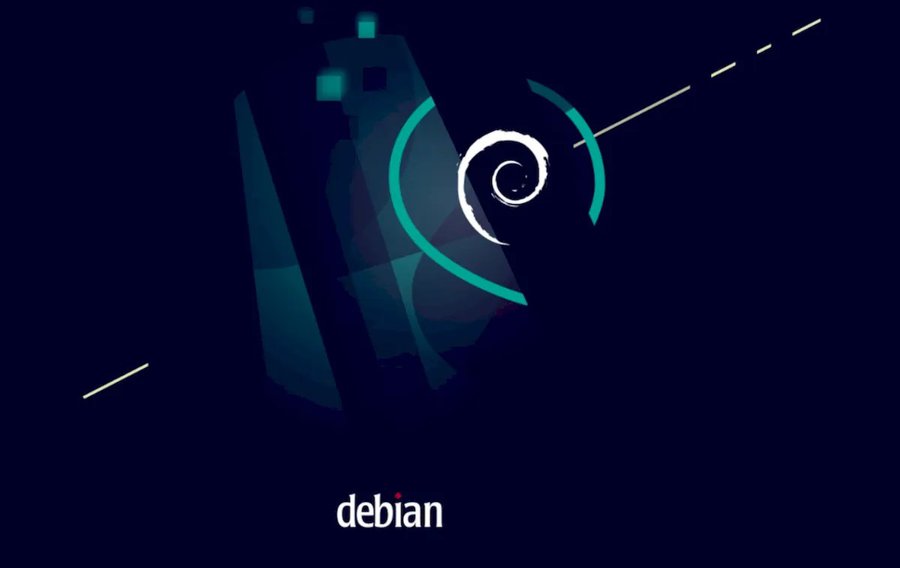
Learn how to secure your Debian OS against potential cyber threats with these practical steps.
- Stay up-to-date with software updates.
- Be cautious when downloading from third-party sources.
Key Takeaways
- Regular software updates and vulnerability scans are essential to protect your Debian OS from cyber threats.
- Implement secure remote access protocols like SSH to safeguard your system from potential security risks.
- Install a reliable antivirus program with real-time scanning capabilities to detect and remove malware.
- Enable a firewall, configure network monitoring tools, and implement an intrusion detection system to enhance your system’s defenses.
- Use strong and unique passwords, avoid reusing passwords, and consider implementing two-factor authentication.
- Exercise caution when downloading and installing third-party software, and always verify its authenticity before installation.
Update Your Software Regularly
To ensure the security of your Debian OS, regularly updating your software is essential. Keeping your software up-to-date is crucial because it helps protect your system from potential vulnerabilities and cyber threats. By regularly updating your software, you ensure that any known security issues or weaknesses are patched, minimizing the risk of exploitation.
Regular vulnerability scans play a vital role in maintaining the security of your Debian OS. These scans help identify any weaknesses or vulnerabilities in your system, allowing you to take appropriate action to mitigate them. By conducting regular vulnerability scans, you can stay one step ahead of potential attackers and ensure that your system remains secure.
Implementing secure remote access protocols is another critical aspect of securing your Debian OS. Remote access allows you to access your system from anywhere, but it also introduces potential security risks. To protect your system, it’s important to use secure remote access protocols such as SSH (Secure Shell) instead of less secure options like Telnet. SSH encrypts the data transmitted between your device and the remote server, making it difficult for attackers to intercept or manipulate the information.
Install a Reliable Antivirus Program
Consider installing a reliable antivirus program to enhance the security of your Debian OS. While Debian is known for its robust security features, adding an antivirus program can provide an extra layer of protection against potential cyber threats.
Here are some key points to consider when choosing and installing an antivirus program:
- Antivirus effectiveness: Look for an antivirus program that has a proven track record of effectively detecting and removing malware, viruses, and other malicious software. Research and read reviews to ensure that the antivirus program you choose is reliable and trusted by the community.
- Impact on system performance: Some antivirus programs can have a noticeable impact on system performance, causing your Debian OS to slow down. Look for an antivirus program that’s lightweight and optimized to minimize resource usage, ensuring that your system’s performance remains unaffected while still providing comprehensive protection.
- Real-time scanning: Choose an antivirus program that offers real-time scanning capabilities. This feature will continuously monitor your system, files, and incoming data for any potential threats, providing immediate protection and preventing malware from infiltrating your Debian OS.
- Regular updates: Ensure that the antivirus program you choose receives regular updates to keep up with the latest threats and vulnerabilities. Regular updates will ensure that your Debian OS remains protected against emerging cyber threats.
- Compatibility: Make sure that the antivirus program you choose is compatible with your Debian OS version. Check the system requirements and compatibility information provided by the antivirus software vendor to ensure a smooth installation and operation.
Installing a reliable antivirus program on your Debian OS can significantly enhance your system’s security and provide peace of mind against potential cyber threats.
Enable a Firewall to Protect Your System
To enhance the security of your Debian OS, enable a firewall to protect your system from potential cyber threats. A firewall acts as a barrier between your network and the outside world, monitoring and controlling incoming and outgoing network traffic.
By configuring network monitoring tools and implementing an intrusion detection system (IDS), you can further strengthen your system’s defenses.
One way to configure network monitoring tools is by using software like Wireshark or tcpdump. These tools allow you to capture and analyze network traffic, helping you identify any suspicious or malicious activity. You can set up alerts to notify you of any anomalies, enabling you to take immediate action.
Additionally, implementing an IDS can help detect and prevent unauthorized access to your system. An IDS monitors network traffic, looking for patterns or signatures of known threats. It can also detect abnormal behavior, such as repeated failed login attempts or unusual data transfers.
Use Strong and Unique Passwords for All Accounts
Optimize the security of your Debian OS by utilizing strong and unique passwords for all your accounts. Implementing password management best practices is crucial to protect your system from potential cyber threats. Here are five steps you can take to enhance the security of your passwords:
- Create complex passwords: Use a combination of uppercase and lowercase letters, numbers, and special characters. Avoid using common words or personal information that can be easily guessed.
- Use unique passwords for each account: Reusing passwords across multiple accounts increases the risk of a security breach. Ensure that each account has its own strong and unique password.
- Enable two-factor authentication (2FA): Implementing 2FA adds an extra layer of security by requiring a second form of verification, such as a code sent to your mobile device, in addition to your password.
- Regularly update passwords: Set a reminder to change your passwords periodically, ideally every three to six months. This helps prevent unauthorized access in case your password is compromised.
- Utilize a password manager: Password managers securely store your passwords and generate strong, random passwords for you. They also simplify the process of logging in to various accounts.
Be Cautious When Downloading and Installing Software From Third-Party Sources
To ensure the ongoing security of your Debian OS, it is important to exercise caution when downloading and installing software from third-party sources. While third-party software can provide additional functionality and customization options, it also carries potential risks. Unverified software from unknown sources may contain malware or other malicious code that can compromise your system’s security. To protect yourself, always verify the authenticity of the software before installing it.
One way to verify software authenticity is by checking for digital signatures. A digital signature is a cryptographic technique that ensures the integrity and authenticity of the software. It acts as a stamp of approval from the software developer, indicating that the software has not been tampered with and comes from a trusted source. When downloading software, make sure to check for digital signatures provided by the developer.
Here is an example of how you can verify software authenticity and check for digital signatures:
| Software | Developer | Digital Signature |
|---|---|---|
| VLC | VideoLAN | Yes |
| GIMP | GNU | Yes |
| Audacity | Audacity | No |
| LibreOffice | The Document Foundation | Yes |
Frequently Asked Questions
Is It Necessary to Update All Software Regularly, or Can I Just Focus on Updating the Operating System?
Regularly updating all software is crucial for overall system security. Neglecting software updates and focusing only on the operating system exposes you to potential risks. Stay vigilant and update everything to protect your Debian OS.
What Are Some Reputable Antivirus Programs That I Can Install on My Debian Os?
For a reputable antivirus program on Debian OS, consider ClamAV, which is known for its simplicity and low resource usage. It’s open source, regularly updated, and can be integrated with other security tools.
How Can I Check if the Firewall on My Debian OS Is Already Enabled?
To check if the firewall on your Debian OS is enabled, use the command “sudo ufw status” in the terminal. This will display the current status of the firewall and whether it is active or not.
Are There Any Specific Guidelines for Creating Strong and Unique Passwords for My Accounts on Debian?
To create strong and unique passwords for your accounts on Debian, follow these guidelines: use a combination of uppercase and lowercase letters, numbers, and special characters. Consider using a password manager for added security.
What Are Some Signs That Indicate a Software Download From a Third-Party Source May Be Malicious?
To determine if a software download from a third-party source is malicious, look for signs like unusual file names, poor user reviews, or warnings from your antivirus software. Safely download and install software from trusted websites to avoid potential cyber threats.

