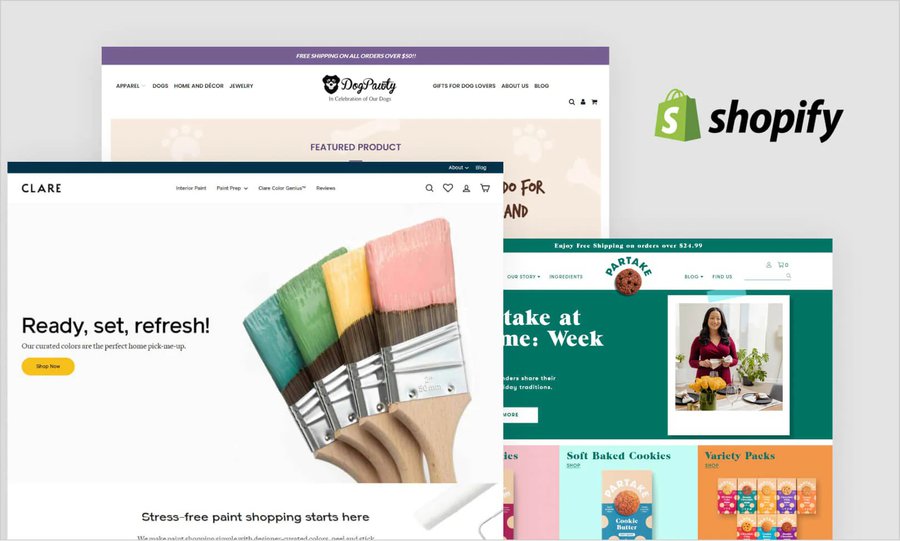
Did you know that Shopify powers over 1.7 million businesses worldwide? If you’re considering opening your first online store, Shopify is definitely a platform worth exploring.
With its user-friendly interface and robust features, setting up your own Shopify store can be a rewarding and profitable venture.
In this guide, we will take you through the step-by-step process of setting up your first Shopify store, from choosing the right plan to launching your online business.
So, if you’re ready to embark on this exciting journey and start selling your products online, let’s dive in and discover how you can make your mark in the e-commerce world.
Key Takeaways
- Shopify offers three main plans: Basic Shopify, Shopify, and Advanced Shopify, each suitable for different types of businesses.
- When setting up your Shopify account, customize your store and payment options, optimize for mobile devices, and customize the mobile layout and design to match your brand.
- Choose a theme that aligns with your brand image, target audience, and product type, and customize it using Shopify’s theme editor and third-party apps.
- When adding products to your store, consider pricing, write engaging product descriptions, use high-quality images, organize products into categories and collections, and include clear call-to-action buttons.
Professional SEO for Shopify →
Choosing the Right Shopify Plan
When setting up your first Shopify store, it’s crucial to choose the right Shopify plan that aligns with your business needs and goals. Making an informed decision requires evaluating Shopify features and doing a Shopify pricing comparison.
Shopify offers three main plans: Basic Shopify, Shopify, and Advanced Shopify.
The Basic Shopify plan is ideal for new businesses or those just starting out. With this plan, you have access to all the essential features to set up your store, including unlimited products, 24/7 support, and a user-friendly website builder. However, it doesn’t include advanced features like gift cards or professional reports.
The Shopify plan is a step up from the basic plan and offers additional features such as gift cards, professional reports, and abandoned cart recovery. This plan is suitable for businesses that are growing and need more advanced tools to optimize their sales and marketing strategies.
For larger businesses with higher sales volume, the Advanced Shopify plan is the most suitable choice. In addition to all the features of the Shopify plan, this plan provides advanced report builder functionality and third-party shipping calculations.
Setting Up Your Shopify Account
To set up your Shopify account, you’ll need to navigate to the Shopify website and click on the ‘Get Started’ button. This will take you to the sign-up page where you’ll need to enter your email address, password, and store name. Once you’ve completed these steps, Shopify will create your account and take you to the dashboard.
From there, you can start customizing your store and setting up payment options. Shopify offers a variety of payment gateways that you can integrate into your store, including popular options like PayPal, Stripe, and Amazon Pay. Setting up these payment options is crucial for ensuring a seamless checkout process for your customers.
In addition to setting up payment options, it’s important to optimize your Shopify store for mobile devices. With more and more people shopping on their smartphones and tablets, having a mobile-friendly store is essential. Shopify provides responsive themes that automatically adjust to different screen sizes, ensuring a smooth browsing experience for your customers.
To optimize your store further, you can also customize the mobile layout and design to match your brand. This will help create a cohesive and professional look across all devices.
Selecting and Customizing Your Theme
Now, let’s dive into the process of selecting and customizing the perfect theme for your Shopify store. Your theme plays a crucial role in creating an appealing and user-friendly online store. When choosing a theme, consider your brand image, target audience, and the type of products you sell. Shopify offers a wide range of free and premium themes, so take your time to explore different options.
One important aspect to consider is the color scheme of your theme. Colors have a significant impact on how customers perceive your brand and can evoke certain emotions. Choose colors that align with your brand identity and create a visually pleasing experience for your customers.
Another way to enhance your store’s functionality is by integrating third-party apps. Shopify has an extensive app store with a wide range of apps that can help you add features and tools to your store. Whether you want to optimize your SEO, offer live chat support, or streamline your shipping process, there’s an app for almost everything.
Customizing your theme is also crucial to make your store unique and reflect your brand. Shopify’s theme editor allows you to easily customize various aspects of your theme, such as fonts, layouts, and images. Take advantage of this flexibility to create a visually appealing and cohesive brand experience for your customers. Remember to preview your changes before publishing them to ensure everything looks and functions as intended.
Adding Products to Your Store
To effectively showcase your products and entice customers, you need to add them to your Shopify store with attention to detail and strategic organization.
When it comes to product pricing, it’s important to strike a balance between profitability and competitiveness. Take into account your costs, such as manufacturing, shipping, and packaging, and factor in the market demand and competition. Consider offering different pricing tiers to cater to different customer segments and create a sense of value.
When writing product descriptions, be descriptive, engaging, and informative. Highlight the key features and benefits of each product, and use language that resonates with your target audience. Keep the descriptions concise but comprehensive, avoiding jargon or technical terms that might confuse or alienate potential customers. Use high-quality product images that showcase the products from multiple angles and provide a clear representation of what customers can expect.
Organize your products into categories and collections to make it easier for customers to navigate your store. This will help them find what they’re looking for quickly and efficiently. Consider using tags and filters to further refine the browsing experience.
Ensure that your product pages have clear and visible call-to-action buttons, such as ‘Add to Cart’ or ‘Buy Now,’ to encourage conversions.
Launching Your Shopify Store
Now that you have meticulously added your products to your Shopify store, it’s time to take the final step and launch your online store to start reaching customers and generating sales.
Promoting your Shopify store is vital for attracting potential customers and increasing your sales. There are several effective ways to promote your store and drive traffic to it. One powerful method is to leverage social media platforms such as Facebook, Instagram, and Twitter. By creating engaging content, running targeted ads, and interacting with your audience, you can raise awareness about your store and attract potential customers.
Additionally, you can utilize email marketing campaigns to reach out to your existing customers and offer them exclusive deals or discounts.
Another crucial aspect of running a successful Shopify store is managing your inventory effectively. It’s essential to keep track of your stock levels to avoid overselling or running out of popular products. Shopify provides built-in inventory management tools that allow you to easily track and manage your inventory. You can set up notifications to alert you when stock levels are running low, and even automate the process of restocking certain items.
Frequently Asked Questions
How Can I Optimize My Shopify Store for Search Engines?
To optimize your Shopify store for search engines, focus on SEO optimization and keyword research. By implementing these strategies, you can increase your visibility online and attract more organic traffic to your store.
What Are Some Effective Strategies to Drive Traffic to My Shopify Store?
Looking to drive traffic to your Shopify store? Harness the power of Facebook ads and influencer marketing. These strategies will propel your store into the spotlight, attracting customers and giving you the freedom to succeed.
How Can I Integrate Social Media Platforms With My Shopify Store?
To integrate social media platforms with your Shopify store, you need to leverage marketing strategies that maximize exposure and engagement. By effectively utilizing social media integration, you can drive traffic, boost sales, and expand your reach.
Are There Any Recommended Apps or Plugins to Enhance My Shopify Store’s Functionality?
To enhance your Shopify store’s functionality, there are recommended apps and plugins available. These tools allow you to customize your store and implement best practices for a seamless shopping experience.
What Are Some Common Mistakes to Avoid When Starting a Shopify Store?
When starting a Shopify store, it’s important to avoid common mistakes. Poor product selection can lead to low sales, while neglecting customer service can harm your reputation. Stay informed and make smart choices for success.

