Installation and setup
- Install and activate plugin
- Go through wizard steps (follow the video)
- Import settings from previous SEO plugin if needed
To effectively set up the Rank Math plugin, start by configuring general settings like redirecting attachments and setting external links to open in new tabs. Customize your breadcrumbs and tweak titles and meta descriptions. Include all relevant content in your sitemap but exclude empty categories. Track 404 errors using Rank Math’s tools and set up proper redirects—either 301 or 302. Verify WooCommerce settings improve product SEO if you have an online store. Implement interactive elements on your site to boost user engagement. Troubleshoot common issues by identifying plugin conflicts and checking your sitemap. Advance further to optimize effectively.
Dashboard Settings
Activate the following functions:
- 404 monitor
- Analytics (optional)
- Image SEO
- Instant indexing
- Local SEO
- Redirections
- Schema structured data
- Sitemap
- WooCommerce on – if you have woocommerce
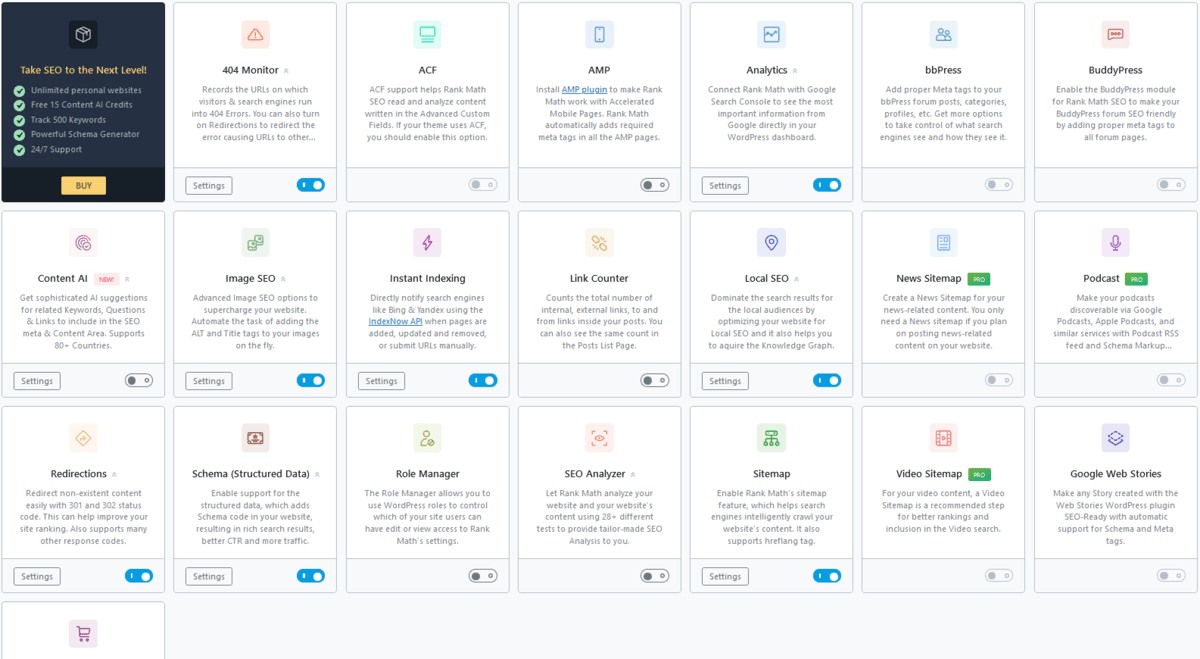
Configuring General Settings
When setting up the Rank Math plugin, the primary step is configuring the general settings, which are crucial for optimizing your website’s SEO performance.
Initially, verify you enable redirect attachments to keep everything streamlined. Don’t worry about breadcrumbs; they’re best handled manually for more freedom.
You’ll want external links to open in a new tab—keeping options open is key.
Titles and meta descriptions should be rewritten and capitalized for clarity.
While Open Graph images are set for Facebook, you can leave Twitter images as default.
Adjust your local SEO settings if you’re running a personal blog.
Remember, no index should be applied to archives and search results to maintain SEO controls.
Managing Content and Sitemaps
Managing content and sitemaps is a crucial aspect of maintaining an effective SEO strategy.
I’ve found that combining ideal content organization with sitemap optimization truly improves your site’s visibility.
Here’s how you can achieve that:
- Include All Posts and Pages: Verify every piece of valuable content is part of your sitemap. This strategy guarantees search engines index your content efficiently.
- Exclude Empty Categories and Tags: Clean sitemaps make navigation easier for search engines, focusing their attention on relevant content.
- Selective Custom Taxonomies: Only include the taxonomies that add value. This selective inclusion prevents unnecessary clutter in your sitemap.
Monitoring 404 Errors
After ensuring your content and sitemaps are well-organized, it’s crucial to keep an eye on 404 errors to maintain a smooth user experience and solid SEO performance.
Monitoring tools in Rank Math can help you track these errors, ensuring site performance stays ideal. By integrating analytics, you can quickly detect and address any 404 error, enhancing page enhancement.
Use custom redirects to guide users back on track, preventing frustration and improving user experience. Employ troubleshooting techniques to identify persistent issues and resolve them efficiently.
Regular checks and adjustments can prevent overlooked errors from affecting your site. Remember, consistent monitoring keeps your site free and flexible, allowing you to focus on creating and sharing content without unnecessary setbacks.
Setting Up Redirects
Redirects are your website’s way of guiding visitors to the right place, especially if a page has moved or been removed.
Setting up redirects with Rank Math guarantees seamless traffic management and improves user experience.
Let me guide you through a simple process:
- Choose Your Redirect Strategy: Decide between 301 (permanent) and 302 (temporary) redirects for effective SEO optimization.
- Analyze Performance: Use analytics integration to track link performance and adjust your redirect strategies accordingly.
- Confirm Plugin Compatibility: Make certain Rank Math’s settings align with your existing plugins to avoid conflicts and improve traffic flow.
WooCommerce Plugin Settings
The bustling marketplace of WooCommerce offers countless opportunities to improve your online store’s SEO, and Rank Math is your trusty assistant in this endeavor. To make the most of your WooCommerce setup, adjust your product attributes and payment gateways for ideal performance. Here’s a quick guide:
| Setting | Description | Recommended Action |
|---|---|---|
| Product Attributes | Key details that define each product | Optimize for relevant keywords |
| Payment Gateways | Methods for customer transactions | Guarantee compatibility and security |
| SEO for Products | Improves product visibility in search | Use descriptive titles and metadata |
Enhancing User Engagement
Engagement is the lifeblood of any successful website. To improve user retention, incorporate a solid content strategy that revolves around engaging tactics and community building.
Here’s how you can elevate user experience:
- Interactive Elements: Integrate quizzes, polls, or comment sections to gather user feedback and foster participation.
- Feedback Loops: Regularly analyze user feedback and adjust your content strategy to better meet their needs and preferences.
- Community Building: Create forums or groups to encourage user interaction and a sense of belonging.
Addressing Common Issues
Steering through common issues with the Rank Math Plugin can feel overwhelming, but with the right approach, you can tackle them efficiently. Initially, identify plugin conflicts by disabling other plugins one at a time. This helps pinpoint the source of any issues. Next, confirm sitemap visibility by checking your site’s footer. If it’s missing, use troubleshooting techniques like reviewing shortcode implementations. Error debugging requires careful examination; use debugging tools or consult online forums for guidance. Ultimately, utilize user feedback by engaging with community support or forums to solve persistent problems. Here’s a quick reference table:
| Issue | Solution |
|---|---|
| Plugin Conflicts | Disable plugins individually |
| Sitemap Visibility | Check footer, verify shortcodes |
| Error Debugging | Use tools, consult forums |
Checklist
Part 1
To make a full back up
Turn off Yoast SEO – deactivate
Install and activate Rank Math
Connect free accaunt → skip it
Choose Advanced option:
Input data from Yoast SEO → start import
Sitemap: Use sitemaps settings → include images, public post type (pages, posts), public taxonomies (categories). Product categories only for woocommerce.
Optimization: noindex empty category and tag archives, open external links in new tab.
Setup advanced option:
404 redirection → 404 monitor – yes, redirections – yes
Schema markup → schema type – yes
Part 2
Rank Math dashboard → advanced mode
General settings:
Links → redirect attachments – on, redirect orphan attachments to home page
Redirections → redirect to home page, auto post redirect – on
Titles and meta:
Global meta → rewrite titles, capitalize titles – on
Local SEO → choose organization or person, write website name, upload logo, write URL
Homepage → write title, description
Authors → disabled
Misc pages → noindex; noindex search results, subpages, paginated single pages
Tags → noindex, add seo controls – no, slack enhanced sharing – no
Rank Math dashboard → image SEO – on → settings → add missing ALT attributes – on, Add missing TITLE attributes – on.
Rank Math dashboard → instant indexing – on → settings → auto-submit post types (posts, pages).
Rank Math dashboard → link counter – off.
Rank Math dashboard → content AI → off.
Rank Math dashboard → analytics → off.
Rank Math dashboard → local SEO – on if it is a company.
Rank Math dashboard → role manager – off.
Rank Math dashboard → sitemap – on → settings → links per sitemaps >1000, images in sitemaps – on, include featured images – on.
Key Takeaways
- Enable redirect attachments for better management and handle breadcrumbs manually for flexibility.
- Configure all external links to open in new tabs for user convenience.
- Include all posts and pages in the sitemap for efficient indexing.
- Utilize Rank Math tools to monitor and resolve 404 errors effectively.
- Choose between 301 and 302 redirects based on your site’s needs and performance data.
If you need help with SEO or WordPress setup click here →

