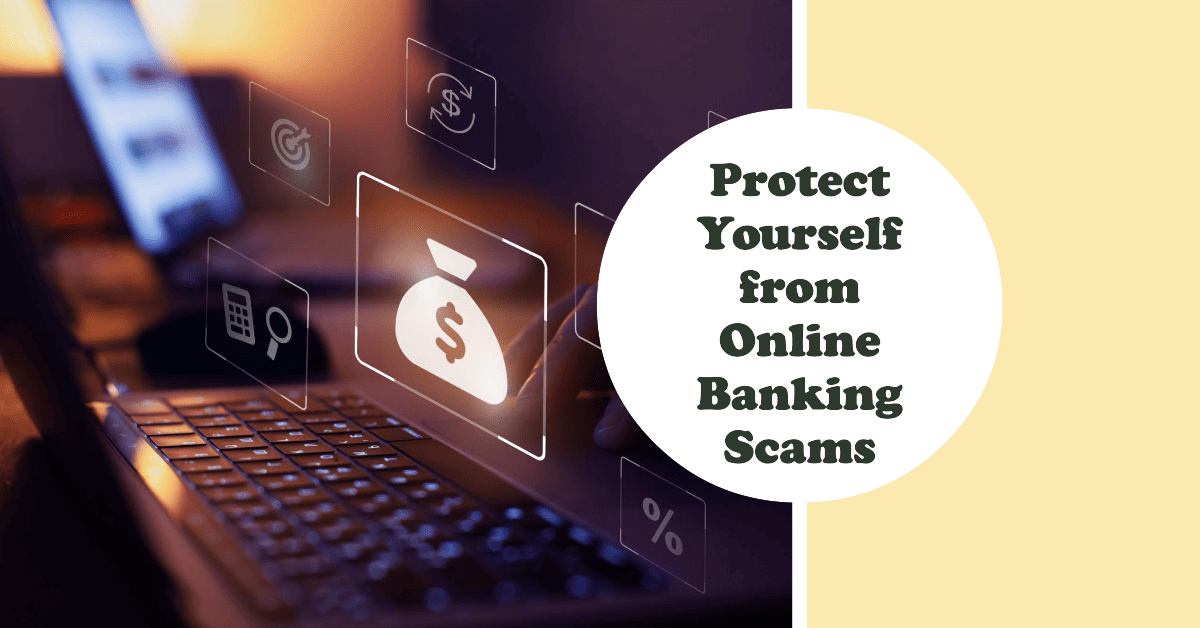
Are you tired of falling victim to online banking phishing scams? In this article, we will show you how to spot and avoid these deceitful emails.
By understanding the tactics used by scammers, identifying red flags, and verifying the legitimacy of links and attachments, you can protect yourself from becoming a target.
Don’t let your personal information fall into the wrong hands – take action and stay one step ahead of these malicious attacks.
Key Takeaways
- Phishing emails can range from innocent requests to urgent messages about unauthorized activity.
- Scammers impersonate reputable organizations or individuals to gain trust.
- Identifying red flags such as poor grammar, spelling errors, urgency, and requests for personal information or passwords can help spot phishing emails.
- Verifying the legitimacy of links and attachments by checking for HTTPS encryption, examining the sender’s email address, and being cautious of email attachments from unknown senders can help avoid falling victim to online banking phishing emails.
Understanding the Tactics Used by Phishing Scammers
When you receive an email asking for your personal information or login credentials, it’s crucial to understand the tactics used by phishing scammers. Phishing email examples can range from seemingly innocent requests for account verification to urgent messages claiming unauthorized activity on your account.
These scammers often impersonate reputable organizations or individuals to gain your trust and trick you into providing sensitive information. They may use clever tactics like creating fake websites that look identical to the legitimate ones, or even sending emails that appear to be from a trusted source.
Common phishing scams also include emails with suspicious attachments or links that, when clicked, can install malware on your device.
Identifying Red Flags in Suspicious Emails
If you come across an email that contains any of these red flags, it is important to be cautious and avoid interacting with it. Phishing emails are designed to deceive and trick you into revealing personal information or financial details. By examining common phishing email subject lines and understanding the psychology behind phishing scams, you can better protect yourself from falling victim to these fraudulent attempts. Here are some red flags to look out for in suspicious emails:
| Red Flags |
|---|
| Poor grammar or spelling errors |
| Urgency or threats |
| Requests for personal information or passwords |
| Suspicious email addresses or domains |
| Unexpected attachments or links |
Examining the Sender’s Email Address and Domain
You should always examine the sender’s email address and domain to determine if an email is legitimate or a phishing attempt. Here are three steps to help you analyze the sender’s email address and domain:
- Analyzing email headers – Take a closer look at the email headers to verify the source of the email. Look for any discrepancies or suspicious information that might indicate a phishing attempt.
- Checking for spelling and grammatical errors – Legitimate organizations usually have professional communication standards. Pay attention to any spelling or grammatical errors in the email. Phishing emails often contain mistakes that can help you identify them.
- Examining the domain – Look closely at the domain name in the email address. Scammers often use slight variations or misspellings of legitimate domain names to trick unsuspecting victims. Double-check the domain to ensure it matches the official website of the organization.
Verifying the Legitimacy of Links and Attachments
Now let’s talk about how to verify the legitimacy of links and attachments in suspicious emails.
First, look for trustworthy link indicators such as HTTPS encryption and a familiar domain name.
Second, be cautious of any email attachments, especially if they come from unknown senders or have suspicious file names.
Lastly, always double-check the sender’s email address to ensure it matches the official contact information provided by your bank.
Trustworthy Link Indicators
Have you checked the domain name and SSL certificate of the link to ensure its legitimacy? Trustworthy website indicators can help you verify the authenticity of links and attachments in online banking emails. Here are three important indicators to look for:
- Domain name: Ensure that the domain name in the link matches the official website of your bank. Fraudsters often use slight variations in domain names to trick you into clicking on malicious links.
- SSL certificate: Look for the padlock symbol in the URL bar, indicating that the website has a valid SSL certificate. This ensures that the communication between your browser and the website is encrypted, protecting your sensitive information from interception.
- Hover over the link: Before clicking on any link, hover your mouse over it to see the actual URL that it leads to. If the URL looks suspicious or doesn’t match the expected destination, it’s best to avoid clicking on it.
Suspicious Email Attachments
To ensure the legitimacy of links and attachments, it is important to carefully examine any suspicious email attachments before opening them. Phishing attackers often send emails with enticing subject lines to trick individuals into opening malicious attachments. These attachments may contain malware or viruses that can compromise your personal information and even harm your computer. Always exercise caution when receiving emails from unknown or suspicious sources. Take the time to verify the sender’s identity and scrutinize the email for any red flags. One effective method is to examine the email headers and look for signs of tampering. Additionally, be wary of email attachments with file formats commonly used to spread malware, such as .exe, .zip, or .js files. Remember, being vigilant and cautious can help protect yourself and your business from the devastating impact of phishing attacks.
| Suspicious Email Attachments | What to Look For |
|---|---|
| 1. Unknown sender | Be cautious of emails from unknown sources |
| 2. Unexpected attachments | Think twice before opening attachments you weren’t expecting |
| 3. Unusual file formats | Be wary of files with extensions like .exe, .zip, or .js |
| 4. Poor grammar and spelling | Phishing emails often contain errors and mistakes |
Verify Sender’s Email
Check your email sender’s address and ensure that it matches the official email address of the legitimate organization or individual. Email security is crucial in protecting your personal and financial information from phishing attacks.
Here are three steps to verify the sender’s email and enhance your phishing awareness:
- Examine the email address: Look closely at the sender’s email address. Check for any misspellings or variations that may indicate a fraudulent email. For example, instead of ‘support@yourbank.com,’ a phishing email may come from ‘support@y0urbank.com.’
- Hover over links: Before clicking on any links in the email, hover your mouse over them to reveal the actual URL. Make sure the link matches the official website of the organization. Fraudulent links may lead to malicious websites that aim to steal your personal information.
- Be cautious with attachments: Avoid opening email attachments from unknown senders. Malicious attachments can contain malware or viruses that can compromise your computer’s security. If in doubt, contact the sender directly to confirm the legitimacy of the attachment.
Avoiding Personal Information Requests in Emails
When it comes to avoiding personal information requests in emails, there are a few key points to keep in mind.
First, be vigilant in recognizing signs of phishing emails, such as spelling errors, generic greetings, or urgent requests.
Second, always verify the sender’s email address to ensure it matches the legitimate source.
Recognizing Phishing Email Signs
Be cautious of emails that ask for your personal information, as this is a common sign of a phishing scam. Protecting your personal information is essential for maintaining email security and preventing phishing attacks.
Here are three signs to look out for in phishing emails:
- Requests for personal information: Phishing emails often ask for sensitive information such as your social security number, bank account details, or passwords. Remember, legitimate organizations will never ask for such information via email.
- Urgency and threats: Phishing emails may create a sense of urgency, urging you to take immediate action or face consequences like account suspension. Be skeptical of such tactics and verify any alarming claims before taking any action.
- Poor spelling and grammar: Phishing emails often contain spelling mistakes, grammatical errors, or awkward phrasing. This is a red flag indicating that the email may not be from a legitimate source.
Stay vigilant and never share personal information via email to protect yourself from phishing scams.
Verifying Sender’s Email Address
Make sure to verify the sender’s email address before providing any personal information, as this can help you avoid falling victim to phishing scams.
It’s crucial to prioritize the security of your personal information online, especially when it comes to sensitive data like banking details.
One way to do this is by understanding the importance of email encryption. Email encryption ensures that the content of your emails remains private and can’t be accessed by unauthorized individuals.
Another step to secure personal information online is to be cautious of any requests for personal information in emails. Legitimate organizations will never ask you to provide personal information through email. If you receive such a request, it’s best to contact the organization directly to verify its authenticity.
Stay vigilant and protect your personal information to maintain your freedom and security online.
Taking Action: Reporting and Protecting Yourself From Phishing Attacks
If you suspect a phishing attack, immediately report it to your bank or financial institution. They’ve the necessary resources and expertise to investigate and take appropriate action.
In addition to reporting the attack, there are steps you can take to protect yourself from future phishing attempts:
- Enable Two Factor Authentication: This adds an extra layer of security by requiring a second form of verification, such as a code sent to your mobile device, in addition to your password. It significantly reduces the risk of unauthorized access to your accounts.
- Regularly Update Your Passwords: Changing your passwords regularly makes it harder for attackers to gain access to your accounts. Use strong, unique passwords that include a combination of letters, numbers, and special characters.
- Stay Informed: Keep up-to-date with the latest phishing techniques and scams. Educate yourself on how to identify suspicious emails, links, and attachments. By staying informed, you can better protect yourself from falling victim to phishing attacks.
Frequently Asked Questions
Can I Trust an Email Just Because It Appears to Be From My Bank?
You can’t trust an email just because it seems to be from your bank. Always verify the trustworthiness of email sources. Look for common red flags in phishing emails to avoid falling into scams.
What Should I Do if I Accidentally Click on a Suspicious Link in an Email?
If you accidentally click on a suspicious link in an email, immediately disconnect from the internet, run a full antivirus scan, change your passwords, and monitor your accounts for any suspicious activity. Take steps to prevent future phishing incidents.
Can Phishing Emails Contain Malware or Viruses?
Phishing emails can contain malware or viruses. To prevent this, you should be aware of common signs of phishing emails and take steps to avoid clicking on suspicious links or downloading attachments from unknown sources.
How Can I Differentiate Between a Legitimate Email and a Phishing Email?
To differentiate between a legitimate email and a phishing email, pay attention to email security and be aware of common phishing techniques. Stay vigilant and don’t click on suspicious links or provide personal information.
Is It Safe to Provide My Personal Information in Response to an Email From My Bank?
It’s not safe to provide your personal information in response to an email from your bank. There are risks of giving personal information online, so always be cautious and verify the legitimacy of the email.

