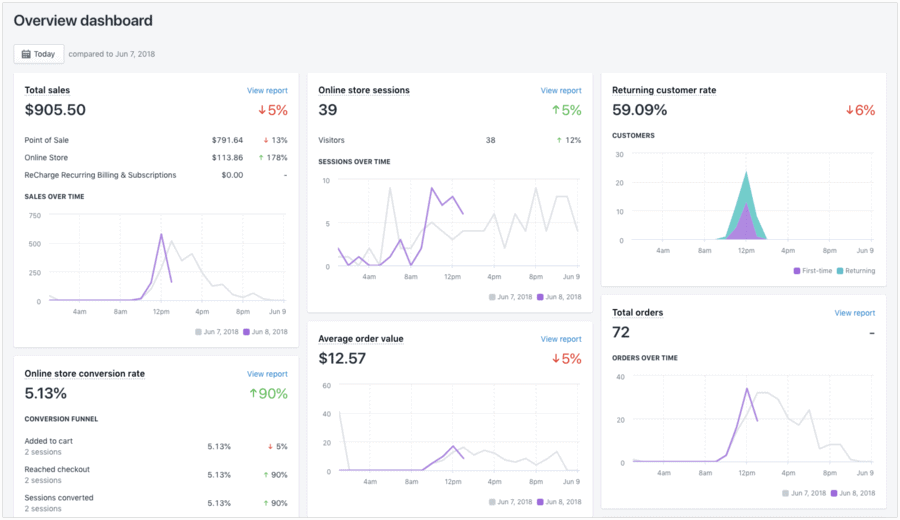
Are you curious about how to effectively utilize Shopify’s analytics tools to evaluate your store’s performance? Well, look no further, because in this discussion, we will explore the various features and functionalities that Shopify offers to help you gain valuable insights about your online business.
By leveraging these powerful tools, you can make informed decisions, optimize your sales strategies, and ultimately drive your store’s success.
So, let’s dive into the world of Shopify analytics and unlock the potential of your e-commerce venture.
Key Takeaways
- Shopify’s analytics tools provide valuable insights into key metrics such as sales, orders, and website traffic.
- Key performance indicators (KPIs) such as conversion rate, average order value, and customer lifetime value help measure and track the success of an online store.
- Shopify’s analytics tools allow for tracking sales and revenue, analyzing customer acquisition and cart abandonment rates, and making data-driven decisions to drive growth.
- Analyzing website traffic and conversion rates, as well as utilizing A/B testing and customer journey mapping, can help optimize conversion rates and improve the overall customer experience.
Setting up Shopify Analytics
To set up Shopify Analytics, you can easily navigate to your Shopify dashboard and access the robust suite of data-driven tools at your disposal. With Shopify’s analytics integration, you have the power to optimize data analysis and make informed decisions for your online store.
Once you’re in your Shopify dashboard, click on the ‘Analytics’ tab. Here, you’ll find a wealth of information to help you understand your store’s performance. The dashboard provides an overview of key metrics like sales, orders, and traffic. You can also dive deeper into specific reports, such as the sales by product, customer behavior, and conversion rate analysis.
Shopify Analytics offers customizable reports that allow you to track and measure the success of your marketing campaigns. By connecting your marketing channels, you can see which campaigns are driving the most traffic and generating the highest sales. This data-driven approach enables you to allocate your marketing budget effectively and focus on strategies that yield the best results.
Furthermore, Shopify Analytics allows you to gain insights into your customers’ behavior. You can analyze their purchasing patterns, average order value, and lifetime value. This information can help you identify your most profitable customer segments and tailor your marketing efforts accordingly.
Understanding Key Performance Indicators (KPIs)
Understanding Key Performance Indicators (KPIs) allows you to measure and evaluate the success of your online store using specific data-driven metrics. By tracking these KPIs, you can gain valuable insights into the effectiveness of your sales strategies and the satisfaction of your customers.
Here are four essential KPIs that you should focus on:
- Conversion Rate: This metric measures the percentage of website visitors who make a purchase. By analyzing your conversion rate, you can determine how well your store is performing in turning visitors into customers.
- Average Order Value (AOV): AOV calculates the average amount spent by customers in a single transaction. Monitoring this metric helps you identify opportunities to increase customer spending and maximize revenue.
- Customer Lifetime Value (CLV): CLV estimates the total revenue generated by a customer throughout their relationship with your store. By understanding CLV, you can make informed decisions on customer acquisition and retention strategies.
- Cart Abandonment Rate: This KPI measures the percentage of customers who add items to their cart but leave before completing the purchase. Identifying the reasons behind cart abandonment can help you optimize your checkout process and increase sales.
Tracking Sales and Revenue
Start tracking your sales and revenue using Shopify’s analytics tools to gain valuable insights into the financial performance of your online store. By monitoring your sales and revenue, you can identify trends, measure the effectiveness of your marketing efforts, and make data-driven decisions to optimize your business strategy.
One key metric to track is customer acquisition, which refers to the number of new customers you acquire within a specific period. By analyzing customer acquisition data, you can determine which marketing channels are driving the most new customers to your store. This information allows you to allocate your resources effectively and focus on the channels that generate the highest return on investment.
Another crucial aspect to monitor is abandoned carts. These are potential sales that didn’t go through because customers left items in their carts without completing the purchase. By tracking abandoned carts, you can identify any issues in the checkout process or spot trends that may indicate customer dissatisfaction. Armed with this information, you can make necessary improvements to increase your conversion rate and ultimately boost revenue.
Shopify’s analytics tools provide comprehensive reports and dashboards that make it easy to analyze your sales and revenue data. With these insights, you can make informed decisions to drive growth and maximize the financial success of your online store.
Analyzing Website Traffic and Conversion Rates
Now it’s time to analyze your website’s traffic sources and conversion rates.
By examining the different sources of traffic to your site, you can gain valuable insights into which channels are driving the most visitors.
This analysis will help you optimize your conversion rate by identifying areas for improvement and implementing strategies to increase conversions.
Traffic Sources Analysis
To effectively analyze your website’s traffic sources and conversion rates, utilize Shopify’s analytics tools. Understanding where your website traffic is coming from is crucial for optimizing your marketing efforts and increasing sales. Here are four key elements to consider when analyzing your traffic sources:
- Customer segmentation: Segment your website traffic based on demographics, behavior, and preferences to gain insights into different customer groups and tailor your marketing strategies accordingly.
- Funnel analysis: Track the customer journey from the initial website visit to the final purchase. Identify potential drop-off points in the conversion funnel and optimize those stages to improve your conversion rates.
- Source attribution: Determine which marketing channels are driving the most traffic to your website. This information allows you to allocate your marketing budget effectively and focus on the channels that bring the highest return on investment.
- Campaign performance: Analyze the performance of your marketing campaigns to identify which ones are generating the most traffic and conversions. Use this data to optimize future campaigns and maximize your marketing efforts.
Conversion Rate Optimization
Understanding your website’s traffic sources is just the first step in optimizing your marketing efforts. Analyzing your conversion rates is equally important for maximizing sales and growing your business.
To improve your conversion rates, you need to implement effective A/B testing strategies and customer journey mapping.
A/B testing allows you to compare different versions of your website or marketing campaigns to determine which one performs better in terms of conversion. By experimenting with different elements such as headlines, call-to-action buttons, or pricing, you can identify the most effective strategies for converting visitors into customers.
Mapping out your customer’s journey helps you understand their behavior and identify potential roadblocks or areas for improvement. By optimizing each step of the customer journey, you can increase your conversion rates and ultimately drive more sales.
Monitoring Customer Behavior and Engagement
Now let’s focus on monitoring customer behavior and engagement.
By tracking page views, you can gain insights into which pages and products are attracting the most attention.
Analyzing conversion rates will help you understand how effective your website is at turning visitors into customers.
These analytics tools provide valuable data to help you optimize your website and improve customer engagement.
Tracking Page Views
You can track page views on your Shopify store to monitor customer behavior and engagement. This data-driven approach allows you to gain insights into your customers’ preferences and optimize your website for better customer retention.
Here are four ways you can use Shopify’s analytics tools to track page views effectively:
- Conduct bounce rate analysis: Identify pages with high bounce rates to understand why visitors are leaving your site quickly. This data can help you optimize these pages for better engagement.
- Track popular pages: Analyze which pages receive the most views to understand what interests your customers the most. This information can guide your content and marketing strategies.
- Monitor customer journey: Follow the path customers take through your website to identify potential bottlenecks or areas for improvement. This helps you create a seamless user experience.
- Measure ad campaign effectiveness: Track page views from different marketing channels to determine which campaigns are driving the most traffic. This insight allows you to allocate your advertising budget more effectively.
Analyzing Conversion Rates
To continue analyzing customer behavior and engagement, it’s crucial to delve into the subtopic of ‘Analyzing Conversion Rates’. Improving conversions is a key goal for any online store, and understanding the customer journey is essential for achieving this.
By analyzing conversion rates, you can gain valuable insights into how customers are interacting with your store and identify areas for improvement. Shopify’s analytics tools provide you with data-driven metrics such as conversion rate, average order value, and cart abandonment rate.
These metrics allow you to track the effectiveness of your marketing efforts, identify potential bottlenecks in the customer journey, and make data-backed decisions to optimize your store’s performance.
Utilizing Shopify’s Advanced Reporting and Insights
By harnessing the power of Shopify’s advanced reporting and insights, you can gain valuable data-driven insights to optimize your store’s performance and drive growth.
Here are four ways to make the most of Shopify’s advanced reporting and insights:
- Utilizing advanced metrics: Shopify provides a wide range of metrics to help you understand your store’s performance. From conversion rates to average order value, these metrics can provide valuable insights into your customers’ behavior and help you identify areas for improvement.
- Analyzing customer demographics: Understanding your customers is crucial for tailoring your marketing efforts. With Shopify’s advanced reporting, you can analyze customer demographics such as age, gender, and location. This information allows you to create targeted marketing campaigns that resonate with your target audience.
- Identifying top-performing products: Shopify’s advanced reporting allows you to identify your best-selling products and understand which items are driving the most revenue. By focusing on these top-performing products, you can optimize your inventory, marketing strategies, and overall store performance.
- Tracking customer journey: Shopify’s advanced reporting provides insights into your customers’ journey from the moment they land on your store to the point of purchase. By analyzing this data, you can optimize your website design, navigation, and checkout process to reduce friction and improve conversion rates.
With Shopify’s advanced reporting and insights, you have the power to make data-driven decisions that will fuel your store’s growth and success. So take advantage of these tools and unlock the full potential of your Shopify store.
Frequently Asked Questions
How Can I Integrate Google Analytics With My Shopify Store to Get More Comprehensive Data?
To integrate Google Analytics with your Shopify store for more comprehensive data, follow these steps: 1) Access your Shopify admin dashboard. 2) Navigate to the Settings tab. 3) Select Online Store. 4) Enter your Google Analytics tracking ID. Enjoy enhanced data insights!
Can I Track the Performance of Individual Products and Collections Using Shopify Analytics?
Yes, you can track the performance of individual products and collections using Shopify’s analytics tools. By tracking inventory and analyzing customer behavior, you can make data-driven decisions to improve your store’s performance.
Is It Possible to Track the Effectiveness of My Marketing Campaigns Using Shopify’s Analytics Tools?
To track the effectiveness of your marketing campaigns, Shopify’s analytics tools offer valuable insights. Discover the benefits of using these tools for tracking campaign performance and make data-driven decisions to optimize your marketing strategies.
How Can I Identify and Target My Most Valuable Customers Using the Customer Behavior and Engagement Data Provided by Shopify Analytics?
To identify and target your most valuable customers, use Shopify’s analytics tools. Analyze customer behavior and engagement data to segment your audience. Improve customer retention by tailoring marketing campaigns to their specific needs and preferences.
Can I Export the Data From Shopify Analytics to Use It in Other Reporting Tools or Platforms?
Sure, you can export data from Shopify Analytics for use in other reporting tools or platforms. This allows you the freedom to visualize and analyze your data in a way that suits your needs.

