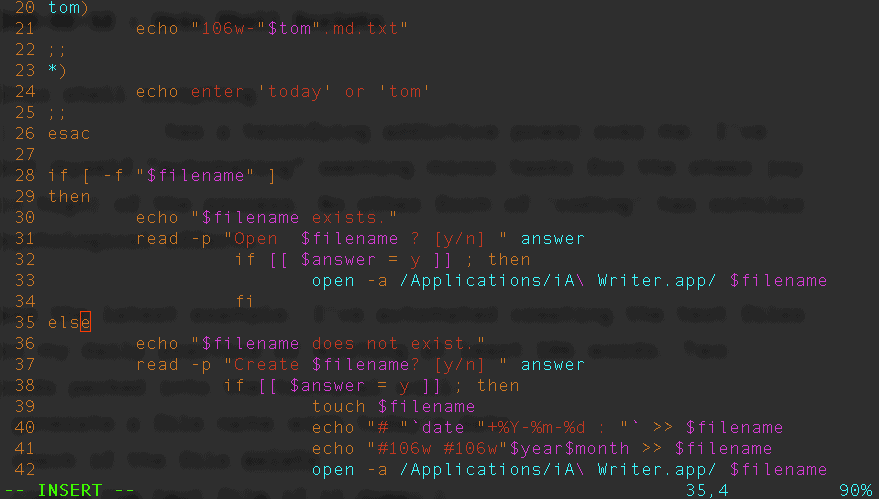
Unix shell scripting is a powerful tool that can automate tasks. It can also manipulate data and boost productivity. These capabilities make it an essential skill for streamlining workflows.
Key Takeaways
- Unix shell scripting can greatly increase productivity and efficiency in the command line environment.
- Automating repetitive tasks through shell scripts can save time and effort.
- Shell scripts allow for efficient manipulation of data, such as data cleaning and text processing.
- Advanced techniques, such as integrating shell scripting with other programming languages, can further boost productivity.
Benefits of Unix Shell Scripting
Unix Shell Scripting offers numerous benefits, increasing productivity and efficiency in the command line environment. By automating repetitive tasks and streamlining processes, it allows you to improve workflow and save valuable time. With shell scripting, you can create scripts that perform complex operations with just a single command, eliminating the need for manual intervention. This not only reduces the chance of errors but also frees up your time to focus on more important tasks.
One of the key benefits of Unix Shell Scripting is its ability to automate tasks. By writing a script, you can automate repetitive actions, such as file manipulation, data processing, and system administration tasks. This not only saves time but also ensures consistency and accuracy in your work. You no longer have to tediously repeat the same commands over and over again; instead, you can let the script do the work for you.
Moreover, shell scripting allows you to streamline processes by combining multiple commands into a single script. This simplifies complex tasks and reduces the risk of errors. You can create scripts that perform a series of commands in a specific order, ensuring that tasks are executed correctly every time. This not only increases efficiency but also promotes a standardized approach to your work.
Essential Tools for Shell Scripting
To effectively utilize Unix Shell Scripting, there are a few essential tools you’ll need in your arsenal. Debugging techniques for shell scripts are crucial in ensuring that your scripts run smoothly and efficiently. One popular debugging tool is the ‘-x’ option, which displays each command as it’s executed, helping you identify any errors or issues. Another useful tool is the ‘set -e’ command, which causes the script to exit immediately if any command fails, allowing you to quickly catch any errors.
Regular expressions are another essential tool in shell scripting. They allow you to search for and manipulate text patterns within your scripts. The ‘grep’ command is a powerful tool for searching and filtering text using regular expressions. It can be used to find specific patterns in files or even in the output of other commands.
Other essential tools for shell scripting include text editors like ‘vi’ or ‘nano’ for writing and editing scripts, and version control systems like Git for managing and tracking changes to your scripts.
Automating Repetitive Tasks With Shell Scripts
Are you tired of manually performing repetitive tasks? Shell scripting can help you automate these tasks and save you valuable time and effort. By creating interactive shell scripts, you can streamline your workflow and increase productivity. With a few simple commands, you can automate tasks such as file management, data processing, and system administration.
Creating interactive shell scripts allows you to prompt users for input, making your scripts more versatile and user-friendly. You can provide options and menus for users to select from, allowing them to customize the behavior of the script. This flexibility enables you to create powerful tools that can be used by anyone, regardless of their technical expertise.
However, as with any programming language, shell scripts can have bugs and errors. Debugging and troubleshooting shell scripts is an essential skill to ensure their smooth execution. By using debugging techniques such as echoing variables, using the set -x command, and analyzing error messages, you can identify and rectify any issues in your scripts.
Manipulating Data Efficiently With Shell Scripts
Shell scripts provide an efficient and precise way to manipulate data, making them indispensable for tasks such as data cleaning and text processing. With shell scripting, you can automate repetitive data manipulation tasks, saving time and effort. Whether you need to extract specific information from a large dataset or transform data into a different format, shell scripts can handle it all.
One of the key advantages of using shell scripts for data manipulation is their ability to process text efficiently. With built-in text processing utilities like grep, sed, and awk, you can easily search for patterns, replace text, and perform complex operations on text files. These tools are designed to handle large volumes of data quickly and effectively.
In addition to text processing, shell scripts also provide powerful tools for data cleaning. You can use commands like cut, sort, and uniq to filter and organize data, removing duplicates and irrelevant information. By combining these commands in a script, you can automate the data cleaning process, ensuring consistency and accuracy.
Advanced Techniques for Boosting Productivity
When it comes to maximizing your productivity with shell scripting, there are advanced techniques that can take your data manipulation skills to the next level. One of these techniques is integration with other programming languages. By combining the power of shell scripting with languages like Python or Perl, you can leverage their extensive libraries and functionalities to enhance your data processing capabilities. This integration allows you to perform complex tasks that may not be easily achievable with shell scripting alone.
Another important aspect of advanced shell scripting is error handling and debugging techniques. As your scripts become more complex, it’s crucial to have robust error handling mechanisms in place. This includes handling unexpected inputs, detecting and handling errors during script execution, and providing meaningful error messages to aid in troubleshooting.
Additionally, using debugging techniques, such as printing variable values or stepping through the script execution, can help identify and fix issues more efficiently.
Frequently Asked Questions
How Can I Debug Shell Scripts Effectively?
To debug shell scripts effectively, you need to employ smart troubleshooting strategies and utilize debugging techniques. By doing so, you can quickly identify and fix any issues, maximizing your productivity with Unix shell scripting.
Are There Any Limitations or Drawbacks to Using Shell Scripting for Automation?
There are limitations and drawbacks to using shell scripting for automation. It may not be suitable for complex tasks and can be less efficient than other programming languages.
Can Shell Scripts Be Used to Interact With Databases?
Yes, shell scripts are a powerful tool for interfacing SQL databases and automating data retrieval. With a few lines of code, you can unleash the full potential of your database and maximize your productivity.
What Are Some Best Practices for Writing Efficient and Maintainable Shell Scripts?
To write efficient and maintainable shell scripts, focus on improving performance by optimizing code and refactoring when necessary. This will ensure your scripts are organized, precise, and innovative, maximizing productivity.
Are There Any Security Considerations When Running Shell Scripts?
When running shell scripts, you need to be aware of security considerations and potential vulnerabilities. Protect your system by validating user input, limiting privileges, and avoiding the use of external commands. Stay innovative and secure!

