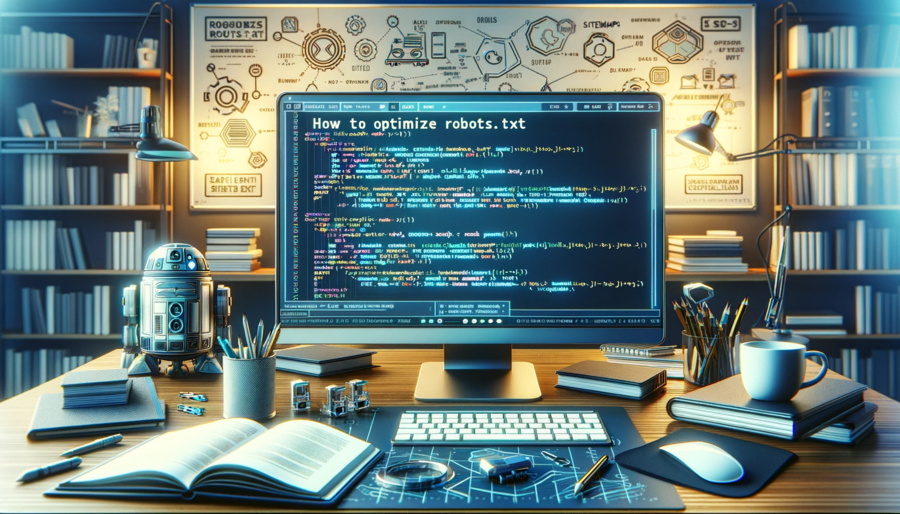
Robots.txt is a text file used by websites to instruct search engine crawlers on which pages to crawl and index, and which pages to avoid. While often overlooked, optimizing robots.txt is an important aspect of SEO as it can impact a website’s visibility and ranking on search engine results pages (SERPs).
In this article, we will discuss the purpose of robots.txt, how to create and optimize a robots.txt file, and common mistakes to avoid. Understanding the purpose of robots.txt is crucial in optimizing it for search engine crawlers. By providing instructions to search engines, webmasters can control which pages are crawled and indexed, ensuring that only relevant and high-quality pages are shown on SERPs.
A well-optimized robots.txt file can also help improve website speed and reduce server load by preventing crawlers from accessing unnecessary or duplicate pages. In the following sections, we will delve into the specifics of creating and optimizing a robots.txt file for your website.
Key Takeaways
- Robots.txt is an important tool for controlling which pages are crawled and indexed by search engines, and can improve a website’s SEO and user experience.
- Effective exclusion of pages using robots.txt involves keyword research, content organization, and judicious use of disallow and allow directives and wildcards.
- Testing and verifying the syntax and validity of the robots.txt file is crucial to avoid unintended consequences, and regular updates are necessary to ensure website accessibility and crawlability.
- Following best practices and avoiding common misconceptions is essential in optimizing robots.txt for search engine crawlers and positively contributing to a website’s visibility and search engine rankings.
Understanding the Purpose of Robots.txt
The purpose of robots.txt is to instruct search engine crawlers on which web pages to crawl and index, and which ones to omit. This file, also known as the ‘robots exclusion protocol,’is a simple text file located at the root of a website that provides instructions to search engine robots about which pages to crawl and which ones to ignore.
The robots.txt file is a powerful tool for website owners and administrators to control how search engines interact with their website and to improve website performance and user experience. Robots.txt syntax allows website owners to block search engine crawlers from specific pages or directories on their site.
Best practices for robots.txt include using detailed instructions to ensure that search engines do not crawl sensitive or duplicate pages on the website. It is also important to keep the robots.txt file updated as changes are made to the site, to avoid any errors or unintentional blocks.
By using robots.txt effectively, website owners and administrators can improve their website’s search engine visibility and user experience.
Creating a Robots.txt File
To generate a proper robots.txt file, webmasters should adhere to standard protocol established by the Robots Exclusion Protocol. This protocol provides guidelines for creating a robots.txt file that communicates with search engine crawlers to determine which pages of a website should be indexed and which should not.
Best practices for creating a robots.txt file require webmasters to identify the directories and files that should be excluded from search engine results. Webmasters should use the ‘Disallow’ directive to specify the pages and directories that should not be crawled by search engine bots.
In addition to the ‘Disallow’ directive, there are other implementation tips that can help webmasters create an effective robots.txt file. Webmasters should avoid using the wildcard character (*) in their robots.txt file as it can be interpreted by search engine bots in different ways. Instead, they should specify the exact URLs they want to exclude.
It is also recommended that webmasters use the Disallow directive on a single line to avoid any confusion or errors. By following these best practices and implementation tips, webmasters can create an optimized robots.txt file that effectively communicates with search engine crawlers and improves the overall visibility of their website in search engine results.
Identifying Pages to Block from Indexing
Identifying which pages to block from indexing is a crucial aspect of website management that ensures only relevant content is displayed in search engine results. Effective exclusion of pages that are not relevant or duplicate content can help improve a website’s search engine optimization (SEO) by reducing the number of pages that search engines need to crawl. This can also improve the user experience by only showing valuable content to website visitors.
To effectively identify pages to block from indexing, website owners should consider the following:
- Pages with duplicate content: Duplicate content can hurt a website’s SEO by confusing search engines about which page to show in search results. Identifying and blocking duplicate pages from indexing can improve a website’s SEO.
- Thin content pages: Pages with little to no content can also hurt a website’s SEO by not providing enough information to website visitors. Identifying and blocking these pages can improve the user experience and help search engines focus on the valuable content of a website.
- Confidential pages: Pages that contain sensitive information, such as login pages or private user profiles, should be blocked from indexing to protect the privacy of website users.
Prioritizing Content for Indexing
Effectively prioritizing website content for indexing is crucial for ensuring that search engines display relevant and valuable information to website visitors. In order to do this, website owners and managers need to perform thorough keyword research and organize their content in a way that best serves the needs of their target audience. Keyword research involves identifying the most popular and relevant keywords that users are searching for in relation to your business or industry. This can be done through various tools such as Google Keyword Planner or SEMrush.
Once you have identified your target keywords, it is important to organize your content in a way that best serves the needs of your audience. This includes creating a clear and logical website structure, using descriptive page titles and meta descriptions, and ensuring that your content is easy to navigate and understand. The following table provides an example of how content can be organized based on different categories and subcategories:
| Category | Subcategory | Content |
|---|---|---|
| Products | Category A | Product 1, Product 2, Product 3 |
| Category B | Product 4, Product 5, Product 6 | |
| Services | Service A | Service description, pricing, testimonials |
| Service B | Service description, pricing, testimonials | |
| Resources | Blog | Articles, tips, news |
| FAQ | Frequently asked questions | |
| About Us | Company history, team bios |
By prioritizing content based on keyword research and effective content organization, website owners and managers can improve their chances of ranking higher in search engine results and providing valuable information to their target audience.
Using Disallow and Allow Directives
The use of disallow and allow directives can play a critical role in controlling the access of web crawlers to specific pages or sections of a website.
The disallow directive instructs search engine crawlers not to access certain pages or directories within a website. This can be useful for pages that contain duplicate or irrelevant content, such as printer-friendly versions of pages or login pages that are not meant to be indexed.
By excluding these pages from search engine results, the website can improve its overall search engine rankings.
On the other hand, the allow directive tells search engine crawlers which pages or directories they are allowed to access. This can be useful for pages that may otherwise be blocked by a disallow directive, but are still important for search engine optimization.
For example, if a website has a section with multiple pages that contain similar content, but only one of these pages is meant to be indexed, the allow directive can be used to tell search engine crawlers which page to index. Additionally, wildcards can be used to allow or disallow access to a group of pages that share a common URL structure.
Implementing crawl delay can also be used to limit the number of requests that a search engine crawler can make within a certain time frame, helping to prevent server overload and improve website performance.
Handling Multiple User Agents
Managing access and setting crawl rules for multiple user agents can be a daunting task for website owners. The challenge lies in the fact that different user agents may have different capabilities and requirements when crawling a website.
Some user agents may be able to crawl a website more efficiently and effectively than others, while some may require certain rules to be set in order to avoid causing problems for the website or its users. Therefore, it is important for website owners to carefully consider and manage the access of multiple user agents to their website.
One way to handle multiple user agents is by setting specific crawl rules in the robots.txt file. This file can be used to specify which user agents should be allowed or disallowed access to certain pages or directories on a website. By doing so, website owners can ensure that their website is being crawled and indexed by the right user agents, while also preventing unwanted access from malicious bots or crawlers.
Overall, managing multiple user agents and setting crawl rules can be an important aspect of optimizing a website for search engine crawlers, and website owners should take the time to carefully consider and implement these strategies.
Testing and Verifying Your Robots.txt File
Testing and verifying the syntax and validity of the robots.txt file is crucial for ensuring proper access and crawlability of a website by various user agents. The importance of robots.txt testing cannot be overstated, as errors or misconfigurations in the file can lead to unintended consequences such as blocking search engines entirely or allowing access to sensitive areas of the website.
Therefore, it is essential to thoroughly test and verify the robots.txt file to avoid any negative impact on the website’s visibility and search engine optimization efforts.
Best practices for robots.txt verification include using online tools such as Google’s robots.txt Tester to check for syntax errors and potential issues. Additionally, webmasters should test the file on a staging server before deploying it to the live website to ensure that it works as intended.
Lastly, it is recommended to monitor website logs and search engine crawling activity to verify that the robots.txt file is properly directing user agents and to quickly identify and address any issues that may arise. By following these best practices, webmasters can ensure that their robots.txt file is optimized for search engine crawlers and does not negatively impact their website’s visibility and search engine rankings.
Updating Your Robots.txt File
Updating the robots.txt file is a necessary task for webmasters to ensure that the website remains accessible and crawlable by various user agents. The robots.txt file serves as a guide for search engine crawlers on which pages to crawl and index, and which pages to exclude. However, updating the robots.txt file requires careful consideration of robots.txt best practices to avoid common misconceptions.
One of the best practices in updating the robots.txt file is to use absolute URLs instead of relative URLs. Absolute URLs provide a clear and unambiguous path for search engine crawlers to follow, ensuring that the correct pages are crawled and indexed. Another best practice is to use wildcards judiciously, as excessive use of wildcards can lead to unintended blocking of important pages. It is also important to use the “Disallow”directive sparingly, as it can prevent all search engine crawlers from accessing a particular page or section of the website. Finally, webmasters should regularly check their robots.txt file for any errors or syntax issues, as even minor mistakes can lead to unintended blocking of important pages. By following these best practices and avoiding common misconceptions in robots.txt, webmasters can ensure that their website remains accessible and crawlable by search engine crawlers.
| Best Practice | Explanation | Example |
|---|---|---|
| Use absolute URLs | Provides a clear and unambiguous path for search engine crawlers to follow | User-agent: Googlebot Disallow: /admin/login.html Allow: https://example.com/admin/ |
| Use wildcards judiciously | Excessive use of wildcards can lead to unintended blocking of important pages | User-agent: Disallow: /?s= |
| Use “Disallow”sparingly | Can prevent all search engine crawlers from accessing a particular page or section of the website | User-agent: * Disallow: /private/ |
| Regularly check for errors or syntax issues | Even minor mistakes can lead to unintended blocking of important pages | User-agent: * Disallow: /admin User-agent: Bingbot Disallow: /search |
Common Mistakes to Avoid in Optimizing Robots.txt
Avoiding common mistakes is essential in ensuring the effectiveness of your website’s robots.txt file. Common misconceptions about the use of robots.txt can lead to errors that negatively impact your website’s search engine optimization (SEO) efforts.
One common mistake is blocking access to important pages or resources that should be indexed by search engines. For example, some website owners may block access to their entire website, thinking that this will prevent search engines from indexing their site. However, this can result in the exclusion of important pages that may contain valuable content.
Another common mistake is not updating the robots.txt file regularly. As website content and structure change over time, so should the robots.txt file. Failure to update the file can result in search engines being blocked from accessing important pages or resources.
On the other hand, including unnecessary or irrelevant directives in the robots.txt file can also cause issues. It is important to only include directives that are relevant to the website’s content and structure.
By avoiding these common mistakes, website owners can ensure that their robots.txt file is optimized for search engine crawlers and contributes to their SEO efforts.
Frequently Asked Questions
What are some common mistakes made when creating a robots.txt file?
Common mistakes in robots.txt creation include blocking important pages, incorrectly specifying directories, and not updating the file regularly. An accurate and up-to-date robots.txt is important in SEO to ensure proper indexing of a website.
Can search engine crawlers still access pages that are blocked by the robots.txt file?
The effectiveness of robots.txt in SEO and its impact on website ranking is not affected by search engine crawlers accessing pages blocked by the file. However, the relevance of blocked pages may be diminished in search results.
Is it possible to prioritize certain sections of a website for indexing over others?
Prioritizing pages for indexing is an essential aspect of an effective indexing strategy. It involves identifying and highlighting the most critical pages on a website, ensuring they receive priority attention from search engine crawlers. This can help to improve a website’s visibility and search engine rankings.
How often should a robots.txt file be updated?
The importance of robots.txt in SEO cannot be overstated, and best practices for maintaining it include updating it regularly to reflect changes in website structure and content. However, the frequency of updates may vary based on the website’s needs and goals.
How can one test and verify that their robots.txt file is working properly?
To ensure proper functioning of a robots.txt file, one can conduct robots.txt file testing and troubleshoot robots.txt issues. This can be accomplished through the use of various online tools that analyze the file’s syntax and examine its interactions with search engine crawlers.

