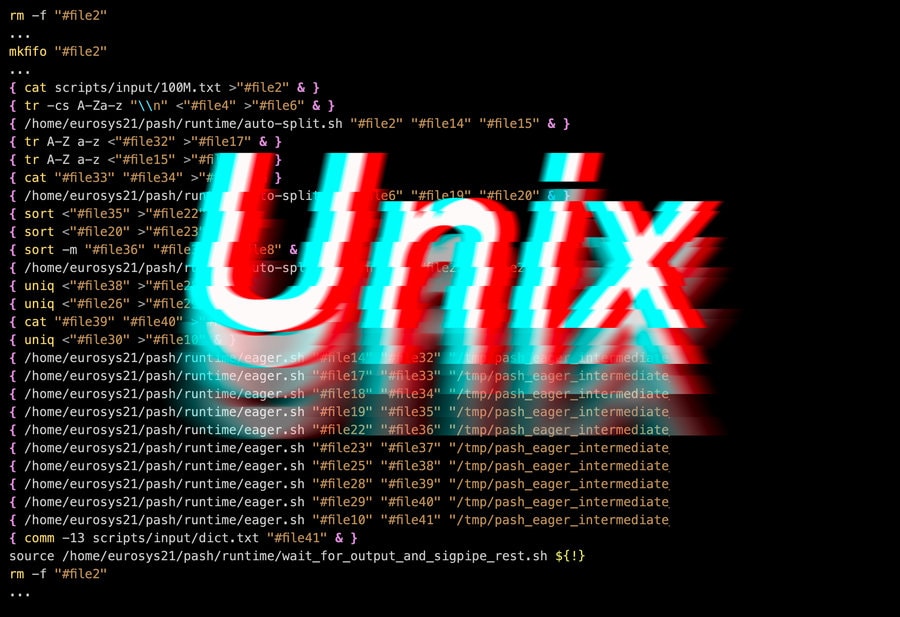
Troubleshooting Common Unix System Issues:
- Slow performance:
- Identify resource-intensive processes using tools like top or ps.
- Check system load and CPU usage.
- Investigate memory usage and potential leaks.
- Analyze disk I/O and identify bottlenecks.
- Error messages:
- Read and understand the error message.
- Check system logs for more information.
- Search online for similar error messages and possible solutions.
- Analyze the surrounding context for clues.
- Network connectivity:
- Verify network configuration settings.
- Check physical connections and cables.
- Test network connectivity using tools like ping or traceroute.
- Troubleshoot DNS issues if applicable.
- File permission issues:
- Check file permissions using the ls -l command.
- Understand the meaning of permission codes (read, write, execute).
- Change permissions using the chmod command.
- Investigate ownership using the chown or chgrp command.
- Disk space problems:
- Identify large files or directories using tools like du or ncdu.
- Remove unnecessary files or compress them.
- Analyze disk usage by different users or applications.
- Resize or add additional storage if necessary.
- Software compatibility:
- Check system requirements for the software in question.
- Verify compatibility with the operating system version.
- Update software packages and dependencies.
- Consider alternative software solutions if compatibility cannot be achieved.
Key Takeaways
- Performance optimization involves identifying resource-intensive processes, checking system load and CPU usage, analyzing memory usage and potential leaks, analyzing disk I/O for bottlenecks, and optimizing kernel settings.
- When troubleshooting error messages, it is important to read and understand the error message, check system logs for more information, search online for similar error messages and solutions, analyze the context for clues, and address any recent changes or updates that may have caused the error.
- Network connectivity troubleshooting includes verifying network configuration settings, checking physical connections and cables, testing network connectivity using tools like ping or traceroute, troubleshooting DNS issues if applicable, and ensuring firewall configurations are not blocking network traffic.
- File and directory permissions can be checked using the ls -l command, understanding permission codes such as read, write, and execute, changing permissions using the chmod command, investigating ownership using the chown or chgrp command, and regularly auditing access controls to ensure authorized access.
- Disk space management involves identifying large files or directories, removing unnecessary files or compressing them, analyzing disk usage by users or applications, resizing or adding additional storage if necessary, and regularly performing disk maintenance tasks like defragmentation.
Slow Performance
If your Unix system is experiencing slow performance, there are several steps you can take to diagnose and resolve the issue.
One of the first things you should check is the system resource utilization. High CPU usage, memory consumption, or disk I/O can all contribute to sluggish performance. Using tools like top or vmstat can help you monitor these resources and identify any bottlenecks.
Another important aspect to consider is kernel tuning. The kernel is the core component of the Unix operating system, and optimizing its settings can greatly improve system performance. Key parameters to look at include the scheduler, file system buffers, and network settings. Adjusting these settings can help allocate resources more efficiently and reduce latency.
In addition, it’s crucial to evaluate any recently installed software or updates. Incompatibilities or conflicts with existing software can lead to slowdowns. Ensure that all software is properly configured and compatible with your system.
Lastly, consider running maintenance tasks like disk defragmentation or cleaning up unnecessary files. This can help improve disk access times and overall system responsiveness.
Error Messages
To effectively troubleshoot Unix system issues, understanding and addressing error messages is essential. Error messages provide valuable information about the cause of a problem and can guide you in finding a solution.
Here are some key points to consider when interpreting and troubleshooting error messages:
- Error message interpretation:
- Read the error message carefully and try to understand its meaning.
- Look for specific error codes or keywords that can help identify the issue.
- Pay attention to any contextual information provided in the message.
- Troubleshooting techniques for error messages:
- Research the error message online to find possible solutions from the Unix community.
- Check system logs for additional information related to the error.
- Consider the recent changes or updates made to the system that could have caused the error.
Network Connectivity
To troubleshoot network connectivity issues in your Unix system, you should start by checking the firewall configurations. Incorrect firewall settings can block network traffic and cause connectivity problems.
Additionally, DNS resolution problems can prevent your system from properly resolving domain names to IP addresses.
Lastly, make sure to review the network interface configurations to ensure they’re correctly set up for your network environment.
Firewall Configurations
Consider configuring your firewall to ensure network connectivity for your Unix system. Proper firewall configurations are crucial for maintaining a secure and efficient network.
To help you understand the importance of firewall troubleshooting and firewall rules, here are three key points to consider:
- Enhanced Security: Implementing firewall rules helps protect your system from unauthorized access and potential cyber threats. By configuring your firewall properly, you can mitigate the risk of data breaches and ensure the integrity of your network.
- Improved Performance: Firewall configurations allow you to optimize network traffic and prioritize specific applications or services. This ensures smooth and uninterrupted connectivity, leading to enhanced productivity and user experience.
- Flexibility and Scalability: With the right firewall rules in place, you can easily adapt your network to changing requirements. Whether it’s adding new services or expanding your infrastructure, proper firewall configurations enable seamless integration and growth.
DNS Resolution Problems
If your Unix system is experiencing DNS resolution problems, it’s important to troubleshoot network connectivity. DNS resolution is the process of translating domain names into IP addresses.
One common issue is DNS caching, where incorrect or outdated information is stored in the system’s cache. To resolve this, you can clear the DNS cache using the appropriate command for your Unix system.
Another potential problem lies in the DNS server configuration. Ensure that the DNS server settings are correctly configured in the system’s network configuration files. You can also try using alternative DNS servers or manually configuring the DNS server to improve resolution.
Network Interface Configurations
Network interface configurations are essential for maintaining network connectivity on your Unix system. To ensure seamless connectivity, consider the following:
- DHCP configuration: Automate IP address allocation and network parameter assignment, eliminating manual configuration and reducing errors.
- VLAN setup: Divide your network into multiple virtual LANs, providing enhanced security, improved performance, and simplified network management.
- Traffic optimization: Utilize load balancing and traffic shaping techniques to optimize network performance, ensuring efficient data transmission and reducing latency.
File Permission Issues
Now let’s address an important aspect of Unix system troubleshooting: file permission issues.
When it comes to managing access control, ownership, and group permissions, it’s crucial to understand how they work and how they can impact system functionality.
Access Control Management
To effectively troubleshoot Unix system issues related to file permissions, it’s crucial to master the principles of access control management.
Access control auditing ensures that only authorized users can access specific files or directories, preventing unauthorized access and potential security breaches. By regularly auditing access controls, you can identify any vulnerabilities and take proactive measures to address them.
Implementing access control best practices, such as using strong passwords and limiting user privileges, is essential for maintaining a secure Unix system. These practices help prevent unauthorized modification, deletion, or disclosure of sensitive data, safeguarding your system’s integrity.
Additionally, regularly reviewing and updating access control policies ensures that your system remains compliant with industry regulations and standards.
Ownership and Group Permissions
Understanding ownership and group permissions is crucial for troubleshooting file permission issues on Unix systems.
File ownership management refers to the process of assigning ownership of files and directories to specific users. Each file and directory on a Unix system is associated with an owner and a group.
The owner has specific permissions that determine what actions they can perform on the file, such as read, write, and execute.
Group permission inheritance allows for easier management of file permissions by assigning a group to a file or directory. This means that all members of the group will have the same permissions on that file or directory.
Disk Space Problems
If you’re experiencing issues related to insufficient disk space on your Unix system, there are several troubleshooting steps you can take to resolve the problem.
Here are three sub-lists that will help you understand and address the disk space problems on your Unix system:
- Disk Fragmentation: Disk fragmentation occurs when files are broken into small pieces and scattered across the disk. This can lead to slower performance and wasted disk space. To resolve this issue, you can use disk defragmentation tools that consolidate the fragmented files and improve disk efficiency.
- Disk Quota: Disk quota is a feature that allows you to allocate a specific amount of disk space to individual users or groups. By setting disk quotas, you can prevent users from monopolizing the disk space and ensure fair usage. To resolve disk space problems caused by excessive usage, you can check and adjust the disk quota for users or groups accordingly.
- Disk Cleanup: Over time, your Unix system may accumulate unnecessary files and temporary data, taking up valuable disk space. Performing regular disk cleanup can help reclaim disk space by removing unused files, temporary files, and log files. You can use tools like Disk Usage (du) and find to identify and delete the unnecessary files.
Software Compatibility
If you have resolved the disk space problems on your Unix system, the next subtopic to address is software compatibility. Ensuring that your software is compatible with your Unix system is essential for smooth operation and optimal performance. One common issue that arises in this area is dependency management, particularly when dealing with version conflicts. It is crucial to manage dependencies carefully to avoid conflicts that can lead to software failures or instability.
To help you understand the importance of software compatibility and how to handle version conflicts, let’s take a look at the following table:
| Software | Minimum Version | Recommended Version |
|---|---|---|
| Application A | 1.2.3 | 2.0.0 |
| Library B | 1.0.0 | 1.2.1 |
| Framework C | 2.3.4 | 2.5.0 |
| Tool D | 3.1.2 | 3.2.0 |
| Database E | 5.6.7 | 5.7.2 |
By ensuring that you have the minimum required versions of each software component, you can avoid compatibility issues. However, it is always recommended to use the latest versions whenever possible, as they often include bug fixes, performance improvements, and new features.
When managing dependencies, it is crucial to keep track of each software component’s version and any potential conflicts that may arise. Regularly updating and testing your software to ensure compatibility will help you maintain a stable and efficient Unix system.
Frequently Asked Questions
How Do I Troubleshoot Issues Related to System Crashes or Freezes?
You’re in for a wild ride when troubleshooting system crashes or freezes! Dive into the depths of your Unix system, armed with diagnostic tools and a determination to conquer any issue that comes your way.
What Steps Can I Take to Resolve Issues With System Booting or Startup?
To troubleshoot system booting issues, start by checking hardware connections, ensuring the power supply is working, and verifying the integrity of the operating system. Resolve startup problems by repairing or reinstalling the OS.
How Can I Troubleshoot Issues With System Hardware, Such as a Malfunctioning Keyboard or Mouse?
To troubleshoot issues with system hardware like a malfunctioning keyboard or mouse, start by checking the connections and ensuring they are properly plugged in. If the issue persists, try using different hardware or updating device drivers.
What Should I Do if My Unix System Is Experiencing Intermittent or Random Shutdowns?
If your Unix system is experiencing intermittent or random shutdowns, troubleshooting power supply and checking system logs is crucial. Find the root cause swiftly to ensure seamless innovation and avoid disruption.
How Do I Identify and Resolve Issues With System Processes Consuming Excessive CPU or Memory Resources?
To troubleshoot excessive CPU usage and resolve memory resource issues, you can use monitoring tools like top or htop to identify the processes consuming high resources. Then, you can optimize or kill those processes to resolve the issues.

