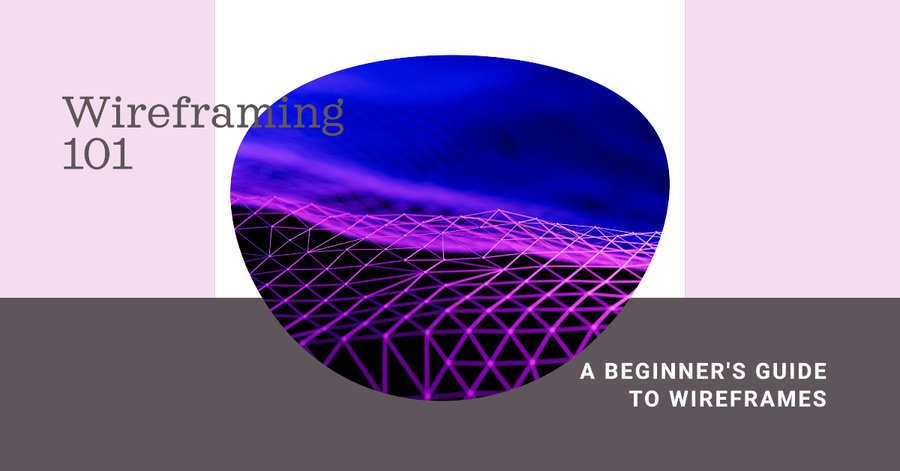
Do you want to know how wireframes can help you in web design?
Wireframes are like blueprints for your site, allowing you to plan and organize its layout. By using wireframes, you can easily communicate your design ideas, collaborate with others, and ensure a smooth web design process.
So let’s dive in and discover the power of wireframes!
Key Takeaways
- Wireframes serve as a blueprint for a website’s layout and structure, providing a visual representation of how different elements will be placed and interact.
- Wireframes improve user experience design by providing a clear structure and layout, ensuring easy understanding and navigation for users.
- Wireframes save time and effort by identifying design flaws and usability issues early on, allowing for quick iteration and experimentation with design concepts.
- Wireframes facilitate communication and collaboration with clients, designers, and developers, aligning expectations and ensuring everyone is on the same page.
The Definition of a Wireframe
A wireframe is a visual representation of a webpage’s layout and structure that helps you plan and organize the design. It serves as a blueprint for your website, allowing you to visualize how different elements will be placed and interact with each other.
The purpose of wireframes is to ensure that all stakeholders have a clear understanding of the website’s structure before moving on to the actual design and development process. By creating wireframes, you can identify any potential issues or improvements early on, saving you time and effort in the long run.
The process of creating wireframes involves sketching out the basic layout using simple shapes and lines, and then iterating and refining the design based on feedback and user testing.
Differences between doing tasks with and without wireframes
| Aspect | With Wireframes | Without Wireframes |
|---|---|---|
| Planning and Structure | Provides a visual blueprint for the task. | Relies on mental planning or ad-hoc decisions. |
| Visual Guidance | Offers a visual guide for layout and design. | Requires immediate design decisions. |
| Collaboration | Facilitates collaboration and feedback. | Collaboration may rely on verbal descriptions. |
| Iteration | Allows for iterative improvements. | Changes may require more effort and time. |
| Usability Testing | Supports usability testing and refinement. | Testing occurs after implementation. |
| Clarity | Enhances clarity and shared understanding. | Clarity may vary among team members. |
| Efficiency | May save time and effort in the long run. | Speed of implementation may vary. |
| Complex Tasks | Suitable for complex or detailed tasks. | Simplicity may be preferred for basic tasks. |
| Risk Reduction | Reduces the risk of misunderstandings. | Relies on clear communication and expertise. |
| Formality | Provides a formal starting point for tasks. | Tasks may start informally without guidelines. |
The Importance of Wireframes in Web Design
Wireframes are an essential tool in web design because they allow you to visualize and plan the layout of your website. Here are three reasons why wireframes are important in web design:
- Improved User Experience Design: Wireframes help you focus on the user experience (UX) by providing a clear structure and layout. By creating wireframes, you can identify potential usability issues and make necessary adjustments, ensuring a seamless and intuitive user journey.
- Efficient Communication and Collaboration: Wireframes serve as a visual representation of your website’s structure, making it easier to communicate and collaborate with clients, designers, and developers. They facilitate discussions and help everyone involved understand the project’s scope and requirements.
- Streamlined Development Process: By creating wireframes, you can identify potential design flaws and usability issues early on, saving time and effort during the development phase. It allows you to iterate and refine your design before investing resources into coding and development.
When creating wireframes, it’s important to follow best practices such as keeping them simple, focusing on the layout and navigation, and incorporating feedback from stakeholders.
Key Elements of an Effective Wireframe
To create an effective wireframe, you need to include clear labels and concise content. Design principles should guide your wireframe creation process. Keep in mind the principles of simplicity, consistency, and visual hierarchy.
Simplicity ensures that your wireframe is easy to understand and navigate. Consistency helps users recognize patterns and familiar elements throughout the design. Visual hierarchy helps emphasize important elements and prioritize content.
Additionally, wireframe tools can greatly assist in creating effective wireframes. These tools provide pre-designed templates, drag-and-drop functionality, and collaboration features that streamline the wireframing process. They allow you to quickly create and modify your wireframes, saving you time and effort.
The Benefits of Using Wireframes in the Design Process
You will experience numerous benefits when using wireframes in the design process. Here are three advantages of incorporating wireframes into your web design workflow:
- Improved Communication: Wireframes provide a visual representation of your design ideas, allowing you to effectively communicate your vision to clients, stakeholders, and team members. This helps prevent misunderstandings and ensures everyone is on the same page.
- Time and Cost Savings: By creating wireframes early in the design process, you can identify and address potential issues or changes before investing significant time and resources in the actual development phase. This helps avoid costly rework and delays.
- Streamlined Iteration: Wireframes allow you to quickly iterate and experiment with different design concepts and layouts. This iterative approach enables you to gather feedback, make improvements, and fine-tune your design without getting caught up in the details of the final product.
How Wireframes Facilitate Collaboration and Communication in Web Design
Using wireframes in web design facilitates collaboration and communication among design teams, clients, and stakeholders. Wireframes provide a visual representation of the website layout, allowing everyone involved to have a clear understanding of the design direction. This visual aid serves as a common starting point for collaborative brainstorming sessions, where ideas can be shared and discussed. The table below demonstrates how wireframes enhance collaboration and communication in web design:
| Benefits of Wireframes |
|---|
| 1. Encourages teamwork |
| 2. Provides a visual reference |
| 3. Promotes clear communication |
| 4. Facilitates feedback and iteration |
| 5. Aligns expectations |
Who uses Wireframes
Wireframes are used by a variety of professionals involved in the process of designing and developing websites, mobile apps, software interfaces, and even physical products. Here are some of the key individuals and roles that commonly use wireframes:
UX (User Experience) Designers
UX designers use wireframes as a fundamental tool in the early stages of designing digital interfaces. They create wireframes to outline the structure and layout of a product, focusing on user interactions and information flow.
UI (User Interface) Designers
UI designers often use wireframes to flesh out the visual aspects of the interface, such as the placement of buttons, icons, typography, and color schemes. Wireframes help in defining the visual hierarchy and aesthetics.
Product Managers
Product managers use wireframes to communicate their vision for a product to the design and development teams. Wireframes help in aligning the team’s understanding of the product’s features and functionality.
Web Designers
Web designers may create wireframes as a starting point for web design projects. These wireframes serve as the foundation for designing the overall look and feel of a website.
App Developers
App developers may reference wireframes to understand the layout and flow of a mobile or desktop application. This helps in translating design concepts into functional code.
Content Strategists
Content strategists may use wireframes to plan where content will be placed on a website or app. It helps in ensuring that content is appropriately integrated into the design.
Project Managers
Project managers may review wireframes to track progress, manage timelines, and ensure that the design aligns with project goals and requirements.
Marketing Teams
Marketing professionals may use wireframes to understand how a website or app will present marketing materials, including banners, calls to action, and other promotional elements.
Stakeholders and Clients
Stakeholders, including clients or business owners, often review wireframes to provide feedback and ensure that the design aligns with their objectives and expectations.
Usability Testers
Usability testers may refer to wireframes when conducting usability tests to understand the intended user interactions and navigation paths.
Educators and Students
Wireframes are used as teaching tools in design courses and workshops to help students learn about interface design and user experience principles.
Frequently Asked Questions
How Can Wireframes Be Used to Improve User Experience?
To improve user experience, wireframes help you visualize and plan the layout of your website. By organizing content and navigation, wireframes ensure smooth and intuitive interactions, resulting in a seamless user journey.
What Are the Common Tools Used to Create Wireframes?
To create wireframes, you can use tools like Figma or Adobe XD. These tools offer a user-friendly interface and allow you to easily design interactive wireframes. This helps you visualize your website’s layout and user flow before diving into development.
Are Wireframes Only Used in the Initial Stages of Web Design?
Yes, wireframes are commonly used in the initial stages of web design. They provide a visual representation of the layout and structure of a website. Wireframes in graphic design help in distinguishing between a wireframe and a prototype.
Can Wireframes Be Used for Mobile App Design as Well?
Yes, wireframes can be used for mobile app design too! They have many advantages in this context, such as helping you visualize the layout, structure, and functionality of your app before diving into development.
How Do Wireframes Help in Identifying Potential Design Flaws or Usability Issues?
Wireframes help you identify design flaws and usability issues by providing a visual representation of your website or app. This allows you to test different user interactions and identify potential problems early on.

