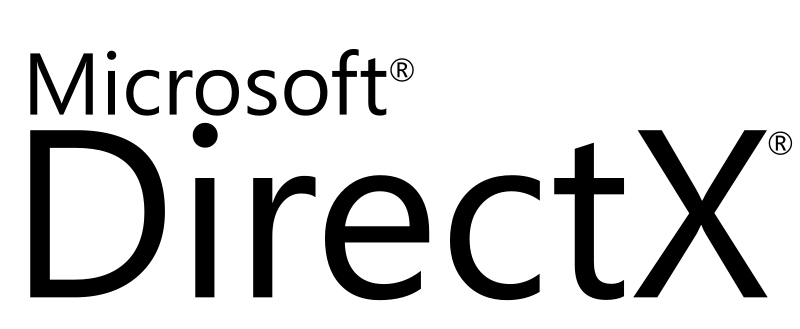
You’re sitting in front of your computer, ready to immerse yourself in the latest action-packed game.
But have you ever wondered what makes that game come to life on your screen? Enter DirectX, a crucial component of Windows that plays a significant role in the world of gaming.
But what exactly is DirectX, and why is it so important?
Well, buckle up, because in this discussion, we will unravel the mystery behind DirectX and explore its undeniable impact on the gaming experience.
So, prepare to be amazed as we dive deep into the realm of DirectX and discover its secrets.
Key Takeaways
- DirectX was developed by Microsoft in the early 1990s to address the fragmented nature of PC gaming and provide a standardized set of APIs for developers.
- DirectX has evolved over time to keep pace with advancements in hardware technology, introducing cutting-edge features and optimizations to enhance gaming performance and graphics quality.
- DirectX offers a wide range of features and functionalities for enhanced performance, including advanced shading techniques, real-time rendering, and utilization of multicore processors.
- DirectX provides better performance compared to other gaming APIs like OpenGL, thanks to its optimization for Windows operating systems, deep integration with the Windows platform, and wider range of features.
History and Evolution of DirectX
The history and evolution of DirectX is a crucial aspect to understand in order to grasp the significance of this technology in the world of gaming.
DirectX, developed by Microsoft, has undergone significant evolutionary advancements since its inception in the early 1990s. It has played a vital role in shaping the landscape of game development.
Initially, DirectX was created to address the fragmented nature of PC gaming, where different hardware configurations made it challenging for developers to create games that were compatible with various systems. DirectX provided a standardized set of APIs (Application Programming Interfaces) that allowed developers to access hardware capabilities, such as graphics, audio, and input, in a uniform manner.
Over the years, DirectX has evolved to keep pace with advancements in hardware technology. New versions of DirectX introduced improved graphics rendering techniques, better support for audio, and enhanced input capabilities. These evolutionary advancements have greatly impacted game development, enabling developers to create more immersive and visually stunning games.
DirectX has also played a crucial role in pushing the boundaries of gaming technology. With each new version, DirectX has introduced cutting-edge features and optimizations, allowing developers to take full advantage of the latest hardware. This has resulted in the development of games with realistic graphics, cinematic experiences, and innovative gameplay mechanics.
Key Components of DirectX
Now let’s explore the key components of DirectX that make it essential for gaming on Windows.
DirectX comes in different versions, each with its own set of features and improvements.
One of the most important components is its graphics rendering capabilities, which allow for realistic and immersive visual experiences in games.
Understanding these key components will help you appreciate the impact DirectX has on gaming performance and graphics quality.
Directx Versions
Directx versions play a vital role in enhancing gaming performance and graphics on Windows operating systems. With each new version, Microsoft introduces updated features and improvements that benefit both gamers and game developers.
Here are three key aspects of DirectX versions:
- Enhanced Graphics: New DirectX versions often bring improved graphics rendering capabilities, allowing for more realistic and visually stunning games. These updates include advanced shading techniques, better lighting effects, and support for higher resolutions and frame rates.
- Optimized Performance: DirectX versions optimize the use of hardware resources, resulting in improved game performance. They provide better utilization of multicore processors, reduce overall CPU overhead, and enable more efficient memory management, leading to smoother gameplay and faster loading times.
- Compatibility and Cross-platform Support: DirectX versions ensure backward compatibility, allowing older games to run on newer operating systems. Additionally, DirectX isn’t limited to Windows; it has been adapted for other platforms, such as Xbox consoles and Windows Phone, enabling developers to create games for multiple devices using a familiar framework.
Graphics Rendering Capabilities
Graphics rendering capabilities within DirectX are essential for creating visually immersive and realistic gaming experiences. DirectX provides developers with a set of tools and APIs that enable them to harness the power of the hardware to render high-quality graphics in real time.
One of the key components of DirectX is its support for advanced shading techniques. These techniques allow for the simulation of realistic lighting and shadows, resulting in more lifelike game environments.
DirectX also enables real-time rendering, which means that the graphics are generated and displayed in real time as the game is being played. This allows for dynamic and interactive visuals that respond to player input, enhancing the overall gaming experience.
With DirectX’s graphics rendering capabilities, game developers can create stunning visuals that captivate players and bring their virtual worlds to life.
DirectX Versions and Compatibility
To ensure optimal performance and compatibility for your gaming experience, it’s crucial to be aware of the various versions of DirectX and their corresponding compatibility with your system. DirectX is a collection of application programming interfaces (APIs) that provide developers with the tools to create immersive gaming experiences. Each version of DirectX introduces new features and improvements, but not all versions are compatible with every system.
Here are three important things to consider regarding DirectX versions and compatibility:
- DirectX features: Each version of DirectX introduces new features and capabilities that enhance the gaming experience. Features like improved graphics rendering, audio processing, and input handling can greatly impact the quality and immersion of your games.
- DirectX requirements: Different versions of DirectX have different system requirements. It’s essential to check the system requirements of the game you want to play and ensure that your system meets the necessary DirectX version requirements. Upgrading your system’s hardware or software may be necessary to run games that require a newer version of DirectX.
- Compatibility with your system: Not all versions of DirectX are compatible with all systems. Older systems may not support the latest versions of DirectX, limiting your ability to play games that require them. It’s important to check the compatibility of your system with the desired DirectX version to avoid any compatibility issues or performance limitations.
Impact of DirectX on Gaming Performance
Understanding the impact of different versions of DirectX on gaming performance is crucial for optimizing your gaming experience. DirectX plays a significant role in enhancing the gameplay experience by providing developers with a set of tools and APIs to create immersive and visually stunning games.
Each version of DirectX introduces new features and improvements that can greatly impact system requirements and overall performance. For example, DirectX 12, the latest version, offers better utilization of multi-core processors, reducing CPU overhead and improving performance. It also introduces new rendering techniques, such as asynchronous compute, which allows for more efficient use of the GPU.
By using the latest version of DirectX, you can take advantage of these optimizations and ensure your system meets the recommended requirements for optimal performance. It’s important to note that older versions of DirectX may still work with older games, but they may not provide the same level of performance or graphical fidelity as newer versions.
To maximize your gaming experience, it’s recommended to keep your DirectX version up to date and ensure your hardware meets the recommended requirements for the games you play. This will help you achieve smooth gameplay, improved visuals, and an overall better gaming experience.
Directx Vs. Other Gaming APIs
When comparing Directx to other gaming APIs, there are several points to consider.
Firstly, performance is a key factor to evaluate, as Directx has been optimized to deliver high-quality graphics and smooth gameplay.
Secondly, compatibility with hardware is crucial, as Directx ensures that games can be played on a wide range of devices without issues.
Lastly, the impact on game optimization is significant, as Directx provides developers with tools and features to enhance performance and create immersive gaming experiences.
Performance Comparison: Directx Vs. APIs
DirectX, compared to other gaming APIs, offers superior performance for gaming applications.
When comparing DirectX with OpenGL, DirectX has been known to provide better performance due to its optimized design for Windows operating systems. It allows developers to take full advantage of the underlying hardware, resulting in faster and smoother gameplay. Additionally, DirectX offers a wider range of features and functionalities, such as advanced graphics rendering techniques, audio processing, and input handling, which contribute to its overall performance benefits.
Another notable comparison is DirectX versus Vulkan. While Vulkan is a low-level API that offers more control to developers, DirectX still outperforms it in terms of performance due to its deep integration with the Windows platform.
Compatibility With Hardware
For optimal compatibility with hardware, Directx stands out among other gaming APIs. Directx is designed to work seamlessly with a wide range of hardware configurations, ensuring that games run smoothly and efficiently on different systems. Unlike other APIs, Directx provides a standardized platform for game developers to target, which allows for easier development and testing across various hardware configurations. This means that games developed using Directx are more likely to meet the hardware requirements of a broader range of systems, resulting in better system compatibility.
To illustrate the compatibility of Directx with hardware, consider the following table:
| Hardware Component | Directx Compatibility |
|---|---|
| Graphics Card | DirectX 12 |
| Processor | DirectX 11 |
| RAM | DirectX 12 |
| Sound Card | DirectX 11 |
| Storage Device | DirectX 12 |
As shown in the table, Directx supports a variety of hardware components, ensuring that games can run smoothly on different systems. This compatibility is crucial for gamers who want to enjoy their favorite titles without worrying about hardware limitations or compatibility issues.
Impact on Game Optimization
To optimize game performance, Directx outperforms other gaming APIs by efficiently utilizing system resources and providing advanced rendering capabilities. Here are three reasons why Directx has a significant impact on game optimization and performance:
- Low-Level Hardware Access: Directx allows developers to have direct access to the hardware, enabling them to optimize their code for specific hardware configurations. This level of control results in better performance and efficiency.
- Multithreading Support: Directx supports multithreading, allowing game developers to take advantage of modern processors with multiple cores. This enables parallel processing of tasks, such as physics simulations and AI calculations, leading to improved performance.
- Advanced Rendering Techniques: Directx offers a wide range of rendering techniques, including tessellation, dynamic lighting, and advanced shaders. These features enhance the visual quality of games, making them more immersive and realistic.
Future Developments and the Importance of DirectX
As gaming technology continues to evolve, the ongoing development and significance of DirectX can’t be overstated. Looking ahead, DirectX is poised to play a crucial role in future advancements in gaming.
One area where DirectX is set to make a significant impact is in the realm of virtual reality (VR). With the growing popularity of VR gaming, DirectX is continuously being optimized to provide immersive and realistic experiences. DirectX helps create the necessary framework for rendering high-quality graphics, managing audio, and handling input devices in VR environments. Its efficient and streamlined architecture ensures smooth performance and minimizes latency, crucial factors in delivering a seamless VR experience.
Additionally, DirectX is constantly evolving to support emerging technologies, such as ray tracing, which enhances the visual quality of games by simulating the behavior of light in real-time. With its commitment to pushing the boundaries of gaming technology, DirectX remains a vital component for game developers and gamers alike, ensuring that future advancements and the exciting world of virtual reality can be fully realized.
Frequently Asked Questions
How Does Directx Compare to Opengl and Vulkan in Terms of Performance and Compatibility?
DirectX outperforms OpenGL in terms of performance, providing better graphics and faster rendering for gaming. In terms of compatibility, DirectX is more widely supported than Vulkan, making it easier to develop and run games on various platforms.
Can Directx Be Used on Operating Systems Other Than Windows?
No, DirectX cannot be used on operating systems other than Windows. It is specifically designed for Windows and does not have cross-platform compatibility. You will need to use other graphics APIs for non-Windows OS.
Are There Any Alternatives to Directx That Developers Can Use for Game Development?
There are alternatives to DirectX that developers can use for game development. However, DirectX offers several advantages such as better performance, compatibility, and support from Microsoft, making it the preferred choice for many developers.
Does Directx Have Any Impact on the Visual Quality of Games?
DirectX has a significant impact on the visual quality of games. It provides advanced graphics rendering techniques and optimizations, resulting in more realistic and immersive experiences. However, it is not without disadvantages, such as limited cross-platform support.
How Does Directx Contribute to the Development of Virtual Reality and Augmented Reality Games?
DirectX plays a crucial role in developing virtual reality and augmented reality games. It enhances game immersion and user experience by providing advanced graphics, audio, and input capabilities specifically designed for these immersive technologies.

