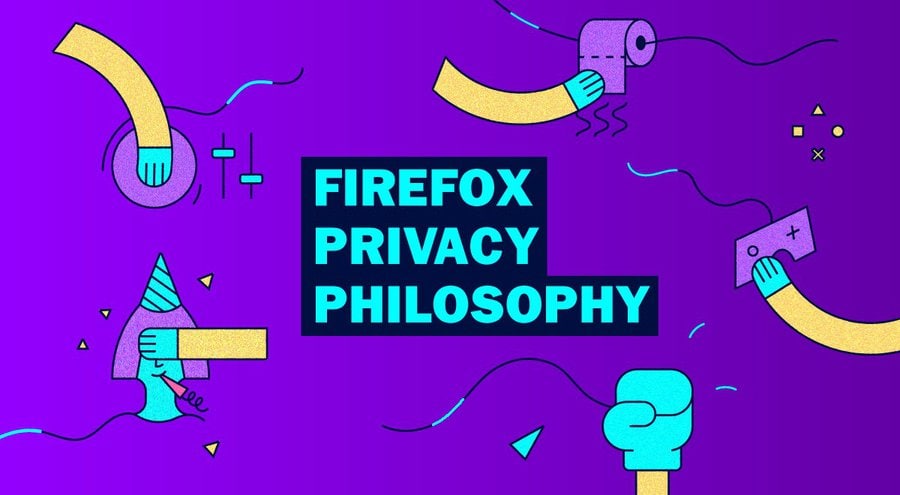
You’ve probably heard the saying, ‘Privacy is not a luxury, it’s a necessity.’ When it comes to protecting your personal information online, Firefox takes this sentiment seriously.
But what exactly is Firefox’s position on user data and privacy? In this discussion, we’ll explore Mozilla’s stance on privacy, their data collection practices, the security measures they implement, their approach to third-party tracking, and the privacy features they offer.
So, if you’re curious to know how Firefox prioritizes your privacy and empowers you to take control of your data, keep reading.
Mozilla’s Stance on User Data
Mozilla takes a strong and unwavering stance on user data, prioritizing privacy and security above all else. Through a series of user privacy initiatives and data privacy policies, Mozilla ensures that Firefox users have control over their personal information. Mozilla understands the importance of user data and the need to protect it in order to build trust with its users.
One of Mozilla’s key user privacy initiatives is its commitment to transparency. Mozilla believes that users have the right to know what data is being collected and how it’s being used. To achieve this, Mozilla provides clear and easily accessible information about its data privacy policies. This transparency allows users to make informed decisions about their online privacy.
Another important aspect of Mozilla’s user privacy initiatives is its commitment to data security. Mozilla understands that users want their personal information to be secure and protected from unauthorized access. To ensure this, Firefox employs robust encryption and security measures to safeguard user data.
Furthermore, Mozilla actively advocates for strong privacy laws and regulations. It works with policymakers and other industry stakeholders to promote privacy-friendly practices and protect user data across the internet.
Firefox’s Privacy Principles
Now let’s explore the principles that guide Firefox’s approach to privacy and user data.
Mozilla’s privacy initiatives and user data protection measures are driven by the following principles:
- Transparency: Firefox believes in being transparent about how user data is collected, stored, and used. They provide clear and easily understandable explanations of their data practices.
- Control: Firefox empowers users by giving them control over their data. Users can choose what data they want to share, and Firefox ensures that their choices are respected.
- Security: Firefox prioritizes the security of user data. They implement robust security measures to protect user information from unauthorized access or breaches.
- Choice: Firefox believes in giving users choices when it comes to privacy. They offer a range of privacy features and settings that can be customized according to individual preferences.
These principles reflect Firefox’s commitment to providing a privacy-focused browsing experience.
By adhering to these principles, Firefox aims to build trust with its users and foster a culture of privacy and data protection.
With these privacy principles in place, Firefox continues to innovate and develop new features that prioritize user privacy and data security.
Data Collection Practices by Firefox
Firefox’s data collection practices are designed to prioritize user privacy and ensure the security of user information. When it comes to data collection, Firefox adheres to strict principles that focus on anonymity and user consent.
One of the key aspects of their data collection practices is data anonymization. This means that any data collected is stripped of personally identifiable information, ensuring that users’ privacy is protected. By removing personal details, Firefox ensures that the data can’t be traced back to individual users, providing an additional layer of security.
Furthermore, Firefox places a strong emphasis on user consent. They believe that users should have control over their own data and should have the ability to choose what information they want to share. Firefox seeks explicit permission from users before collecting any data, ensuring that users are fully aware of what information is being collected and for what purpose.
This transparent approach puts the power back in the hands of the user, allowing them to make informed decisions about their data and privacy.
Security Measures Implemented by Firefox
Firefox has implemented several security measures to ensure the protection of user data.
One of the key measures is encryption, which helps safeguard sensitive information transmitted between the user’s device and websites.
Additionally, Firefox offers privacy-focused features such as tracking protection and enhanced password management.
Moreover, the browser emphasizes transparency by providing users with clear information about its data collection practices, allowing them to make informed decisions about their privacy.
Encryption for User Data
To ensure the security and privacy of user data, Firefox has implemented robust encryption measures. These encryption techniques provide an additional layer of protection for your personal information.
Here are some of the encryption measures Firefox uses to safeguard your data:
- Transport Layer Security (TLS): Firefox employs TLS to establish a secure and encrypted connection between your browser and websites. This ensures that your data remains confidential and can’t be intercepted by unauthorized parties.
- Encryption of Stored Data: Firefox encrypts your stored data, such as passwords and bookmarks, using industry-standard encryption algorithms. This prevents unauthorized access to your sensitive information.
- Encrypted Synchronization: When you sync your Firefox browser across devices, your data is encrypted before transmission, ensuring that your information remains secure during the synchronization process.
- End-to-End Encryption: Firefox enables end-to-end encryption for its built-in chat feature, Firefox Hello, ensuring that your conversations are private and can’t be accessed by anyone else.
Privacy-Focused Features
One notable aspect of Firefox’s commitment to user data and privacy is the implementation of privacy-focused features that enhance the security of your browsing experience. These features are designed to protect your privacy online and provide you with a safe and secure browsing environment. Firefox is known for being a privacy-focused browser, and it takes several user privacy measures to ensure that your personal information is kept private and secure. One such measure is the implementation of a built-in tracker blocker, which prevents websites from tracking your online activities. Firefox also offers a private browsing mode, which allows you to browse the internet without leaving any traces behind. Additionally, Firefox regularly updates its browser to fix security vulnerabilities and ensure that your browsing experience remains safe and secure. By incorporating these privacy-focused features, Firefox aims to provide users with a secure and private browsing experience.
| Privacy-Focused Features | Description |
|---|---|
| Tracker Blocker | Prevents websites from tracking your online activities |
| Private Browsing Mode | Allows you to browse the internet without leaving any traces behind |
| Regular Updates | Fixes security vulnerabilities and ensures a safe browsing experience |
Data Collection Transparency
As we move into the topic of ‘Data Collection Transparency’ and the security measures implemented by Firefox, it’s important to understand how Firefox prioritizes the privacy of your personal information while browsing the internet. Here are four ways in which Firefox ensures transparency and protects your data:
- Clear data collection policies: Firefox has clear guidelines on what data is collected and how it’s used, ensuring transparency and giving you control over your information.
- Opt-in consent: Firefox seeks your explicit consent before collecting any data, ensuring that you have full control over what information is shared.
- Regular audits and reviews: Firefox regularly conducts audits and reviews of its data collection practices to ensure compliance with privacy standards and to identify and address any potential vulnerabilities.
- Rapid response to data breach incidents: In the unfortunate event of a data breach, Firefox takes immediate action to investigate, mitigate, and inform affected users, prioritizing the security and privacy of your personal information.
Firefox’s Approach to Third-Party Tracking
When it comes to third-party tracking, Firefox takes a proactive approach to protect your privacy.
With enhanced user tracking protection, Firefox blocks cross-site tracking, preventing websites from following your online activities.
Additionally, Firefox prioritizes privacy-focused default settings, ensuring that your data isn’t shared without your consent.
Enhanced User Tracking Protection
Firefox’s Enhanced User Tracking Protection actively blocks third-party tracking, safeguarding your online privacy and ensuring a secure browsing experience. With this feature, Firefox takes a proactive approach to protect your personal information from being collected and used without your consent.
Here are four key aspects of Firefox’s Enhanced User Tracking Protection:
- Blocking third-party tracking cookies: Firefox prevents third-party cookies from tracking your online activities, ensuring that your browsing history remains private.
- Limiting access to fingerprinting techniques: Firefox restricts websites from using fingerprinting techniques to identify and track your device, preserving your anonymity.
- Blocking known trackers: Firefox blocks known trackers that collect your data across multiple websites, preventing them from gathering information about you without your knowledge.
- Customizable privacy settings: Firefox allows you to customize your privacy settings, giving you control over the level of protection and the types of trackers you want to block.
With Enhanced User Tracking Protection, Firefox is committed to improving privacy and giving users the power to protect their personal information online.
Blocking Cross-Site Tracking
Blocking cross-site tracking is an essential component of Firefox’s approach to third-party tracking. It ensures the protection of your online privacy and prevents unauthorized collection of your personal data.
Firefox understands the importance of privacy in today’s digital landscape. Countless websites and advertisers track your online activities to gather information about your preferences and behavior.
By blocking cross-site tracking, Firefox aims to give you control over your data. It protects you from being constantly monitored across different websites.
This approach aligns with privacy laws that emphasize the need for user consent and transparency regarding data collection and tracking practices.
Firefox’s commitment to blocking cross-site tracking demonstrates their dedication to innovative solutions. They prioritize your privacy and give you the power to decide how your personal information is used.
Privacy-Focused Default Settings
To further enhance your privacy and control over your personal data, Firefox implements privacy-focused default settings as part of its approach to third-party tracking. Here are four ways Firefox ensures your privacy is protected:
- Enhanced Tracking Protection: Firefox blocks third-party tracking cookies by default, preventing advertisers and websites from tracking your online activities.
- Strict Privacy Settings: Firefox automatically blocks known trackers, cryptominers, and fingerprinters, ensuring that your browsing experience remains private and secure.
- Privacy-Focused Search: Firefox uses a search engine that respects your privacy and doesn’t track your searches or collect your personal information.
- Privacy Regulations Compliance: Firefox is committed to complying with privacy regulations such as the General Data Protection Regulation (GDPR) and ensuring that your personal data is handled responsibly and with your consent.
Privacy Features Offered by Firefox
Firefox offers a range of robust privacy features designed to protect your personal data and enhance your online security. With the increasing concerns about online privacy, Firefox has taken steps to provide users with a safe and secure browsing experience.
One of the key privacy features offered by Firefox is the availability of privacy-focused browser extensions. These extensions allow users to customize their browsing experience and add an extra layer of protection to their online activities. These extensions can block tracking cookies, prevent third-party data collection, and even encrypt your internet traffic, ensuring that your personal information remains secure.
In addition to privacy-focused browser extensions, Firefox also offers strong user data management features. The browser allows users to easily clear their browsing history, cookies, and cache with just a few clicks. This helps to minimize the amount of personal data that’s stored on your device, reducing the risk of it being accessed by unauthorized parties.
Furthermore, Firefox has implemented advanced security measures such as enhanced phishing protection and malware detection. These features help to safeguard users from malicious websites and prevent the installation of harmful software.
User Control and Customization in Firefox
Users of Firefox have a wide range of options for controlling and customizing their browsing experience. With its user-friendly interface, Firefox allows you to personalize your browser to suit your preferences.
Here are some of the ways you can customize and control your Firefox experience:
- Theme Customization: Firefox offers a variety of themes that allow you to change the appearance of your browser. From dark mode themes to vibrant and colorful options, you can choose a theme that reflects your style and enhances your browsing experience.
- Toolbar Customization: With Firefox, you have the flexibility to customize your toolbar by adding or removing buttons and rearranging them to suit your workflow. This allows you to have quick access to your most-used features and maximize your productivity.
- Extension Support: Firefox provides a vast library of extensions that allow you to add extra functionality to your browser. Whether you want to block ads, enhance privacy, or improve productivity, you can find an extension that meets your needs.
- Privacy Controls: Firefox is committed to protecting your privacy. With features like Enhanced Tracking Protection, you can block trackers and prevent websites from collecting your data. Additionally, Firefox allows you to control your cookies, block fingerprinting, and manage your privacy settings.
Frequently Asked Questions
How Does Firefox Ensure the Security of User Data During Data Collection?
When it comes to securing your data during collection, Firefox ensures your privacy with top-notch measures. Through data encryption and user consent, they prioritize your security, giving you peace of mind.
Can Firefox Prevent Websites From Tracking User Activities Across Different Platforms?
Firefox can prevent websites from tracking your activities across different platforms through its tracking prevention measures and cross-platform privacy protection, ensuring your data remains private and secure.
What Additional Privacy Features Does Firefox Offer to Enhance User Privacy?
Firefox offers a range of privacy features to enhance user privacy. You can customize privacy settings to protect your data and prevent websites from tracking your activities across different platforms.
How Does Firefox Handle User Data When It Comes to Targeted Advertising?
When it comes to targeted advertising, Firefox prioritizes your privacy. They ensure that user data is handled with care, always with user consent and encrypted for maximum security.
Can Users Customize the Level of Privacy Settings in Firefox to Suit Their Preferences?
Yes, you can customize the level of privacy settings in Firefox to suit your preferences. There are various customization options available that allow you to enhance your privacy and protect your data.

