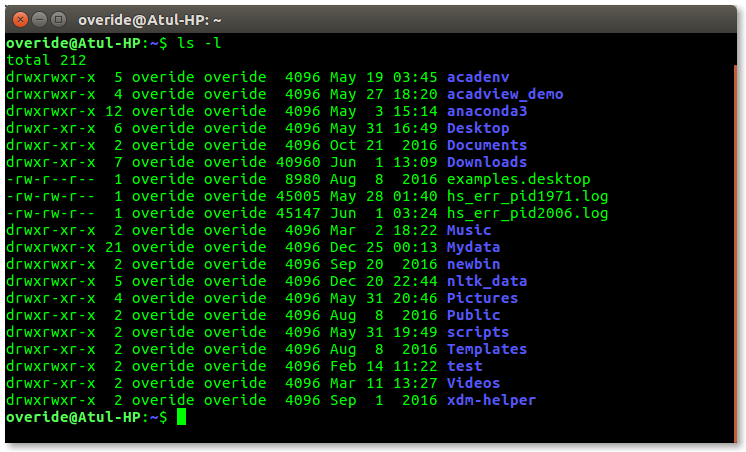
Linux shell scripting is a method of automating tasks and executing commands in the Linux operating system. It involves writing scripts or programs that utilize the shell, which is the command-line interface of the operating system.
These scripts can be used to perform a wide range of tasks, such as managing files and directories, manipulating data, and executing complex commands.
Linux shell scripting works by interpreting and executing the commands written in the script, allowing users to automate repetitive tasks and streamline their workflow.
Key Takeaways
- Linux shell scripting is a method of automating tasks and executing commands in Linux.
- It allows you to write scripts or programs that utilize the shell to perform tasks like managing files, manipulating data, and executing commands.
- Shell scripting improves efficiency by automating repetitive tasks, streamlining complex processes, and enhancing productivity.
- Variables, conditional statements, and advanced techniques can be used to create dynamic scripts that adapt and respond to different situations, handle errors, and automate complex workflows.
What Is Linux Shell Scripting?
Linux Shell Scripting is a powerful tool that allows you to automate tasks and streamline your workflow in the Linux operating system. It provides a way to write and execute scripts that contain a series of commands, allowing you to perform complex operations with just a few lines of code.
One of the key advantages of using shell scripting is its ability to automate repetitive tasks. Instead of manually executing the same commands over and over again, you can write a script that performs those tasks for you. This not only saves you time and effort but also reduces the risk of errors that can occur when performing tasks manually.
Shell scripting is also commonly used for system administration tasks. For example, you can write scripts to automate the installation and configuration of software, manage user accounts and permissions, and perform backups and system maintenance. By using shell scripting, you can easily manage and maintain your Linux system, ensuring its smooth operation.
In addition, shell scripting allows you to customize and extend the functionality of your Linux system. You can create scripts that interact with other programs and services, enabling you to build complex workflows and integrate different components of your system. This flexibility and versatility make shell scripting a valuable tool for those who desire freedom and control over their Linux environment.
Benefits of Linux Shell Scripting
Automating tasks and improving efficiency, Linux Shell Scripting offers a wide range of benefits for users of the Linux operating system.
One of the main advantages of shell scripting is the ability to automate repetitive tasks. By writing scripts, you can save time and effort by automating tasks that would otherwise require manual intervention. This can be particularly useful for tasks such as file management, system administration, and software installation.
Another benefit of Linux Shell Scripting is the improved efficiency it provides. With scripts, you can streamline complex processes and execute them with a single command. This not only saves time but also reduces the chance of human error. By eliminating manual intervention, you can ensure consistent and accurate results every time.
Shell scripting also allows for greater flexibility and customization. You can write scripts to perform specific tasks according to your requirements. Whether it’s generating reports, analyzing data, or managing backups, you have the freedom to tailor scripts to suit your needs. This level of customization can greatly enhance your productivity and efficiency.
Basics of Shell Scripting
To understand the basics of shell scripting, you need to grasp the fundamental concepts and syntax. One important concept is variables in shell scripting. Variables are used to store and manipulate data within a script. They can hold different types of data, such as numbers or strings, and can be assigned values using the equal sign (=) operator. For example, you can create a variable called ‘name’ and assign it the value ‘John’ like this:
“`
name=’John’
“`
Once a variable is created, you can use it throughout your script by referencing it with a dollar sign ($) followed by the variable name.
Another important concept in shell scripting is conditional statements. Conditional statements allow you to make decisions based on certain conditions. The most commonly used conditional statement in shell scripting is the ‘if’ statement. It allows you to execute different blocks of code based on whether a condition is true or false. For example, you can use an if statement to check if a variable is equal to a certain value and perform different actions accordingly.
How Does Linux Shell Scripting Work?
Shell scripting in Linux allows you to automate tasks and perform various operations by writing scripts using the shell language. Understanding how Linux shell scripting works is essential to harnessing its power.
When you execute a shell script, the execution process follows a specific sequence. First, the system checks if the script has the necessary permissions to run. Then, it creates a new process to execute the script. The shell interpreter reads each command line by line and executes them one by one. If any errors occur during the execution, the interpreter will stop and report the issue.
Linux shell scripting is incredibly versatile and can be used for a wide range of tasks. One common use case is automating system administration tasks, such as creating backups, managing user accounts, and configuring network settings. Shell scripts can also be used to perform batch processing, such as renaming multiple files or processing large amounts of data.
Additionally, shell scripting is often used for system monitoring and reporting, allowing you to collect and analyze system information and generate reports.
Advanced Techniques in Shell Scripting
Incorporating advanced techniques in shell scripting enhances the efficiency, versatility, and precision of your scripts. By implementing error handling mechanisms, you can ensure that your scripts gracefully handle unexpected situations, preventing them from crashing or producing incorrect results. With error handling, you can display helpful error messages, log errors for future reference, or even take corrective actions automatically. This empowers you to build robust and reliable scripts that can handle a wide range of scenarios.
Conditional statements are another powerful tool in your shell scripting arsenal. They allow you to make decisions within your scripts based on certain conditions. With conditional statements, you can create dynamic scripts that adapt and respond to different situations. You can check if a certain condition is true or false, and execute different sets of commands accordingly. This enables you to automate complex workflows, perform different actions based on user input, or handle different branches of logic.
Frequently Asked Questions
Can I Use Linux Shell Scripting on Other Operating Systems?
You can use Linux shell scripting on other operating systems, but there are advantages to using it on Linux. Syntax and functionality may vary across systems, so be aware of the differences.
What Are Some Common Errors or Pitfalls to Avoid When Writing Shell Scripts?
When writing shell scripts, avoid common mistakes like incorrect syntax or missing quotes. Use debugging techniques like echo statements or the set -x command to troubleshoot and identify errors in your code.
Are There Any Security Risks Associated With Shell Scripting?
When it comes to shell scripting, you must be cautious about security risks. By following best practices, like input validation and proper permissions, you can protect yourself from potential vulnerabilities.
Can I Use Shell Scripting to Automate Tasks on Remote Servers?
Yes, you can use shell scripting to automate tasks on remote servers. It allows for efficient automating of server maintenance and remote server monitoring, giving you the freedom to focus on other important tasks.
Are There Any Specific Programming Languages That Are Commonly Used in Shell Scripting?
Yes, there are commonly used programming languages in shell scripting. They offer the advantage of automating tasks efficiently. With shell scripting, you have the freedom to choose the language that suits your needs.

