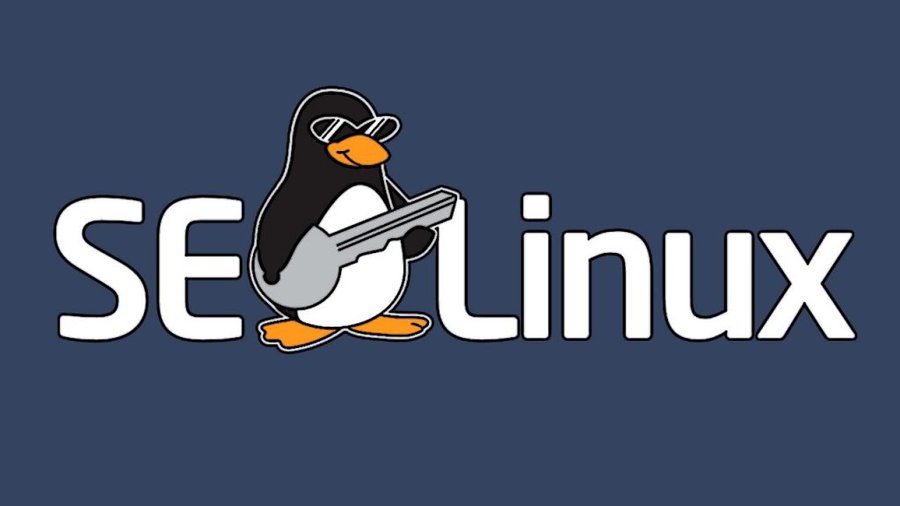
SELinux is a powerful security framework for your Fedora server. It enforces strict policies to protect against potential threats.
Learn how to enable and configure SELinux to safeguard your server like never before.
Key Takeaways
- SELinux is a mandatory access control mechanism for Linux systems that enhances security and helps isolate potential security breaches.
- Enabling SELinux on Fedora Server enhances the security of the system, while disabling it reduces the security.
- Customizing SELinux policies allows for fine-grained control over system security, and SELinux audit logs provide valuable information for monitoring and responding to security incidents.
- SELinux booleans control the behavior of SELinux policies, and their state can be modified using the `setsebool` command. However, the consequences should be evaluated before making any changes.
Understanding SELinux Basics
To understand SELinux basics, it’s essential to grasp the fundamental concepts and principles behind this powerful security framework.
SELinux, or Security Enhanced Linux, is a mandatory access control (MAC) mechanism that provides a higher level of security for Linux systems. Unlike traditional discretionary access control (DAC) systems, SELinux focuses on enforcing policies and restricting access based on rules defined by system administrators.
The benefits of SELinux are numerous. It provides enhanced protection against security threats by enforcing strict access controls and preventing unauthorized access to sensitive resources. SELinux also helps in isolating and containing potential security breaches, limiting their impact on the overall system. By enabling fine-grained access controls, it allows administrators to define and manage policies based on specific requirements, ensuring that only authorized activities are allowed.
SELinux enforcement is achieved through a combination of access control rules, known as SELinux policies, and a security server that enforces these policies. The policies define which processes and users can access specific resources and what actions they can perform on those resources. The security server, known as the SELinux kernel, enforces these policies by intercepting system calls and determining whether they’re allowed or denied based on the defined rules.
Understanding these basics of SELinux is crucial for effectively configuring and managing its policies. By leveraging the benefits of SELinux enforcement, system administrators can enhance the security of their Linux systems and protect them from various security threats.
Enabling SELinux on Fedora Server
Now let’s explore the process of enabling SELinux on your Fedora Server, taking into account the foundational knowledge gained about SELinux basics. SELinux is a powerful security mechanism that offers a granular level of control over access and permissions within your system. By enabling SELinux, you can enhance the security of your Fedora Server and protect it from potential threats.
To enable SELinux on your Fedora Server, you need to modify the SELinux configuration file. The configuration file is located at ‘/etc/selinux/config’. To begin, open the file using a text editor of your choice. Within the file, you’ll find a line that starts with ‘SELINUX=’. By default, it’s set to ‘enforcing’. This means that SELinux is actively enforcing security policies.
If you want to temporarily disable SELinux, you can change the value to ‘permissive’. This allows SELinux to log policy violations but doesn’t actively enforce them. However, it’s important to note that this isn’t recommended for long-term use, as it reduces the security of your system.
Once you have made the necessary changes, save the file and restart your Fedora Server for the changes to take effect. SELinux will now be enabled on your system, providing an additional layer of security for your Fedora Server.
Configuring SELinux Policies
You can configure SELinux policies on your Fedora Server to further refine the access and permissions controls within your system. SELinux policies determine what actions are allowed or denied for each process, file, and network port on your server. By customizing these policies, you can have fine-grained control over the security of your system.
Here are three important aspects to consider when configuring SELinux policies:
- SELinux Policy Customization: Fedora Server comes with a default SELinux policy that provides a good level of security. However, you may need to customize the policy to suit your specific requirements. This can involve allowing or denying access to specific files, directories, or network ports for certain processes or users. By customizing the policy, you can ensure that only the necessary actions are allowed and unauthorized actions are denied.
- SELinux Audit Logging: SELinux audit logs provide valuable information about security-related events on your system. By default, SELinux audit logs are stored in the /var/log/audit directory. You can review these logs to identify any policy violations or suspicious activities. It’s important to regularly monitor these logs to detect and respond to any security incidents.
- Troubleshooting SELinux Policy Issues: Customizing SELinux policies can sometimes lead to unintended consequences, such as denying access to legitimate actions. If you encounter any issues with SELinux policies, you can use the audit2allow tool to analyze the audit logs and generate policy modules to allow the denied actions. This can help you troubleshoot and resolve any policy conflicts effectively.
Managing SELinux Booleans
Managing SELinux booleans involves modifying the state of specific boolean variables to enable or disable certain SELinux policies and behaviors on your Fedora Server. When it comes to customizing SELinux permissions, setting SELinux booleans is an important step. SELinux booleans are binary options that allow you to control the behavior of SELinux by enabling or disabling specific policies.
To set SELinux booleans, you can use the `setsebool` command followed by the boolean name and its desired state. For example, to enable the SELinux policy that allows Apache to access network resources, you can run `setsebool -P httpd_can_network_connect on`. The `-P` option ensures that the change persists across reboots.
To list all available SELinux booleans, you can use the `semanage boolean -l` command. This will provide you with a comprehensive list of booleans along with their current state.
When customizing SELinux permissions, it’s important to understand the impact of changing a boolean on the overall security of your system. Disabling a boolean may increase the risk of unauthorized access or compromise the integrity of your system. Therefore, it’s recommended to thoroughly evaluate the consequences before modifying any SELinux booleans.
Troubleshooting SELinux Issues
To effectively address any issues that may arise with SELinux, it’s crucial to understand the troubleshooting process and the steps involved in resolving potential problems.
Here are the key steps to troubleshooting SELinux issues:
- Resolving common SELinux error messages:
- Identify the error message: When encountering an SELinux error, carefully read and understand the error message to determine the cause.
- Analyze the error context: Use the `sealert` command to obtain detailed information about the error and potential solutions.
- Resolve the error: Depending on the error, you may need to adjust SELinux policies, disable SELinux for the affected service temporarily, or apply a boolean to allow the necessary access.
- Troubleshooting SELinux conflicts with other security measures:
- Identify the conflicting security measure: Determine which security measure is conflicting with SELinux, such as AppArmor or a firewall.
- Adjust conflicting security measure: Modify the conflicting security measure to allow SELinux to function properly. This may involve disabling or adjusting the configuration of the conflicting security measure.
- Re-enable SELinux: Once the conflict is resolved, re-enable SELinux and ensure that it’s functioning correctly.
Frequently Asked Questions
How Does SELinux Differ From Other Security Mechanisms in Fedora Server?
SELinux, compared to other security mechanisms on Fedora Server, offers distinct advantages. It provides granular access control, mandatory access control, and the ability to enforce security policies at the kernel level, enhancing overall system security.
Can SELinux Be Disabled or Turned off on a Fedora Server?
You can disable SELinux on a Fedora server, but it’s not recommended. Disabling it removes an important layer of protection and may leave your system vulnerable to attacks.
Are There Any Specific Considerations to Keep in Mind While Configuring SELinux Policies for Server Applications?
When configuring SELinux for server applications, it’s important to follow best practices for policies. Considerations include defining access controls, managing file contexts, and ensuring proper labeling to provide secure and reliable operations.
What Are SELinux Booleans and How Can They Be Used to Customize SELinux Behavior?
SELinux booleans are configuration settings that can be used to customize the behavior of SELinux. By using booleans in SELinux policies, you can modify access controls and permissions to suit your specific needs.
Are There Any Common Misconceptions or Myths About SELinux That I Should Be Aware of While Troubleshooting SELinux Issues?
Common misconceptions about SELinux can hinder troubleshooting efforts. Remember to always verify permissions, check logs, and understand the SELinux context. Don’t let myths cloud your judgment when resolving issues.

