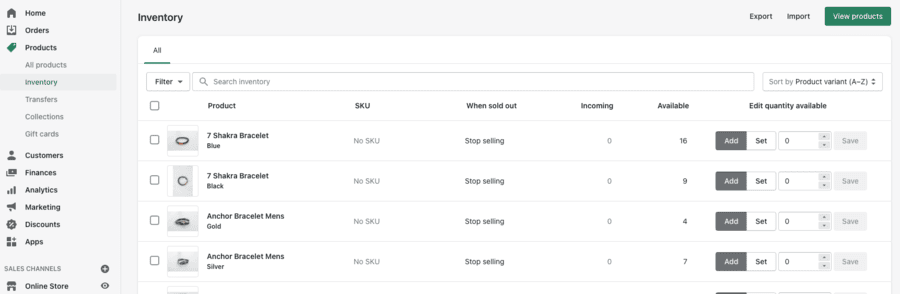
Are you a Shopify store owner struggling to effectively manage your inventory?
Picture this: you receive an influx of orders for a popular product, only to realize that you’ve oversold and now have to deal with angry customers and potential profit loss.
Sound familiar?
In this discussion, we will explore the best practices for inventory management in Shopify, including:
- Implementing inventory tracking
- Utilizing Shopify’s built-in features
- Integrating with third-party apps
- Streamlining order fulfillment
- Monitoring inventory performance
Discover how these strategies can help you optimize your inventory management process and avoid costly mistakes.
Key Takeaways
- Real-time inventory tracking and management is crucial for accurate stock levels and preventing overselling or underselling in Shopify.
- Shopify’s built-in inventory management features allow for real-time tracking, informed restocking decisions, and effective handling of backorders.
- Integrating with third-party inventory management apps can enhance inventory tracking capabilities, automate replenishment, and maintain accurate inventory data.
- Streamlining the order fulfillment process through automation, barcode scanning, and a warehouse management system can save time and ensure accurate and timely order fulfillment in Shopify.
Implementing Inventory Tracking
To effectively manage your inventory in Shopify, you must implement inventory tracking. This is crucial for ensuring accurate stock levels and preventing overselling or underselling. By implementing real-time tracking, you can have instant visibility into your inventory levels and make informed decisions about restocking or managing your product listings.
Real-time tracking allows you to keep tabs on your inventory as it changes in real-time, ensuring that you have an up-to-date view of your stock levels. This is particularly important if you have multiple sales channels or a high volume of sales, as it helps you avoid the risk of overselling products that are no longer in stock.
Furthermore, implementing inventory tracking ensures stock synchronization across all your sales channels. This means that when a product is sold on one channel, the inventory levels are automatically updated on all other channels. This eliminates the need for manual updates and reduces the risk of overselling or underselling.
Utilizing Shopify’s Built-in Inventory Management Features
Implementing inventory tracking in Shopify sets the foundation for utilizing Shopify’s built-in inventory management features effectively. With these features, you have the power to optimize stock levels and effectively manage backorders, giving you the freedom to focus on growing your business.
Here’s how you can make the most out of Shopify’s inventory management capabilities:
- Optimizing stock levels: Shopify’s inventory management system allows you to track and analyze your inventory levels in real-time. By regularly monitoring your stock levels, you can identify which products are selling well and which ones are not. This valuable insight helps you make informed decisions about restocking, preventing stockouts, and avoiding excess inventory.
- Managing backorders: With Shopify, you can easily handle backorders and keep your customers informed. When an item is out of stock, Shopify’s inventory management system allows you to accept orders and automatically notify customers when the item becomes available again. This helps you maintain customer satisfaction and ensures that you don’t miss out on potential sales.
Integrating With Third-Party Inventory Management Apps
Integrating third-party inventory management apps can enhance your Shopify store’s inventory tracking capabilities and streamline your overall inventory management processes. By automating replenishment and optimizing stock levels, these apps can help you maintain accurate inventory data, prevent overselling, and reduce the risk of stockouts.
When choosing a third-party inventory management app for your Shopify store, it’s important to consider factors such as ease of use, compatibility with your existing systems, and the features it offers. To help you make an informed decision, here is a comparison table of four popular inventory management apps:
| App Name | Features | Price | Integration |
|---|---|---|---|
| TradeGecko | Advanced inventory tracking, multi-channel selling, demand forecasting | Starting at $99/month | Shopify, Xero, QuickBooks |
| Stitch Labs | Real-time inventory sync, order management, reporting and analytics | Custom pricing based on business needs | Shopify, Amazon, eBay |
| Skubana | Inventory synchronization, order management, shipping automation | Custom pricing based on business needs | Shopify, Amazon, eBay, Walmart |
| Orderhive | Inventory tracking, order management, shipping integrations | Starting at $44.99/month | Shopify, Amazon, eBay, WooCommerce |
These apps offer a range of features to help you efficiently manage your inventory, automate processes, and improve the overall efficiency of your Shopify store. Choose the one that best suits your business needs and start optimizing your inventory management today.
Streamlining Order Fulfillment Process
In order to streamline your order fulfillment process, it’s essential to optimize efficiency and reduce manual tasks. By automating workflows and optimizing your warehouse layout, you can save time and effort while ensuring accurate and timely order fulfillment.
Here are three practical ways to achieve this:
- Implement automated order routing: Set up rules that automatically assign orders to the appropriate warehouse or fulfillment center based on factors like location, inventory levels, and shipping preferences. This eliminates the need for manual intervention and ensures orders are fulfilled from the most optimal location.
- Utilize barcode scanning technology: Integrate barcode scanning into your order fulfillment process to eliminate manual data entry and reduce errors. Scan barcodes on products, packing slips, and shipping labels to quickly and accurately track inventory, update order status, and generate shipping labels.
- Use a warehouse management system (WMS): Implement a WMS that allows you to track inventory, manage stock levels, and optimize warehouse layout. A WMS can help you streamline picking, packing, and shipping processes by providing real-time visibility into inventory and automating tasks like replenishment and stock movement.
Monitoring and Analyzing Inventory Performance
To effectively manage and optimize your inventory, it’s crucial to monitor and analyze its performance regularly. By monitoring your inventory, you can keep a close eye on its levels, identify any discrepancies, and ensure that you have enough stock to meet customer demand. This can be done through the use of inventory management software, which can provide real-time data on your inventory levels, sales trends, and customer behavior.
Analyzing your inventory performance involves looking at various metrics and data points to understand how well your inventory is performing. One key aspect is demand forecasting, which involves predicting future demand based on historical data, market trends, and customer behavior. This can help you make informed decisions about purchasing and stocking inventory, ensuring that you have the right products available at the right time.
Another important aspect of monitoring and analyzing inventory performance is inventory optimization. This involves finding the right balance between having enough stock to meet customer demand while minimizing excess inventory and associated costs. By analyzing your inventory data and sales trends, you can identify slow-moving items, seasonal trends, and popular products, allowing you to adjust your inventory levels accordingly.
Regularly monitoring and analyzing your inventory performance can help you make data-driven decisions, improve customer satisfaction, and increase profitability. By utilizing inventory management software and implementing effective demand forecasting and inventory optimization strategies, you can ensure that your inventory is always in line with customer demand, leading to a more efficient and successful business.
Frequently Asked Questions
What Are the Benefits of Implementing Inventory Tracking in Shopify?
You’ll love the benefits of real-time inventory tracking in Shopify. It optimizes your inventory levels, ensuring you never run out of stock and helping you make informed decisions to boost sales.
Can Shopify’s Built-In Inventory Management Features Handle Large Inventories?
Shopify’s built-in inventory management features may not be suitable for large inventories due to scalability concerns. However, you can explore customization options and third-party apps to handle inventory management effectively and ensure freedom in managing your inventory.
Are There Any Limitations or Drawbacks to Using Third-Party Inventory Management Apps With Shopify?
When it comes to using third-party inventory management apps with Shopify, there are limitations and potential integration challenges to consider. However, exploring these options can provide you with the freedom to tailor your inventory management system to your specific needs.
How Can the Order Fulfillment Process Be Streamlined to Improve Efficiency?
To streamline your order fulfillment process, automate order processing and use inventory forecasting techniques. By automating order processing, you can save time and improve efficiency. Additionally, inventory forecasting techniques can help you avoid stockouts and optimize inventory levels.
What Are Some Key Metrics or Indicators to Monitor When Analyzing Inventory Performance in Shopify?
To effectively analyze inventory performance in Shopify, you should monitor key metrics such as inventory turnover and conduct stockouts analysis. These indicators will help you identify areas for improvement and make data-driven decisions.

