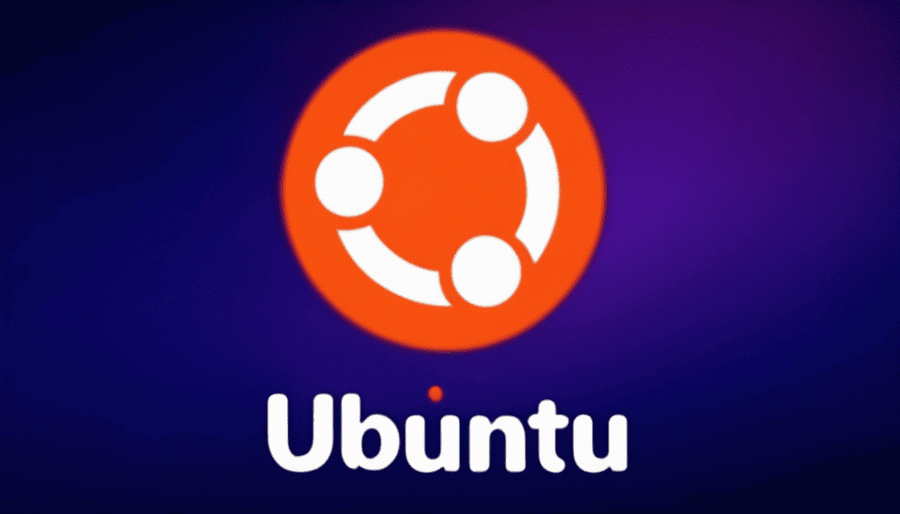
Ubuntu Server is a server-focused version of the Ubuntu operating system. It offers specialized features, applications, and configurations for server environments. This makes it the preferred choice for server deployments over Ubuntu Desktop.
Key Takeaways
- Ubuntu Server is designed for server environments and offers specialized features and configurations.
- Ubuntu Desktop is more suitable for everyday use with its user-friendly interface and pre-installed applications.
- Ubuntu Server provides advanced resource management tools and built-in support for virtualization technologies.
- The choice between the command line interface (CLI) and graphical user interface (GUI) depends on individual needs and expertise.
Ubuntu Server Vs. Ubuntu Desktop: an Overview
In comparing Ubuntu Server and Ubuntu Desktop, it’s important to understand the key differences and functionalities of each operating system.
One of the primary differences lies in the hardware requirements. Ubuntu Server, being designed for more robust and powerful systems, has higher hardware requirements compared to Ubuntu Desktop. It requires a minimum of 2 GHz dual-core processor, 2 GB RAM, and 25 GB of hard drive space. On the other hand, Ubuntu Desktop can run smoothly on a lower-end system with a 2 GHz single-core processor, 2 GB RAM, and 20 GB of hard drive space.
While Ubuntu Server focuses on providing a stable and secure platform for server applications, Ubuntu Desktop is designed to offer a user-friendly and feature-rich environment for everyday use. Ubuntu Server doesn’t come with a graphical user interface (GUI) by default, making it more suitable for advanced users who prefer a command-line interface.
In contrast, Ubuntu Desktop comes with a GUI and a wide range of pre-installed applications, making it ideal for casual users who desire a ready-to-use desktop environment.
Installation and Configuration Differences
Now let’s explore the differences in installation and configuration between Ubuntu Server and Ubuntu Desktop.
When it comes to installation methods, Ubuntu Server offers a text-based installer, allowing for a more streamlined and efficient installation process. This is particularly useful for users who prefer a command-line interface and want to have more control over the installation process.
On the other hand, Ubuntu Desktop provides a graphical installer, making it more user-friendly and accessible to those who are new to Linux or prefer a visual interface.
In terms of network configuration, Ubuntu Server focuses on providing a stable and secure network environment. It includes tools for managing network interfaces, configuring IP addresses, and setting up firewall rules. This is essential for server administrators who need to ensure that their network is properly configured and protected.
On the other hand, Ubuntu Desktop prioritizes ease of use and convenience for everyday users. It comes with automatic network configuration, allowing users to easily connect to Wi-Fi networks and access the internet without having to manually configure network settings.
Performance and Resource Management
To effectively manage performance and allocate resources, it’s important to understand the differences between Ubuntu Server and Ubuntu Desktop. Here are three key aspects to consider when it comes to performance optimization and virtualization management:
- Server-Grade Performance:
Ubuntu Server is designed to handle heavy workloads and provide optimal performance for server applications. It’s optimized for stability, reliability, and scalability, making it ideal for running mission-critical services and applications.
- Resource Management:
Ubuntu Server offers advanced resource management tools that allow you to efficiently allocate system resources such as CPU, memory, and disk space. With tools like cgroups and systemd, you can prioritize and control resource usage, ensuring that critical applications get the necessary resources while preventing resource contention.
- Virtualization Support:
Ubuntu Server includes built-in support for various virtualization technologies, such as KVM (Kernel-based Virtual Machine) and LXD (Linux Containers). These technologies enable you to create and manage virtual machines and containers, allowing for efficient resource utilization and isolation of applications.
Command Line Vs. Graphical User Interface (Gui)
When considering Ubuntu Server and Ubuntu Desktop, it’s important to understand the differences between using the command line and a graphical user interface (GUI).
The command line interface (CLI) allows you to interact with the server through text commands, while the graphical user interface (GUI) provides a visual interface with icons and windows.
Using the CLI has its pros and cons. On the positive side, it offers more control and flexibility. You have access to a wide range of powerful commands and can perform complex tasks quickly. Additionally, CLI is lightweight and consumes fewer system resources, making it ideal for servers with limited hardware. However, it requires knowledge of commands and syntax, which can be a learning curve for beginners.
On the other hand, the GUI is user-friendly and intuitive. It provides a visual representation of the server’s functions and allows you to perform tasks using mouse clicks and menus. This makes it easier for beginners and those who prefer a graphical environment. However, GUI can be resource-intensive and may slow down the server, especially when dealing with large-scale operations.
Ultimately, the choice between CLI and GUI depends on your needs and level of expertise. If you value control, efficiency, and resource optimization, CLI is the way to go. But if you prefer a visually appealing and user-friendly interface, GUI is the better option.
Server-oriented Features and Applications
Server-oriented features and applications offer specialized functionality for managing and optimizing server performance. When using Ubuntu Server, you have access to a range of tools and applications designed specifically for server administration.
Here are three key features that make Ubuntu Server a powerful choice for managing your server:
- Server Monitoring: Ubuntu Server comes with built-in monitoring tools that allow you to keep an eye on your server’s performance. You can monitor system resources, such as CPU usage, memory usage, and disk space, to ensure your server is running smoothly. These monitoring tools help you identify and resolve any performance issues that may arise.
- Web Server Configuration: Ubuntu Server includes Apache, one of the most popular web server software. With Apache, you can easily configure and manage your web server to host websites and applications. Ubuntu Server also supports other web server software, such as Nginx, giving you the flexibility to choose the best option for your needs.
- Application Deployment: Ubuntu Server supports a wide range of server applications, making it easy to deploy and manage web applications, databases, and other server-based software. Whether you’re running a small personal website or a large-scale enterprise application, Ubuntu Server provides the tools and flexibility you need to deploy your applications efficiently.
With these server-oriented features and applications, Ubuntu Server empowers you to optimize your server’s performance, monitor its health, and easily deploy and manage your applications.
Frequently Asked Questions
Is Ubuntu Server Free to Use?
Yes, Ubuntu Server is free and open source. It is designed for server use, not gaming. However, you can install gaming software on it if you want to use it for gaming purposes.
Can I Install Ubuntu Server on a Virtual Machine?
Yes, you can install Ubuntu Server on a virtual machine. It offers advantages like efficient resource usage and a lightweight design, making it a great choice for running servers on both physical and virtual machines.
Can I Use Ubuntu Server for Hosting Websites or Running Web Applications?
Yes, you can use Ubuntu Server for hosting websites or running web applications. It is a reliable and secure choice, whether you’re utilizing it for cloud hosting or IoT applications.
Does Ubuntu Server Have a Built-In Firewall?
Yes, Ubuntu Server has a built-in firewall. You can configure and manage it using the command line or graphical tools. It’s important to follow best practices for securing your server with a firewall.
Can I Use Ubuntu Server for Data Storage and File Sharing Within a Network?
You can use Ubuntu Server for data storage and file sharing within a network. It provides reliable backup and recovery options, and implementing file sharing on Ubuntu Server fosters collaborative work.

