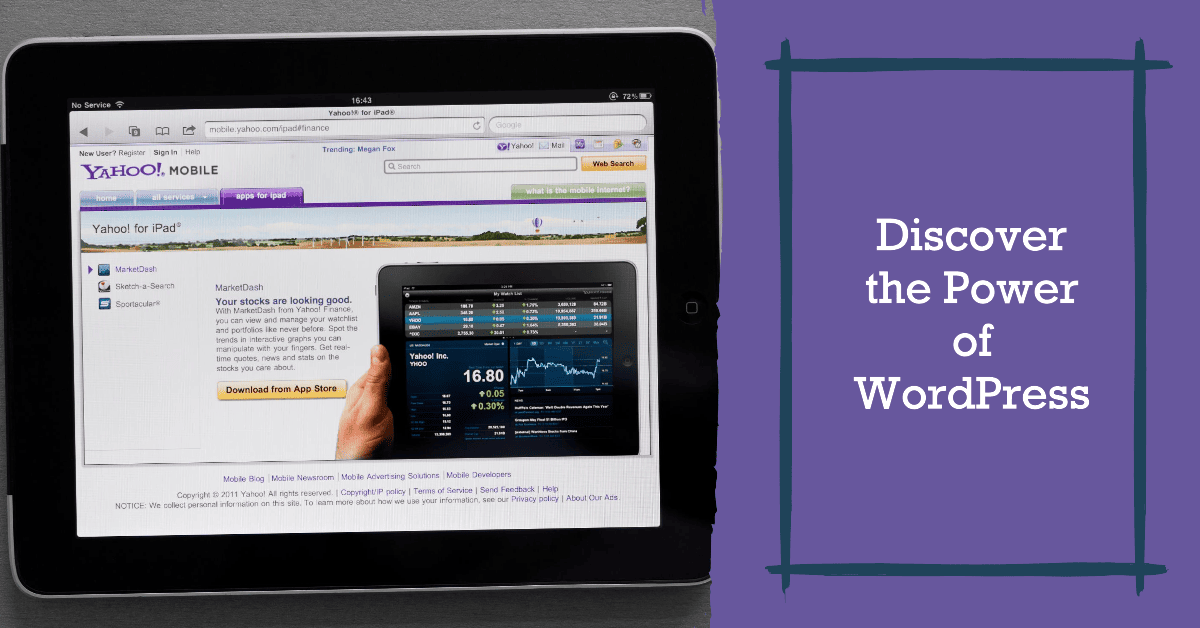
WordPress is, hands down, the king of content management systems. It’s the ultimate solution for building websites and blogs with its user-friendly interface, endless theme and plugin options, and killer SEO features.
The massive WordPress community provides unwavering support, and its robust security and scalability make it the go-to choice for everyone from newbies to seasoned pros. Plus, it won’t break the bank. It’s the secret weapon in my digital marketing arsenal!
Get professional WordPress support →
This article explores the functionalities, advantages, and complexities of WordPress, outlining why it has become the most popular Content Management System (CMS) worldwide. A comprehensive understanding of its history, key features, and benefits will be presented.
Further exploration will delve into aspects of WordPress themes, plugins, and security measures. For those new to this platform, a beginner’s guide on how to use WordPress will be provided.
Key Takeaways
- WordPress is a widely used CMS with a customizable and user-friendly interface.
- It powers over 40% of all websites globally and is known for its SEO and responsive web design support.
- WordPress offers multiple user roles, themes, and plugins to enhance website functionality.
- The future of WordPress may involve AI, machine learning, improvements to the Gutenberg editor, and increased eCommerce integration.
Understanding Content Management Systems
Content Management Systems, often abbreviated as CMS, are integral tools that facilitate the creation, management, and modification of digital content without the need for specialized technical knowledge.
These systems provide a user-friendly interface where individuals can manage the layout, appearance, and structure of their online platform, all without the necessity to comprehend complex coding languages.
CMSs are typically used for enterprise content management (ECM) and web content management (WCM).
The main components of a CMS include the Content Management Application (CMA), which allows users with little knowledge of HTML to manage the creation and modification of content, and the Content Delivery Application (CDA), which compiles the content and updates the website.
Thus, CMSs play a crucial role in facilitating efficient digital content management.
History of WordPress
Delving into the historical journey of this ubiquitous online platform offers an insightful perspective on its ascent to the top as the preferred choice for website creation and blogging.
WordPress was conceived in 2003 by two developers, Matt Mullenweg and Mike Little, as a fork of the little-known blogging tool b2/cafelog. The initial release was primarily a blogging platform, offering users an intuitive interface for publishing content online.
Over the years, with continuous development and enhancements, WordPress evolved into a full-fledged content management system. The introduction of plugins in 2004 and themes in 2005 gave users unprecedented flexibility and customization options.
Today, WordPress powers over 40% of all websites globally, testament to its versatility, user-friendly nature, and robust functionality.
Key Features of WordPress
Recognized for its multifaceted functionality, the globally acclaimed online platform offers several notable features that contribute to its widespread use and appreciation.
WordPress provides a customizable and user-friendly interface that facilitates content management with ease. It offers a vast array of themes and plugins that allow users to modify and enhance their websites to meet specific requirements.
The platform also supports Search Engine Optimization (SEO), thereby significantly aiding in increasing website visibility and traffic. Additionally, WordPress is a responsive platform, enabling the creation of mobile-friendly websites.
The provision of multiple user roles and capabilities ensures a secure and controlled environment for content management. Furthermore, WordPress is an open-source platform, thus encouraging community contributions and continuous improvements.
These key features render WordPress a preferred choice amongst a diverse range of users worldwide.
The Benefits of Using WordPress
Opting for this globally acclaimed online platform yields numerous advantages, ranging from its adaptability and ease of use to its support for search engine optimization and mobile-friendly website creation. WordPress, as a notable platform, offers a variety of benefits to its users.
- Customizable: WordPress provides thousands of themes and plugins enabling users to tailor their websites to their specific needs.
- SEO-friendly: WordPress is designed to embrace search engine optimization. Its in-built features and available plugins facilitate better SEO practices.
- User-friendly: With its intuitive interface, WordPress does not require users to have advanced technical knowledge, making it accessible to a wide range of users.
- Mobile-friendly: WordPress supports responsive web design, allowing websites to perform optimally on various devices, including mobile phones and tablets.
Understanding WordPress Themes
Understanding the concept of themes is crucial for maximizing the potential of your online platform.
Themes in WordPress are essentially templates that dictate the appearance and layout of a website. They create a consistent look throughout a site and can be customized to suit the specific needs of the user.
Themes are a key component in making WordPress user-friendly and adaptable. There are thousands of themes available, both free and premium, catering to various industries and design preferences.
Additionally, themes can be modified with widgets and plugins for added functionality. The availability and customization of WordPress themes contribute to its status as the most popular content management system, offering a versatile solution for businesses and individuals to establish an effective online presence.
Exploring WordPress Plugins
Transitioning from the realm of WordPress themes, the discussion now moves to another crucial aspect of this popular content management system: WordPress plugins.
These are essentially software components that can be added to a WordPress website to enhance its functionality or add new features.
Plugins allow the user to tailor their website to specific needs without having to write code, making them indispensable tools for both novice and experienced web developers.
There are over 50,000 plugins available in the official WordPress directory, covering a wide range of functionalities, including but not limited to, search engine optimization, contact forms, and e-commerce.
This vast array of plugins is a key reason why WordPress prevails as the most widely used content management system.
WordPress Security: Protecting Your Website
Delving into the realm of website security, the focus now shifts to the protection of your digital platform. WordPress, despite being a robust and reliable content management system, is not immune to security threats. Therefore, ensuring adequate security measures is paramount.
Key security features for WordPress include:
- User Management:
- Implementing strong password policies
- Limiting login attempts
- Website Hardening:
- Keeping WordPress, themes, and plugins updated
- Using security plugins for added protection
These practices help mitigate the risk of security breaches, thus maintaining the integrity of the website.
Consequently, WordPress’ flexibility and commitment to security contribute to its popularity, reinforcing its position as the most favored content management system.
How to Use WordPress: A Beginner’s Guide
Having explored the critical aspect of WordPress security, it now seems pertinent to delve into the practicalities of using WordPress itself, particularly for those just embarking on their journey with this renowned content management system. Understanding the basics of WordPress is essential for anyone aspiring to leverage its features for content creation and management.
WordPress, with its user-friendly interface and extensive customization options, is designed to cater to beginners and professionals alike. The initial step involves setting up an account, followed by choosing a theme, adding content, and installing plugins. Each element of WordPress, from its myriad of themes to its countless plugins, is designed with the aim of enhancing the user experience and facilitating effortless content management.
This guide will provide beginners with a comprehensive overview of these processes.
Future of WordPress: What’s Next?
Looking ahead, the evolution and potential future innovations of this renowned digital platform offer a captivating area of discussion. As WordPress evolves, it continues to integrate features that enhance user experience and efficiency.
| Emerging Trends | Description |
|---|---|
| Artificial Intelligence and Machine Learning | These technologies are expected to play a significant role in WordPress’s future, potentially automating tasks such as content creation, SEO optimization, and website security. |
| Gutenberg Editor Improvement | Continuous improvements of this editor aim to make website design more accessible to non-developers. |
| Ecommerce Integration | With the rise of online shopping, WordPress is predicted to incorporate more ecommerce functionalities, enhancing the platform’s capabilities for online businesses. |
These developments not only promise to elevate the platform’s capabilities but also to enhance its reputation as a superior content management system.
Frequently Asked Questions
How can I migrate my existing website to WordPress?
Website migration to WordPress involves several steps. Initially, backing up the existing website’s data is required. Following this, installation of WordPress, theme setup, importation of content, and redirection of URLs must occur.
What is the cost of maintaining a WordPress website?
The cost of maintaining a WordPress website varies, depending on factors such as hosting services, theme and plugin updates, security measures, and backup services. Costs can range from $100 to $500 per year.
Can I build an e-commerce website using WordPress?
Yes, an e-commerce website can be created using WordPress. WordPress offers several plugins, such as WooCommerce, that facilitate the creation and management of online stores, making it a feasible choice for e-commerce development.
How can I improve the speed of my WordPress website?
Improving the speed of a WordPress website can be achieved through various methods such as optimizing images, employing caching plugins, minimizing HTTP requests, and utilizing Content Delivery Networks (CDNs) for faster load times.
Are there any disadvantages or limitations of using WordPress?
Despite WordPress’ popularity, it has potential disadvantages. These include susceptibility to security breaches, potentially slow loading times, frequent updates that can disrupt site functionality, and a dependence on plugins for additional features and functionality.

