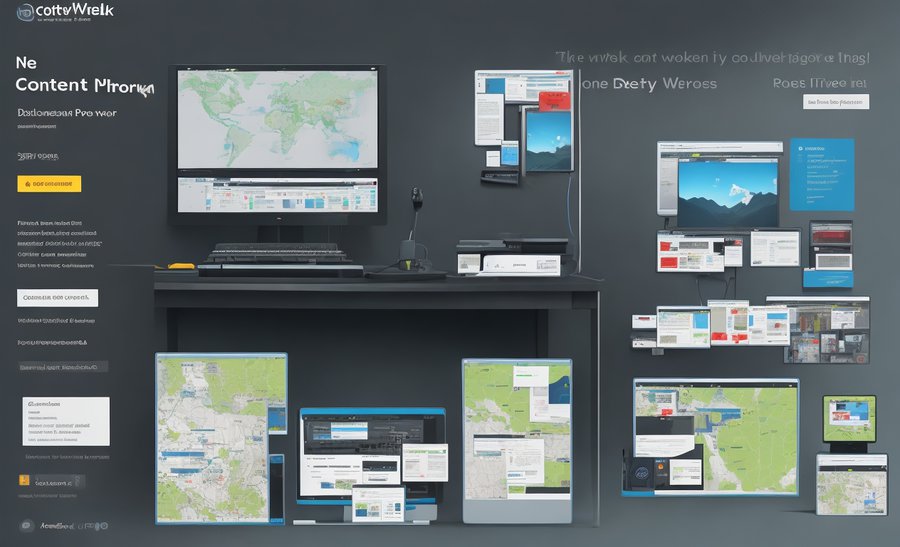
In the realm of website management and optimization, the utilization of a Content Delivery Network (CDN) has emerged as a critical strategy. Particularly for WordPress sites, CDN implementation can significantly enhance site performance and user experience.
This article will delve into the essence of CDN, underscoring its importance in accelerating website speed. It aims to elucidate the key benefits of CDN usage, explore the various types of CDNs available, and provide guidance on choosing the right CDN for a site.
Furthermore, it will offer insights into the implementation process of a CDN on a WordPress site, how to monitor and optimize it, and the associated costs.
Finally, the article will consider the future trajectory of CDNs. Knowledge of these aspects is invaluable for individuals seeking to optimize their WordPress site efficiency and performance.
Key Takeaways
- A CDN enhances website performance and user experience for WordPress sites by reducing latency, improving loading times, and handling high traffic volumes.
- CDN integration improves website security by providing DDoS protection and SSL/TLS encryption, offering caching and a Web Application Firewall (WAF) for protection against cyber threats.
- Monitoring and optimizing CDN performance is crucial for maximizing its benefits, which involves tracking status and metrics, fine-tuning CDN settings, and monitoring performance metrics such as delivery speed, uptime/downtime, and traffic distribution.
- When assessing the fiscal implications of integrating a CDN, both direct costs (CDN service price) and indirect costs (customization, integration, and maintenance expenses) should be considered, along with potential benefits such as improved website performance, enhanced user experience, and increased traffic.
Understanding What a CDN Is
A Content Delivery Network, commonly referred to as CDN, is a system of distributed servers that deliver web content to a user based on the geographical location of the user, the origin of the web page and the content delivery server.
This service is quite crucial as it decreases the distance between the user and the website’s server, leading to a faster load time for web pages.
The main functionality of a CDN comes into play when a large number of users are accessing the same content simultaneously. In such situations, a CDN reduces latency and mitigates the risk of a single point of failure.
Overall, a CDN enhances the user experience by providing high-speed, efficient delivery of internet content, which is particularly beneficial for websites with a high user traffic.
The Importance of Website Speed
Maintaining optimal website speed remains a critical factor in enhancing user experience and search engine rankings. A slow loading website can adversely affect the performance and success of an online platform.
- User Experience: Website speed is directly linked to user satisfaction. A slow website can lead to a poor user experience, causing visitors to leave and never return.
- Search Engine Rankings: Google and other search engines factor website speed into their ranking algorithms. Faster sites are more likely to rank higher in search results.
- Conversion Rates: Slow loading times can negatively impact conversion rates. A fast-loading site can enhance user engagement and promote conversions.
- Operational Efficiency: A fast website enhances operational efficiency by allowing for swift navigation and transaction completion.
Key Benefits of Using a CDN
The adoption of a Content Delivery Network (CDN) presents myriad advantages for website management.
Chief among them being improved loading times, reduced server load, and increased website security.
The enhancement of loading times can drastically improve the user experience, consequently reducing the bounce rate and increasing the time users spend on the site.
Reduced server load and increased website security are crucial for maintaining the website’s stability and safeguarding it from potential cyber threats.
Thus, positioning the CDN as an essential tool in effective website management.
Improved Loading Times
Utilizing a Content Delivery Network (CDN) for a WordPress site can significantly enhance loading times, which is crucial for user experience and search engine optimization. A CDN does this by distributing the site’s static content across a network of servers located around the world.
- When a visitor accesses the site, the CDN will deliver the content from the server closest to them. This reduces the distance that information needs to travel, thus reducing delay and enhancing loading times.
- CDNs also use edge caching, which stores a copy of the site’s content on each server in the network. This ensures that content is readily available for delivery, further improving loading times.
- Finally, CDNs can handle high traffic volumes and deliver content quickly, even during peak periods, preventing site slowdowns or crashes.
Reduced Server Load
Reducing server load is another significant advantage of deploying a CDN for a WordPress site. When a server receives numerous requests simultaneously, it can lead to a slowdown in website performance or, in worst-case scenarios, a crash. A CDN assists by distributing these requests among its network of servers, reducing the load on the original server. Consequently, the chances of website crash due to high traffic are significantly diminished.
In the context of a WordPress site, this can be particularly beneficial. The table below provides further details:
| Advantage | Explanation | |||
|---|---|---|---|---|
| Ensures site stability | A CDN helps maintain site performance by reducing server load, thus ensuring stability even during traffic spikes. | |||
| Increases site scalability | By managing traffic across several servers, a CDN allows a site to handle more visitors simultaneously. | |||
| Prevents site crashes | With load distributed across multiple servers, the risk of a single point of failure, and thus site crashes, is significantly reduced. | |||
| Improves user experience | A fast, reliable site leads to a better user experience, which can translate into higher visitor retention and conversion rates. | Boosts SEO rankings | Search engines like Google prioritize websites with faster load times and high availability, thus improving your site’s visibility and ranking. |
Increased Website Security
Enhanced website security emerges as a crucial benefit when implementing a CDN for a WordPress site. CDNs offer various features that significantly enhance a site’s security, making it more resistant to various cyber threats, including DDoS attacks and data breaches.
- CDNs often provide DDoS protection, which prevents server overload by diverting malicious traffic away from the site.
- By using a network of servers, CDNs can effectively mitigate the risk of a single point of failure.
- Many CDNs offer SSL/TLS encryption, ensuring secure data transfer between the user and the server.
- A CDN’s caching feature can serve as a protective mechanism against malicious bots and scrapers.
- CDNs may also offer a Web Application Firewall (WAF), providing another layer of defense against common web vulnerabilities.
The integration of these features strengthens the security posture of a WordPress site. Learn more about website security priority here →
Different Types of CDNs
Exploring the diverse range of CDNs available can significantly improve the performance and security of a WordPress site.
CDNs can be categorized into two main types: push and pull.
Push CDNs function similarly to a secondary server, where the content is manually uploaded and updated. This offers a high level of control, making it suitable for large websites with complex structures.
On the other hand, pull CDNs operate by automatically fetching and caching content from the primary server when it is requested by a user. This simplifies the management process and is ideal for smaller websites or blogs.
Moreover, hybrid models also exist, combining the features of both types.
Selecting the appropriate CDN type depends largely on the specific needs and scale of the WordPress site.
How to Choose the Right CDN for Your Site
Choosing the most suitable CDN solution for a specific website necessitates a thorough understanding of the site’s unique requirements, scale, and structure.
Several factors should be considered in the selection process, each carrying a significant impact on the website’s overall performance and user experience.
- Performance Needs:
- Load times: A good CDN should significantly reduce site load times, thereby improving overall user experience.
- Scalability: The CDN should be able to handle traffic surges effectively to prevent site crashes.
- Security Features:
- DDoS protection: To safeguard against distributed denial-of-service attacks.
- Secure Socket Layer (SSL): For secure data transition.
How to Implement a CDN on Your WordPress Site
Having deliberated on the crucial process of selecting an appropriate CDN for a WordPress site, the focus now shifts to the implementation of the chosen CDN.
The implementation of a CDN on a WordPress site involves a series of steps that must be meticulously followed for successful integration.
Initially, the CDN service must be purchased and configured according to the unique needs of the website.
Subsequently, a suitable WordPress CDN plugin should be installed and activated on the site. This plugin will connect the site to the CDN, enabling the distribution of content to global servers.
Finally, the CDN settings within the WordPress dashboard need to be adjusted to ensure optimal performance.
It is vital that these steps are conducted with precision to maximize the benefits of the CDN service.
Monitoring and Optimizing Your CDN
Once the CDN integration process is completed, it becomes essential to take proactive steps towards monitoring its performance and optimizing the service for enhanced user experience.
Monitoring entails tracking the status and metrics of the CDN to ensure it is functioning optimally.
Optimization, on the other hand, involves fine-tuning the CDN settings to maximize the delivery speed and efficiency.
Monitoring Techniques:
- Use built-in analytics tools provided by the CDN provider.
- Third-party monitoring tools can also be used for more detailed insights.
CDN Optimization Strategies:
- Efficient cache policies to reduce latency.
- Load balancing to distribute network traffic evenly.
Performance Metrics to Watch:
- Content delivery speed.
- Uptime and downtime percentages.
- Traffic distribution across various geographic regions.
The Cost of Using a CDN
In assessing the fiscal implications of integrating a CDN into one’s digital strategy, it is critical to consider the broad spectrum of associated costs. These financial commitments can be subdivided into direct and indirect costs.
Direct costs encompass the actual price of the CDN service, which varies based on the provider, data volume, and specific features stipulated in the plan.
Indirect costs include potential expenses related to customization, integration, and maintenance, which may require technical expertise. However, the decision should not be solely based on cost.
It is also essential to evaluate potential benefits and returns, such as improved website performance, enhanced user experience, and increased traffic, which can potentially lead to higher revenue generation. Therefore, the cost of using a CDN should be measured against its potential benefits.
The Future of CDNs
Transitioning from the economic aspects of CDN usage, it is also pertinent to consider the trajectory of CDN technology and its implications for a WordPress site.
Looking ahead, the future of Content Delivery Networks promises considerable advancements. As the internet continues to evolve, so does the need for faster, more reliable content delivery, and CDNs are poised to meet this demand.
Developments in edge computing and 5G technology are set to augment CDN capabilities, potentially increasing speed and efficiency of content delivery. This will enhance user experience, particularly in terms of loading times and website performance.
Furthermore, the ongoing adoption of HTTP/3 protocol is expected to improve data transmission, thus boosting CDN performance.
Opting for CDN integration today positions a WordPress site favorably for these impending advancements.
Frequently Asked Questions
What are the potential drawbacks of using a CDN for your WordPress site?
Potential drawbacks of utilizing a Content Delivery Network for a WordPress site may include increased costs, complexities in setup and maintenance, potential for data security issues, and possible incompatibilities with certain website features.
Can a CDN improve the security of my WordPress site?
Yes, a Content Delivery Network can enhance the security of a WordPress site. By distributing traffic across multiple servers, CDNs can mitigate DDoS attacks, reducing vulnerability. They also offer SSL certificates, further fortifying site security.
Are there any specific CDN services that are better for WordPress sites?
Certain CDN services may offer superior performance for WordPress sites. Services such as Cloudflare, StackPath, and Jetpack have specific features tailored towards WordPress, potentially enhancing speed, security, and overall user experience.
Is it possible to switch CDNs once you’ve chosen one for your WordPress site?
Yes, it is possible to switch Content Delivery Networks for a WordPress site. However, this process requires careful consideration to avoid potential disruptions to site performance and to ensure seamless content delivery during the transition.
How often do I need to update my CDN settings for my WordPress site?
The frequency of updating CDN settings for a WordPress site largely depends on the specific site requirements. However, regular updates are recommended to ensure optimal performance, security, and to accommodate any changes in site content.

