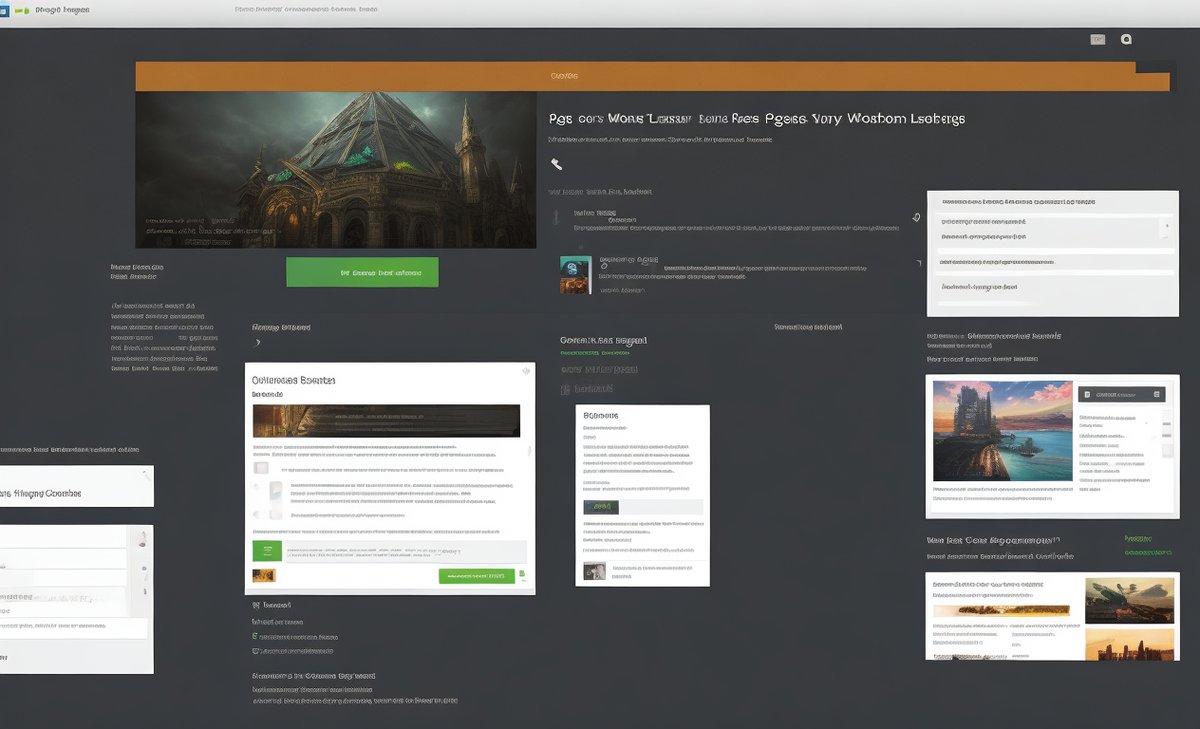
WordPress, a popular content management system, offers numerous possibilities to create and manage websites. However, without prior knowledge in coding, achieving an aesthetically pleasing design might seem daunting. This is where the importance of page builder plugins comes into play. These powerful tools, designed to simplify the process of website development, offer a plethora of benefits.
This article aims to elucidate the reasons why using a page builder plugin for WordPress is a wise choice. Key areas to be explored include ease of use, increased customization options, availability of pre-made templates, and responsive design features. In addition, attention will be given to their compatibility with other plugins and themes, time-saving and cost-effective benefits, regular updates and support, and SEO-friendly features.
The objective is to provide a comprehensive understanding of the significant advantages that page builder plugins can offer to WordPress users, regardless of their technical expertise.
What is CMS? Detailed Explanation →
Key Takeaways
- Simplifies website development for users without coding knowledge
- Offers a wide range of customization options for unique web designs
- Saves time by streamlining the website building process
- Provides built-in SEO tools for optimizing content and improving website performance
Ease of Use
Ease of use often emerges as a compelling reason to employ a page builder plugin for WordPress, as it enables individuals, regardless of their technical proficiency, to design and manage a professional-looking website with minimal difficulty.
These plugins provide intuitive drag-and-drop interfaces, which eliminates the necessity to delve into coding. Consequently, this reduces the time and effort required in building a website, making it a more efficient process.
Moreover, customization becomes effortless, with a plethora of design options, templates, and widgets available. This user-friendly nature of a page builder plugin significantly simplifies the website creation process, thereby allowing even novices to effectively design and manage their own website.
Therefore, the simplicity and efficiency offered by these plugins validate their use in WordPress website development.
Increased Customization Options
In the realm of website design, increased customization options emerge as a compelling advantage of employing a page builder tool. With such plugins for WordPress, the scope for personalizing a website significantly amplifies, allowing for a unique web presence.
Page builder plugins enable the addition of new elements with a simple drag-and-drop mechanism. This opens up a range of customization options that might otherwise require intricate knowledge of coding.
The user has the freedom to alter the layout, offering a chance to experiment and innovate with design elements.
Plugin tools allow for the integration of various multimedia content such as images, videos, and infographics.
The option to change the aesthetic elements such as colors, fonts, and backgrounds further enhances the personalization abilities.
These features together make page builder plugins a valuable asset for WordPress users.
Pre-Made Templates
Pre-made templates offered by various tools represent another considerable advantage, providing a collection of pre-designed layouts that can significantly expedite the website building process. Page builder plugins for WordPress typically come with a large assortment of these templates, allowing users to select and customize a design that best suits their needs, without the necessity of starting from scratch.
The utilization of these templates not only reduces the time invested but also ensures a professional aesthetic, as these templates are often designed by experienced web designers. The versatility of templates accommodates a broad spectrum of website types, from blogs and e-commerce sites to portfolio pages and more.
Consequently, pre-made templates contribute to the efficacy and convenience of using a page builder plugin for WordPress.
Responsive Design Features
Responsive design features are integral to modern website development, ensuring that a site’s layout and content automatically adapt to different devices and screen sizes. These features are important as they further enhance a website’s usability and accessibility.
Emphasizing the importance of responsive design, a page builder plugin for WordPress provides:
- Easy adaptation of content to various screen sizes, promoting seamless user experience.
- Enhanced website aesthetics on different devices, instilling a sense of professionalism and credibility.
- Prevention of content distortion, reinforcing user’s trust and loyalty.
- Improvement in search engine optimization, fostering an increase in website traffic.
These factors contribute to a better user experience, which may lead to increased engagement and retention, ultimately benefiting the overall effectiveness and success of a website.
Compatibility with Other Plugins and Themes
Ensuring compatibility with other themes and plugins is a crucial aspect of website development, as it extends the functionality of the site, allows for customization, and ensures seamless operations.
Page builder plugins for WordPress are designed to ensure maximum compatibility. They work harmoniously with other plugins and themes, thereby preventing conflicts that may hinder the website’s performance. This compatibility reduces the risk of plugin or theme clashes that can lead to site breakdowns.
Furthermore, it enhances the potential of the website by enabling the integration of features from various plugins. This integration results in a more versatile and efficient website.
In essence, the compatibility of page builder plugins with other themes and plugins solidifies the rationale for their utilization in WordPress website development.
Time Saving
Another significant advantage to consider in the context of website development is the time-efficiency that these tools can provide.
Building a website from scratch can be a complex and time-consuming task. However, with the use of a page builder plugin for WordPress, the process can be significantly simplified and accelerated.
The drag-and-drop functionality of these tools allows for quick and easy construction of web pages even without extensive technical skills. Predesigned templates and blocks further streamline the process, allowing for the creation of professional and aesthetically pleasing web pages in a fraction of the time that would otherwise be required.
Therefore, the use of a page builder plugin can lead to a more efficient utilization of resources in terms of time, thereby contributing to overall productivity.
Cost-Effective
Optimizing budget allocation is a crucial factor in website development, with tools such as drag-and-drop website builders proving to be a cost-effective solution. Utilizing a page builder plugin for WordPress can yield significant cost savings in several ways.
Reduction in Development Costs: Page builder plugins eliminate the need for hiring a professional web developer or designer, providing a more affordable alternative for building a website.
Low Maintenance Costs: The simplicity and user-friendly nature of these tools means less technical issues, leading to lower maintenance costs.
No Coding Knowledge Required: The drag-and-drop interface allows one to build a website without needing to learn or use coding, saving on educational resources.
Free and Premium Options: Many page builders offer free versions, while premium options offer more features at a reasonable cost.
Time is Money: The ease and speed of building a website using these plugins save valuable time, which can be used for other business tasks.
Regular Updates and Support
Regular updates and support play a vital role in website development, offering a means to keep the site secure, bug-free, and up-to-date with the latest functionalities. Utilizing a page builder plugin for WordPress assures the provision of these essential elements. Providers of these plugins constantly roll out updates, ensuring the compatibility with the latest version of WordPress. They also introduce new features and tools to enhance website building capabilities.
In the instance of encountering issues, users can rely on efficient customer support provided by the plugin developers. This support often includes tutorials, forums, and direct assistance, facilitating a smooth and efficient website building process.
Therefore, the regular updates and robust support provided by page builder plugins contribute significantly to the seamless operation and optimization of WordPress websites.
SEO-Friendly Features
Incorporating SEO-friendly features is a critical aspect of website development, and these features are readily available in many modern website building tools.
SEO, or Search Engine Optimization, is a component that ensures a website’s visibility on search engine results. Using a page builder plugin for WordPress makes this process more manageable. Many of these plugins come with built-in SEO tools, which help in optimizing content, improving page loading speed, and ensuring mobile responsiveness.
The ability to add meta titles, descriptions, and keywords also contribute to a website’s SEO performance. Moreover, the use of structured data and XML sitemaps enhances search engine understanding, thus improving website ranking.
Hence, it is evident that using a page builder plugin for WordPress can significantly aid in implementing SEO-friendly features.
Frequently Asked Questions
What kind of technical skills do I need to use a page builder plugin for WordPress?
Utilizing a page builder plugin for WordPress does not require extensive technical skills. Basic knowledge of WordPress, understanding of drag-and-drop interfaces, and a sense of design aesthetics are generally sufficient for effective use.
Will using a page builder plugin affect the speed of my website?
Utilizing a page builder plugin could potentially affect website speed. This is primarily due to the additional code these tools introduce. However, quality page builders are optimized to minimize this impact on site performance.
Can I use a page builder plugin for WordPress on multiple websites or is it restricted to one?
Page builder plugins for WordPress typically allow usage across multiple websites. However, the exact terms depend on the specific license purchased. Some licenses may limit usage to a single site, while others offer multi-site options.
Is it possible to switch to another page builder plugin in the future without losing my current website design?
Switching to another page builder plugin is feasible, but the existing website design may not be entirely preserved. This is due to differing functionalities and design elements between various plugins.
Are there any security risks associated with using a page builder plugin for WordPress?
Although page builder plugins enhance WordPress functionality, potential security risks exist. These risks include susceptibility to hacking, data breaches, or malicious code insertion. Therefore, regular updates and rigorous security measures are essential.

