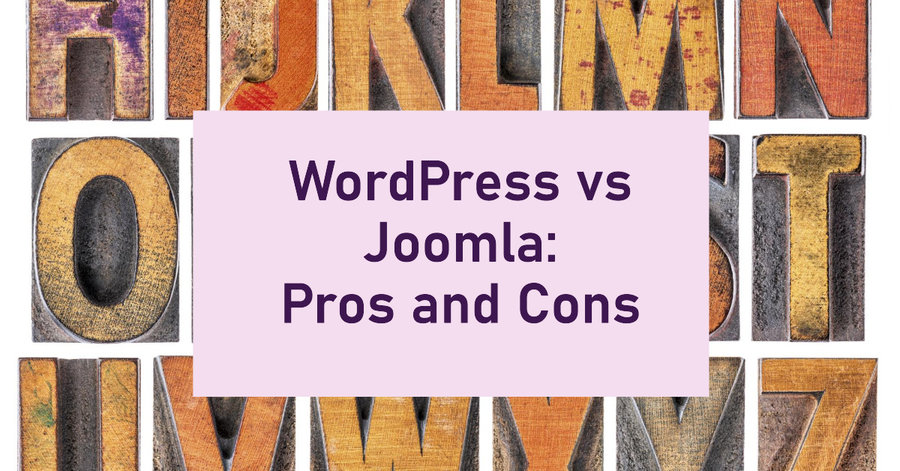
Hey there, fellow digital explorer! In the thrilling realm of website development, the choice of a Content Management System (CMS) isn’t just about creating a website; it’s about crafting a digital masterpiece that sings in harmony with your vision and ambitions.
Today, we’re embarking on an exhilarating journey through the heart of the CMS cosmos. It’s a head-to-head clash of the titans, a showdown of epic proportions, where WordPress and Joomla go head-to-head in a battle for supremacy.
So, grab your virtual sword, don your digital armor, and join us as we dissect the pros and cons of these digital gladiators. By the end, you’ll be armed with the knowledge needed to make an informed choice for your web project’s conquest. Let’s dive in!
Overview of WordPress
WordPress, often dubbed the “king of CMS,” has been a dominant force on the web for years. It boasts an impressive history and an even more remarkable user base. Here’s a glimpse of what makes WordPress tick:
WordPress’s journey began as a humble blogging platform, but it has since evolved into a versatile CMS, powering around 40% of all websites on the internet. Its simplicity and user-friendly interface make it an attractive choice for beginners and experienced developers alike. WordPress is renowned for its extensive library of themes and plugins, allowing users to customize and extend their websites with ease. It’s a go-to solution for bloggers, small businesses, and even large corporations, thanks to its scalability.
Professional WordPress Developers →
Overview of Joomla
Joomla, on the other hand, takes pride in its flexibility and customization capabilities. It may not have the same market share as WordPress, but it certainly has its loyal following:
Joomla is a CMS that places a strong emphasis on flexibility and adaptability. It’s the choice of those who seek to build intricate, content-rich websites with a significant degree of customization. Joomla’s robust content management system excels in organizing and categorizing content, making it an ideal candidate for websites requiring complex structures. Its strong user management and permission features cater to sites with multiple contributors and user groups.
Comparison table of key features of WordPress and Joomla
| Feature | WordPress | Joomla |
|---|---|---|
| Ease of Use | User-friendly interface and WYSIWYG editor. | Has a steeper learning curve, more complex interface. |
| Themes and Templates | Extensive library of themes and templates available. | Fewer themes and templates compared to WordPress. |
| Plugins and Extensions | Vast selection of plugins for various functionalities. | A range of extensions but fewer than WordPress. |
| Content Management | Ideal for blogs and content-heavy sites. | Strong in organizing complex content structures. |
| User Management | Basic user management features. | Robust user management and permission capabilities. |
| SEO-Friendliness | Inherently SEO-friendly, with SEO plugins available. | SEO options are available but not as extensive. |
| Community Support | Large and active community for support and updates. | Smaller but passionate community of users and devs. |
| Security | Frequent updates required due to popularity. | Fewer security vulnerabilities but not immune. |
| Customization | Customizable with themes and plugins. | Highly customizable with powerful extensions. |
| Scalability | May struggle with very large or complex sites. | Suitable for complex and scalable web projects. |
Pros of WordPress
Now, let’s shine a spotlight on WordPress’s pros:
- Expansive Themes and Plugins: WordPress offers an extensive library of themes and plugins, making it easy to find the perfect look and functionality for your site.
- Active Community: With millions of users and developers, WordPress boasts a thriving community that provides support, advice, and regular updates.
- User-Friendly: Its intuitive dashboard and WYSIWYG editor make content management a breeze for beginners.
- SEO-Friendly: WordPress is inherently SEO-friendly, with plugins like Yoast SEO offering powerful optimization tools.
Cons of WordPress
However, it’s not all sunshine and roses with WordPress. Here are some cons to consider:
- Frequent Updates: WordPress requires regular updates for security and performance, which can sometimes lead to compatibility issues with themes and plugins.
- Security Vulnerabilities: Being the most popular CMS makes WordPress a prime target for hackers, necessitating robust security measures.
- Scalability Challenges: While suitable for many, WordPress may struggle to handle the demands of very large or complex websites.
Pros of Joomla
Now, let’s explore the pros of Joomla:
- Advanced Content Management: Joomla excels in managing and organizing complex content structures, making it a top choice for news websites and portals.
- Flexibility and Customization: With powerful extension options, Joomla allows you to tailor your website to specific needs.
- User Management: Its user management and permission features are well-suited for multi-author blogs and community-driven sites.
Cons of Joomla
However, Joomla has its fair share of cons:
- Steeper Learning Curve: Its complexity can be daunting for newcomers, requiring a longer learning curve.
- Smaller Community: While passionate, Joomla’s user base is smaller than WordPress’s, resulting in fewer plugins and themes.
- Limited Themes and Plugins: The selection of available themes and plugins is more restricted compared to WordPress.
Comparison Table of Pros and Cons: WordPress vs. Joomla
| Aspect | WordPress | Joomla |
|---|---|---|
| Pros | ||
| Expansive Themes and Plugins | Extensive library for design & function | Limited selection |
| Active Community | Large user and developer community | Smaller user base |
| User-Friendly | Intuitive dashboard and WYSIWYG editor | Steeper learning curve |
| SEO-Friendly | Inherently SEO-friendly, plugins like Yoast SEO available | Inferior SEO structure |
| Cons | ||
| Frequent Updates | Regular updates may lead to compatibility issues | Regular updates required for security |
| Security Vulnerabilities | Prone to security risks due to popularity | Requires robust security measures |
| Scalability Challenges | May struggle with large or complex websites | Suitable for smaller to mid-sized sites |
| Pricing | Generally cost-effective | More expensive for developers |
| Developer Availability | Easier to find skilled developers | Good developers harder to find |
Factors to Consider
Choosing between WordPress and Joomla ultimately depends on your specific needs and objectives. Consider the following factors:
- Website’s Purpose: Determine the primary function of your website. WordPress excels in blogging and content-heavy sites, while Joomla shines in complex, structured content scenarios.
- Technical Expertise: Assess your technical proficiency. WordPress is more user-friendly, while Joomla may require more technical know-how.
- Long-Term Goals: Consider scalability and future needs. WordPress suits many projects, but Joomla is the choice for those with intricate requirements.
Performance Comparison: WordPress vs. Joomla
Website performance is a critical aspect of user experience and SEO ranking. Both WordPress and Joomla have their own characteristics when it comes to performance, and understanding these differences can help you choose the right CMS for your specific needs.
Page Loading Speed
- WordPress: WordPress is known for its relatively fast page loading speeds, especially when optimized correctly. The availability of various performance optimization plugins, such as caching plugins like WP Super Cache and W3 Total Cache, helps reduce page load times significantly.
- Joomla: Joomla, while still capable of fast loading speeds, may require more manual optimization to achieve optimal performance. Caching solutions like JotCache and Joomla’s built-in caching system can help improve load times.
Server Resource Usage
- WordPress: WordPress is often considered lightweight and resource-efficient. It can run smoothly on shared hosting plans and is generally less demanding on server resources.
- Joomla: Joomla, due to its more complex structure and content organization, may require slightly more server resources. It’s advisable to have a hosting plan that can handle Joomla’s requirements effectively.
Caching Options
- WordPress: WordPress offers a wide range of caching plugins that are user-friendly and highly effective. These plugins help store static versions of web pages, reducing server load and speeding up page delivery.
- Joomla: Joomla also provides caching options, but they might require more configuration and expertise to optimize. Extensions like JotCache can help with caching in Joomla.
Database Efficiency
- WordPress: WordPress uses a MySQL database by default, and it is optimized for efficiency. With proper database maintenance and optimization, WordPress websites can maintain excellent performance even with a growing database.
- Joomla: Joomla also uses MySQL as its default database, but the complexity of its content structure might require more careful management to ensure efficient database queries.
Image Optimization
Optimizing images, such as using compressed formats and lazy loading, is essential for both CMSs to improve performance. Various image optimization plugins and extensions are available for both WordPress and Joomla.
Minimization of Scripts and Styles
Reducing the number of HTTP requests by minimizing scripts and stylesheets is crucial for faster loading. Both WordPress and Joomla offer tools and techniques to achieve this, such as minification plugins.
E-commerce Capabilities: WordPress vs. Joomla
E-commerce functionality is a crucial consideration for businesses looking to sell products or services online. Both WordPress and Joomla offer e-commerce solutions through plugins and extensions, but they differ in terms of popularity, ease of use, and available features.
WordPress:
- WooCommerce: WordPress is renowned for its e-commerce capabilities, primarily due to the popularity of the WooCommerce plugin. WooCommerce is one of the most widely used e-commerce platforms globally and powers a significant portion of online stores. It offers a robust set of features, including product catalog management, flexible pricing options, secure payment gateways, and customizable shipping options.
- Extensions: In addition to WooCommerce, WordPress provides various other e-commerce plugins and extensions. These include Easy Digital Downloads for digital products, WP eCommerce, and Ecwid, offering flexibility to choose the one that best suits your business needs.
- Themes: WordPress offers a vast selection of e-commerce themes, both free and premium. These themes are designed to work seamlessly with e-commerce plugins, ensuring a professional and visually appealing online store.
- User-Friendly: WooCommerce, in particular, is known for its user-friendly interface, making it accessible to both beginners and experienced users. It provides a straightforward setup process, making it easy to start selling products quickly.
- Community Support: With millions of users and developers, the WordPress community provides extensive support, documentation, and a wealth of resources for e-commerce users.
Joomla:
- VirtueMart: Joomla’s primary e-commerce solution is VirtueMart. While it might not have the same level of popularity as WooCommerce, VirtueMart is a powerful and versatile e-commerce extension. It offers features like product management, customizable product attributes, multiple payment gateways, and shipping options.
- Extensions: While VirtueMart is the dominant e-commerce extension for Joomla, there are other options available, such as HikaShop and J2Store. However, the number of available extensions is generally smaller compared to WordPress.
- Templates: Joomla offers e-commerce templates designed to work seamlessly with VirtueMart and other e-commerce extensions. While the selection may be more limited than WordPress, these templates provide a professional look for online stores.
- Learning Curve: Joomla’s e-commerce solutions, including VirtueMart, may have a steeper learning curve compared to WordPress and WooCommerce. They may require more technical expertise for initial setup and customization.
- Community Support: Joomla has a dedicated community of users and developers, although it’s smaller than WordPress’s community. Support resources and documentation are available but may not be as extensive.
WordPress, with WooCommerce, is known for its user-friendly approach, extensive plugin ecosystem, and widespread adoption among online retailers. Joomla, with VirtueMart and other extensions, offers e-commerce functionality but may require a bit more technical know-how.
Cost Analysis: WordPress vs. Joomla
The cost of building and maintaining a website is a significant consideration for businesses and individuals. Both WordPress and Joomla have associated costs, and understanding these can help you make an informed decision.
WordPress:
- Platform Costs: WordPress itself is open-source and free to use. You can download and install WordPress without incurring any licensing fees.
- Hosting Costs: While WordPress is free, you’ll need a hosting service to make your website accessible on the internet. Hosting costs can vary widely, depending on factors like the hosting provider, plan type (shared, VPS, dedicated), and additional features (e.g., SSL certificates). Shared hosting plans, suitable for small websites, can be quite affordable, while more robust hosting solutions can be pricier.
- Theme Costs: WordPress offers a plethora of free themes that you can use to design your website. Premium themes with advanced features and customization options are available for purchase, typically ranging from $20 to $100 or more.
- Plugin Costs: WordPress’s extensive plugin library includes both free and premium options. Many essential plugins are available for free, while premium plugins with advanced features may have one-time or subscription-based pricing. Costs for premium plugins can vary widely, from a few dollars to several hundred dollars per year.
- Maintenance Costs: WordPress websites require regular maintenance, including updates for the WordPress core, themes, and plugins. While this is typically manageable, you may choose to hire a developer or subscribe to a maintenance service, which can incur additional costs.
- Security Costs: To enhance security, you may invest in security plugins or services, such as firewalls and malware scanners. Costs for security measures can vary based on your website’s size and complexity.
- E-commerce Costs: If you’re running an online store with WooCommerce or other e-commerce plugins, you may incur additional costs for payment gateway integrations, SSL certificates, and premium extensions.
Joomla:
- Platform Costs: Similar to WordPress, Joomla is open-source and free to use. There are no licensing fees associated with the Joomla CMS.
- Hosting Costs: Joomla websites require hosting, and hosting costs are comparable to those of WordPress. Your hosting expenses will depend on your hosting provider, plan type, and specific hosting requirements.
- Template Costs: Joomla offers both free and premium templates (themes) for website design. Premium Joomla templates can range from $40 to $100 or more, depending on their features and customization options.
- Extension Costs: Joomla has a selection of free and paid extensions (plugins and modules) available from its extension directory. Premium extensions may have one-time or subscription-based pricing. Costs can vary depending on the extension’s complexity and functionality.
- Maintenance Costs: Joomla websites also require routine maintenance, including updates for the Joomla core and extensions. You may choose to perform updates yourself or hire a developer for this purpose.
- Security Costs: Similar to WordPress, Joomla websites may benefit from additional security measures, such as security extensions or services. Costs can vary depending on your chosen security solutions.
- E-commerce Costs: If you’re using VirtueMart or other e-commerce extensions with Joomla, you may encounter costs associated with payment gateway integrations, SSL certificates, and premium e-commerce extensions.
Both WordPress and Joomla can be cost-effective choices for website development, as the core platforms are free to use. However, your total cost of ownership will depend on various factors, including your hosting plan, the complexity of your website, the need for premium themes and extensions, and ongoing maintenance and security expenses.
Typically, WordPress will be a cheaper option from a long term perpective.
Security Measures: WordPress vs. Joomla
Website security is paramount to protect your online presence from threats and vulnerabilities. Both WordPress and Joomla have security measures in place, but there are some notable differences in their approaches and the overall perception of security.
WordPress:
- Dedicated Security Team: WordPress has a dedicated security team that actively monitors and addresses security vulnerabilities. This team works to ensure that the WordPress core and popular plugins remain secure.
- Frequent Updates: WordPress regularly releases updates to address security issues and improve overall system security. Users are encouraged to keep their WordPress installations, themes, and plugins up to date to mitigate potential vulnerabilities.
- Security Plugins: WordPress offers a wide range of security plugins, such as Wordfence and Sucuri Security, that provide features like firewall protection, malware scanning, and login attempt monitoring. These plugins bolster website security.
- Strong User Authentication: WordPress supports strong user authentication methods, including two-factor authentication (2FA), which adds an extra layer of protection to login processes.
- Security Standards: WordPress follows industry-standard security practices and coding standards. The community actively reviews and audits code to identify and rectify security issues promptly.
- Large Community: The large and active WordPress community means that security vulnerabilities are often discovered and addressed quickly. Additionally, the community provides extensive documentation and support related to security best practices.
Joomla:
- Security Team: Joomla also has a dedicated security team that works to identify and patch security vulnerabilities in the Joomla core. They release updates when necessary to address security issues.
- Updates: Joomla regularly releases updates, including security patches. Users are advised to keep their Joomla installations and extensions up to date to enhance security.
- Security Extensions: Joomla offers security extensions like RSFirewall! and Akeeba Admin Tools, which can help strengthen website security. These extensions offer features like firewall protection and monitoring.
- Authentication Methods: Joomla supports strong authentication methods, including 2FA, for enhanced user login security.
- Community Support: While the Joomla community is passionate, it’s generally smaller than the WordPress community. Consequently, security issues may take longer to be discovered and addressed.
Why WordPress Can Be a Safer Choice:
- Active Monitoring: WordPress’s larger user base and dedicated security team mean that security vulnerabilities are often detected and addressed more promptly.
- Extensive Documentation: WordPress has a wealth of documentation and resources on security best practices, making it easier for users to protect their websites.
- Plugin Ecosystem: The availability of security plugins like Wordfence and Sucuri Security makes it easier for users to add robust security measures to their WordPress sites.
- Industry-Leading Standards: WordPress adheres to industry-leading security standards and coding practices, contributing to its reputation as a secure platform.
- Regular Updates: WordPress’s frequent updates, including security patches, help ensure that websites remain secure.
While both WordPress and Joomla offer security measures and can be made secure with proper configuration and maintenance, WordPress’s larger community, dedicated security team, and extensive resources often make it the preferred choice for those seeking a secure website platform.
However, it’s crucial to emphasize that no platform is entirely immune to security risks, and website owners must stay vigilant and follow best practices to maintain a secure online presence.
Frequently asked questions (FAQs) about Joomla vs. WordPress
Which one is more popular, Joomla or WordPress?
WordPress is significantly more popular, powering around 40% of all websites on the internet. Joomla has a smaller market share.
Is one easier to use than the other for beginners?
- WordPress: WordPress is generally considered more user-friendly for beginners due to its intuitive interface and extensive documentation.
- Joomla: Joomla may have a steeper learning curve, making it less beginner-friendly.
Are there more themes and templates available for one of them?
- WordPress: WordPress offers a vast selection of themes and templates, both free and premium, catering to various design needs.
- Joomla: While Joomla has themes and templates available, WordPress has a larger and more diverse collection.
Which CMS offers more plugins or extensions?
- WordPress: WordPress boasts a vast library of plugins and extensions, offering a wide range of functionalities.
- Joomla: Joomla also has extensions available but generally offers fewer options compared to WordPress.
Which CMS is better for e-commerce websites?
- WordPress: WordPress is often preferred for e-commerce websites, thanks to the popular WooCommerce plugin and extensive e-commerce themes and plugins.
- Joomla: Joomla has e-commerce solutions like VirtueMart but is not as popular in the e-commerce space.
Do both CMSs have strong communities for support and updates?
- WordPress: Yes, WordPress has a large and active community that provides support, updates, and a wealth of resources.
- Joomla: Joomla also has a community, but it is smaller in comparison.
Which CMS is more SEO-friendly?
- WordPress: WordPress is known for its SEO-friendly features and plugins like Yoast SEO, making it a popular choice for SEO optimization.
- Joomla: Joomla offers SEO options but is generally considered to have a less robust SEO structure compared to WordPress.
Is one more secure than the other?
- WordPress: Both CMSs have security measures in place, but WordPress’s larger community, dedicated security team, and resources often make it a preferred choice for security-conscious users.
- Joomla: Joomla also has a security team but may have a smaller community and fewer resources for security.
Which CMS is more suitable for complex, content-heavy websites?
WordPress can handle content-heavy sites, but Joomla is often chosen for complex, structured content scenarios.
Final Thoughts
As we wrap up our epic duel between WordPress and Joomla, remember that there is no one-size-fits-all answer. Both CMSs are powerful in their own right, each offering a unique set of strengths and limitations. Your decision should align with your website’s objectives, your familiarity with the platform, and your vision for your digital creation. So, whether you raise the flag of WordPress or Joomla, know that the CMS you choose will be the cornerstone of your online success. It’s your canvas; now, paint your masterpiece.

