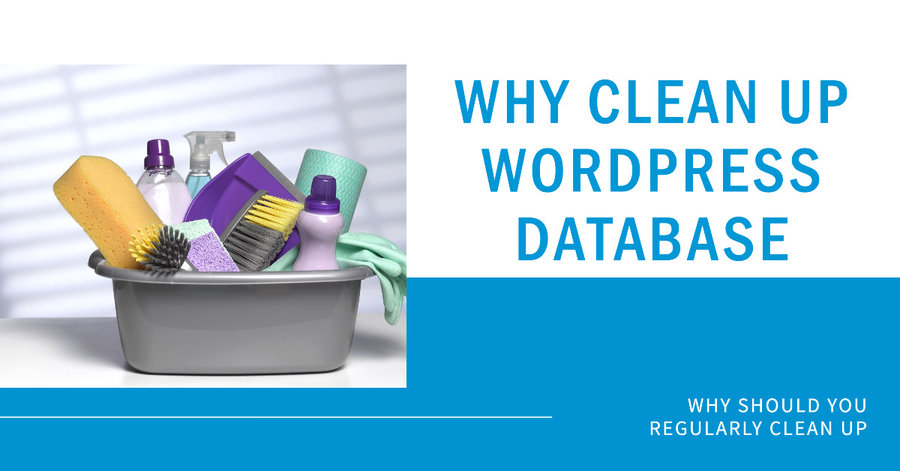
Maintaining a clean WordPress database is crucial for the overall performance, efficiency, and functionality of a website. A cluttered database not only hampers the loading speed but also affects the smooth running of various backend operations.
Regular cleaning and maintenance of a WordPress database helps in eliminating redundant data, optimizing storage, and improving website performance. Furthermore, a well-maintained database also significantly impacts the website’s SEO and ranking.
Despite the apparent benefits, many website administrators overlook the importance of regular database cleanup. This article aims to shed light on the significance of regular WordPress database cleanup, the risks of not maintaining a clean database, and its impact on SEO and website ranking.
It will also provide insights into different methods of database cleanup, devising a regular maintenance schedule, and the necessity of backup before database cleanup.
Learn How to Clean Up WordPress Database →
Key Takeaways
- Regular cleaning and maintenance of a WordPress database is crucial for website performance and functionality.
- Database cleanup helps eliminate redundant data, optimize storage, and improve website performance.
- Regular cleanup reduces the risk of data breaches and database crashes.
- Regular database cleanup contributes to faster loading times and an optimized user experience.
Understanding Your WordPress Database
A comprehensive understanding of the WordPress database is paramount, as it forms the backbone where all site content, including posts, comments, and user information, is stored.
The WordPress database is a structured set of data, comprising tables that store specific pieces of information.
Each modification on a WordPress site, whether it is a new post, a user registration, or a comment, results in changes within the database.
Over time, these alterations can lead to the accumulation of unnecessary data, such as revisions, spam comments, and transient options, which can bloat the database.
This can result in decreased performance of the website, including slow loading times and potential errors, emphasizing the importance of regular database cleaning in maintaining optimal site performance.
Importance of Database Maintenance
Maintaining the integrity and efficiency of a WordPress database holds immense significance, as it can enhance website performance, prevent data loss, and potentially increase the website’s loading speed.
An untidy database can hamper the smooth operation of a website, causing slow loading times and inefficient data retrieval.
Regular database maintenance ensures that all stored data remains organized and easy to access, leading to quicker response times and an overall more efficient website operation.
Eliminating redundant or obsolete data from the database can also prevent potential data breaches, as hackers often target such information for malicious purposes.
Lastly, frequent cleanup reduces the risk of database crashes, which can lead to significant data loss and downtime for a website, thereby preserving the site’s integrity and reliability.
Identifying Unnecessary Data
Identifying unnecessary data within the WordPress database involves discerning obsolete or redundant information that no longer contributes to the website’s functionality or performance. This data typically comprises of unused plugins, themes, revisions, spam comments, and transient data. These elements, while seemingly innocuous, can accumulate over time, leading to an overloaded, slow-performing database.
Such clutter can negatively impact the website’s speed, user experience, and search engine ranking. Regular identification and removal of this unnecessary data are therefore critical to maintain optimal database health.
This process not only aids in improving the website’s performance but also ensures that the database remains organized and manageable. Consequently, database cleanup should be an integral part of the maintenance strategy for any WordPress site.
Methods of Database Cleanup
Efficient database cleanup methods can significantly enhance the performance of a WordPress site by systematically eradicating redundant or obsolete data. These methods range from manual SQL queries, which require a good understanding of databases and coding, to automated plugins, which are more user-friendly.
Opting for plugins such as WP-Optimize and WP-Sweep can make the process simpler and less time-consuming as they identify and remove unnecessary data such as trashed posts, spam comments, and transient options. However, it is critical to back up the database before initiating the cleanup process to prevent potential data loss.
Regardless of the chosen method, regular database cleanup contributes to faster loading times, improved site performance, and an overall optimized user experience.
Regular Maintenance Schedule
Implementing a consistent maintenance schedule for a WordPress site can significantly enhance its overall performance and user experience. Regular cleaning of the WordPress database is an essential task that should be carried out consistently to ensure smooth operation of the site. An efficient maintenance schedule can include weekly, monthly, and quarterly tasks that aid in streamlining the website’s functionality.
A suggested maintenance schedule could be depicted as follows:
| Frequency | Task | Benefits |
|---|---|---|
| Weekly | Database backup | Ensures data safety and offers easy recovery in case of mishaps |
| Weekly | Spam comments cleanup | Protects the site from malicious activities and improves speed |
| Monthly | Post revisions cleanup | Streamlines the site’s data and enhances its performance |
| Quarterly | Unused themes/plugins removal | Helps in decluttering the site and optimizing its resources |
| Quarterly | Overall optimization | Enhances site performance and user experience |
This schedule will help in maintaining the website’s optimal performance while ensuring its security.
Backup Before Database Cleanup
Prior to any database cleanup activities, it is paramount to create a backup of the entire site to safeguard against any potential data loss. This preventative measure ensures the availability of a recovery path, should any unforeseen complications arise during the cleanup process.
The process of backing up a WordPress database can be executed manually or automated using various plugins and tools readily available. These tools can be configured to make routine backups, further bolstering data protection strategies.
The importance of this step cannot be understated. It provides a solid insurance against the risk of data loss, a critical contingency in maintaining the integrity of the database and the overall stability of the WordPress site.
Conclusively, a comprehensive backup strategy is a vital prerequisite to the regular cleanup of a WordPress database.
Monitoring Database Performance
Accurate assessment of the database performance plays a crucial role in optimizing and maintaining the health of a WordPress site. Monitoring the database’s performance allows for the identification of any potential issues that could hinder the site’s functionality or cause it to run less efficiently.
Regular check-ups help in detecting an overload of unnecessary data, such as spam comments, post revisions, and transient options that may be slowing down the website. Through this, it becomes feasible to take corrective measures promptly, enhancing the site’s performance.
Furthermore, regular monitoring of the database performance aids in identifying trends and patterns. It provides insights into how specific actions or changes affect the site’s performance, allowing for more informed decision-making regarding site management and optimization.
Risks of Not Cleaning Your Database
Neglecting the maintenance of the database can lead to various risks that may adversely impact the overall performance and security of a website. Regular cleaning of the WordPress database is essential to mitigate these risks.
- Performance degradation: Over time, the accumulation of unused data, such as revisions, spam comments, and transient options, may slow down the website’s loading speed, resulting in a poor user experience.
- Security vulnerabilities: Unattended data can potentially be exploited by malicious actors, compromising the website’s security.
- Resource wastage: Unnecessary data consume valuable server resources, which can be better utilized for essential operations.
- Backup and recovery issues: A bloated database can prolong backup times and complicate recovery processes, thereby increasing the risk of data loss.
Consequences on SEO and Website Ranking
Moreover, the impact of an unclean database extends to search engine optimization (SEO) and website ranking, crucial aspects of online visibility and traffic.
An unoptimized WordPress database can lead to slow website loading times, which significantly affect SEO ranking. Search engines, such as Google, prioritize websites with fast page load times in their algorithms. Thus, an unclean database can result in a lower search ranking.
Furthermore, a sluggish website provides a poor user experience, potentially increasing the bounce rate. High bounce rates can negatively impact SEO rankings, as these rates are interpreted by search engines as a signal of poor website quality.
Therefore, regular cleaning of the WordPress database can significantly enhance SEO performance and improve website ranking.
Frequently Asked Questions
What tools can I use to automate the cleanup process of my WordPress database?
Various tools exist to automate the WordPress database cleanup process. These include WP-Optimize, Advanced Database Cleaner, and Optimize Database after Deleting Revisions. These tools facilitate efficient and regular database maintenance.
How do I know if my WordPress database cleanup was successful?
Determining the success of a WordPress database cleanup involves examining the overall performance and speed of the website. Furthermore, checking the database size before and after cleanup provides a quantitative measure of the process’s effectiveness.
Are there certain times when it’s most beneficial to clean up my WordPress database?
Regular database maintenance for WordPress sites is beneficial at certain times. For instance, after deleting a large amount of content or after a major site update, database clean-up can improve performance and efficiency significantly.
Can I hire a professional to do the cleanup of my WordPress database?
Indeed, professional services are available for the cleanup of WordPress databases. Such experts typically possess advanced knowledge and experience, ensuring the process is conducted efficiently and without causing operational disruptions.
How does the size of my WordPress database affect my website’s loading speed?
The size of a WordPress database significantly impacts a website’s loading speed. Larger databases require more time to retrieve information, resulting in slower page load times and potentially detrimental user experience.

