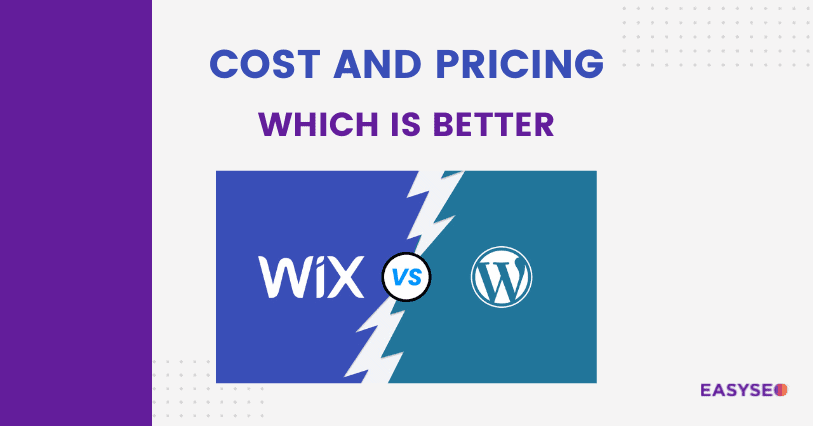
Building a website for your business can be a daunting task. With so many different platforms available, it can be difficult to know which one is the best option for you. In this article, we’ll compare WordPress cost vs Wix and outline the pros and cons of each website building platform.
For businesses looking to create an online presence, WordPress and Wix offer two great options. Both are easy to use and provide plenty of customization options. The big difference lies in the cost: WordPress requires hosting and domain fees while Wix is free with upgrades available.
Professional WordPress developers →
By evaluating both platforms side-by-side, you’ll have all the information you need to decide which website builder is the right fit for your business. Keep reading to learn more about WordPress cost vs Wix and how they stack up against each other!
WordPress vs. Wix Cost & Prices Comparison
| Cost Component | WordPress | Wix |
|---|---|---|
| Hosting and Domain Costs | $5 – $100+/month | Included in premium plans |
| Platform Subscription Plans | $0 – $45+/month | Free, $14 – $39+/month |
| Custom Domain | $10 – $20+/year | Included in some plans |
| Website Design and Themes | Free and Premium ($30 – $100+) | Included in platform |
| Plugins and Apps | Varies ($0 – $100+/year) | Included in App Marketplace |
| E-commerce Features | Varies ($0 – $500+/year) | Included in premium plans |
| Design and Development | $500 – $5,000+ | Limited customization options |
| Maintenance and Updates | $50 – $200+/year | Managed by platform |
| Scalability and Growth | $100 – $500+/year | Scalable plans available |
| Additional Services | Varies ($100 – $1,000+) | Varies by service |
| Data Migration | $100 – $500+ | Platform-specific process |
| Customer Support | Varies (included or $20+/month) | Included in premium plans |
| Third-Party Integrations | Varies ($0 – $200+/year) | Included in App Marketplace |
| Advertisements | $0 – $100+/year | Varies by plan |
| Hidden Costs and Savings | Potential additional costs | Platform-specific advantages |
Definition Of WordPress And Wix
WordPress is a free and open-source content management system (CMS) based on PHP and MySQL. It’s the most popular website platform in the world, used by over 60 million websites. Wix is a cloud-based web development platform that’s designed to make it easier for people to create stunning websites without needing any technical knowledge. It has a drag-and-drop website builder with hundreds of customizable templates and an artificial intelligence (AI) design assistant.
Both WordPress and Wix offer users an easy way to build a website without coding, but they are very different platforms. WordPress is an open source project, meaning it can be modified by anyone, while Wix is closed source and provides users with more limited capabilities in terms of customization options. Additionally, WordPress requires hosting services and domain registration to use it, while Wix includes these services as part of their subscription plans.
Website Building Platforms Overview
Today, website building platforms offer a vast array of options for anyone wanting to create a website. Like an artist painting on a blank canvas, these platforms provide the tools and resources necessary to craft beautiful websites. As such, a wise decision must be made when choosing the platform that best suits one’s needs.
WordPress and Wix are two of the most popular platform choices today. WordPress is an open-source software that allows for immense customization and scalability. It requires basic web development knowledge and experience in order to use it effectively, but there are many tutorials available online to help users learn the ropes quickly. Wix is a commercial website builder with drag-and-drop simplicity which allows individuals with no programming experience to create stunning websites within minutes. It provides plenty of templates and features, but its scalability is limited compared to WordPress.
Therefore, when considering the cost vs benefit of each platform, WordPress has more flexibility while Wix is easier to use but less powerful in terms of functionality and scalability. Ultimately, it comes down to what an individual needs from their website; both WordPress and Wix have their own pros and cons which must be weighed carefully before deciding on the best fit for one’s project.
Pros And Cons Of WordPress And Wix

There are pros and cons to both WordPress and Wix. WordPress is an open-source platform, meaning it’s free to use and modify. This allows you to customize your website however you’d like. You can install plugins, modify the code, and add as many pages as you’d like for no additional cost.
On the other hand, Wix is a drag-and-drop platform that requires no coding knowledge or technical experience. It’s incredibly user friendly and allows users to create beautiful designs with ease. The downside of Wix is that it can be more expensive than WordPress since some of the features require a paid subscription.
When it comes to SEO (Search Engine Optimization), WordPress has more flexibility than Wix does. With WordPress, you can customize your site for better visibility in search engines without having to pay extra fees. However, Wix does offer some features such as automated site optimizations and analytics tools that can help enhance your SEO strategy. Ultimately, which platform you choose will depend on what your needs are and how much time & money you have available.
Ease Of Use Comparison
Having discussed the pros and cons of WordPress and Wix, it’s time to look at how easy they are to use. Many people are overwhelmed by WordPress’ complexity, but that doesn’t mean it has to be difficult. With the right guidance and some effort, anyone can learn how to use WordPress. On the other hand, some people might prefer the simplicity of Wix. After all, it doesn’t require any coding or technical knowledge.
Still, both platforms have their advantages when it comes to ease of use. For instance, Wix is a drag-and-drop website builder that allows you to quickly create a website without needing any coding knowledge. It also offers hundreds of tools and features that make designing your site simple.
On the other hand, WordPress offers thousands of free themes and plugins that allow you to customize your website with just a few clicks. Plus, since it’s open source software, there are many resources available online if you need help setting up your site or troubleshooting issues.
Ultimately, which platform is better for ease of use depends on your individual needs and preferences. If you’re looking for an easy way to create a website without any coding knowledge, then Wix may be the best choice for you. However, if you’re willing to put in the time and effort necessary to learn how to use WordPress effectively, then it could be a great option as well.
Design Options Comparison
WordPress and Wix both offer website design options, but they vary considerably. WordPress offers more advanced features that require a higher level of technical knowledge. It also requires the user to purchase their own hosting and domain. On the other hand, Wix is simpler to use and provides its own hosting services, as well as an easy-to-use drag-and-drop editor for website building.
The differences in design options between WordPress and Wix can be summarized as follows:
- WordPress requires a greater level of technical knowledge than Wix.
- WordPress requires users to purchase their own hosting and domain, whereas Wix provides its own hosting services.
- WordPress offers more complex features, while Wix has an easy-to-use drag-and-drop editor for website building.
- WordPress allows users more flexibility in customizing their site; however, with Wix this is limited to certain select templates and designs available on the platform.
It’s important to evaluate the design needs of each user and decide which platform better suits them before making a decision on which one to use for website development and design. By understanding the differences between these two platforms and what they have to offer, users will be able to make an informed decision when choosing between WordPress and Wix for their website needs.
Features Comparison
WordPress and Wix both offer powerful features. The choice between them depends on your budget, needs, and technical ability. Below is a comparison of their main features.
| WordPress | Wix |
|---|---|
| Free domain | No free domain |
| Flexible design & customization options | Limited design options & no external plugins |
| SEO friendly & optimized for mobile devices | SEO friendly & optimized for mobile devices |
| Powerful blogging capabilities including RSS feeds and comment systems | Blogging capabilities and contact forms but no RSS feeds or commenting systems |
WordPress offers more freedom and control over the website design than Wix does. It also offers more robust features such as custom domains, plugins, and coding tools that can help you build complex websites. On the other hand, Wix comes with limited design options but is easy to use even for beginners. It also has an extensive support system to help you with any issues you might encounter while using the platform.
Overall, WordPress is a better choice for those who want complete control over their website’s design, functionality, and SEO optimization. It is also a great option for those who are tech-savvy or have some coding knowledge. However, if you are looking for an easier platform to use without having to worry about coding or technical abilities then Wix may be a better choice.
Cost Considerations
The cost of setting up a website is an important consideration when deciding between WordPress and Wix. Both have free versions available, but the features included with each one can vary significantly.
WordPress is more economical in the long run as users don’t have to pay for hosting services or domain names unless they are using a premium version. The cost of hosting depends on the type of plan chosen, but generally starts at around $2 per month, while domain names can range from $0.99 to over $100. Users will also need to purchase additional plugins and themes, which can be quite expensive depending on their requirements.
In contrast, Wix offers a wide range of packages for users to choose from, ranging from free to premium plans that offer more features and increased storage capacity. Prices start at around $7 per month for basic plans, but premium packages can reach up to $50 per month. It also doesn’t require any additional purchases such as plugins or themes; everything is included in the package price.
To sum up:
WordPress:
- Free version available
- Hosting and domains must be purchased separately
- Additional plugins and themes may be required
Wix:
- Packages ranging from free to premium plans available
- Prices start at around $7/month for basic plans
- No additional purchases needed; everything included in package price * Includes hosting, domain, and access to hundreds of customizable themes and plugins
Support Services Offered
Moving on from the cost considerations of WordPress and Wix, let’s look at the support services they offer. It is important to understand what type of customer service is available in case you encounter any technical issues. With this in mind, here is a comparison of their respective support services.
| Service | WordPress | Wix website |
|---|---|---|
| Knowledge Base/FAQs | Yes | Yes |
| Email & Phone Support | No | Yes |
| Live Chat Support | No | Yes |
| Video Tutorials | Limited Availability | Yes |
| Forum Community Support | Yes | No |
From these comparisons, it is clear that Wix offers more comprehensive customer service than WordPress. In terms of customer support, Wix provides email and phone support as well as live chat and video tutorials. This can be especially helpful if users are not tech-savvy or need assistance with troubleshooting any issues.
Contrary, WordPress only provides knowledge base/FAQs and a forum community for users to access information or ask questions. Therefore, when considering which platform to choose for website development, it is important to take into account their respective customer service options before making a decision.
SEO And Analytics Capabilities
When it comes to SEO and analytics capabilities, WordPress and Wix are like night and day. WordPress is a deep, dark forest of endless possibilities. You can tweak settings, run plugins, optimize tags and titles, and measure your progress with powerful analytics tools. On the other hand, Wix offers a limited selection of SEO features:
- Search engine visibility:
- Adjust page titles
- Add meta descriptions
- Set custom URLs for each page
- Social media integration:
- Connect social accounts for easy sharing
- Add specific share buttons to pages
- Automate posts to social accounts on a schedule
- Analytics tools:
- Track visits from Google Ads campaigns
- Monitor how users interact with your website
- Analyze conversion rate for landing pages
With all these options available in WordPress, you can see why it’s considered the go-to solution for SEO. Wix may be suitable for simple websites but it doesn’t offer the same level of customization and analytics as WordPress does.
Mobility Options For Both Platforms
When it comes to mobility options, WordPress and Wix both offer great solutions. WordPress is an open source platform and makes it easy for users to manage their websites from anywhere. The WordPress mobile app allows users to access their sites on the go, so they can make changes or post updates from their phones or tablets. Wix also has a mobile app that provides an intuitive interface for users to easily manage their websites from any device. Both platforms also offer responsive design templates, which allow for optimized viewing on every kind of device.
Overall, both WordPress and Wix provide great mobility options for website owners and are great choices for creating a mobile-friendly site. With both platforms, you can easily manage your website from any device without sacrificing design or functionality.
Security Features For Both Platforms
How secure is your website? That’s a question that every business owner should ask. When it comes to security, WordPress and Wix both take measures to keep your site safe. Here’s a comparison of the various security features offered by each platform:
| WordPress | Wix | |
|---|---|---|
| SSL Certificate | Included | Included |
| Two-Factor Authentication | Optional | Optional |
| Backups | Yes | Yes |
| Firewall Protection | Yes | No |
Both platforms provide an SSL certificate for secure data encryption, as well as two-factor authentication for extra protection. However, WordPress offers additional features such as firewall protection and automated backups, which are not available with Wix. All in all, both platforms offer great security features to keep your website safe from cyber threats.
Third-Party Integrations For Both Platforms
Moving on, both WordPress and Wix offer various third-party integrations. With WordPress, there are thousands of plugins available that you can use to integrate with other websites, such as Google Analytics or MailChimp. You can also use plugins to add features like e-commerce stores and contact forms. Wix integrates with a host of third party services like PayPal and social media platforms. This makes it easy for users to add features such as payment processing and live chat without having to code anything.
Overall, both WordPress and Wix offer plenty of third-party integrations that allow users to customize their website according to their needs. With the right combination of tools, you can create a powerful website in no time.
Accessibility For Both Platforms
When it comes to accessibility, some may assume that the cost of WordPress would make it less accessible than a free platform like Wix. However, this generalization does not consider how both platforms offer several methods for users to access them:
- With WordPress, users can:
- Use the web-based version and/or download the software to their computer;
- Purchase a hosting plan from selected providers;
- Pay for plugins or themes to customize their site.
- With Wix, users can:
- Use the web-based version and/or download an app;
- Utilize one of the free basic plans with limited features;
- Upgrade to a premium plan with more features.
No matter which platform you choose, there are plenty of convenient options available that make building your website feasible. Whether you’re looking for something free and simple or something more complex and customizable, both WordPress and Wix can accommodate your preferences. So don’t let budget considerations stop you from creating a beautiful website – both platforms have something to offer.
User Reviews Of Both Platforms
Moving on from the accessibility of both platforms, it is also important to consider user reviews when debating the costs of using WordPress and Wix. User reviews are helpful in assessing how people actually feel about the different features and costs associated with each platform. To gain a better understanding of user reviews, a 3 column and 3 row table will be used to compare WordPress and Wix in terms of their ease-of-use, support, and cost.
| Criteria | WordPress | Wix |
|---|---|---|
| Ease of Use | Very Easy to Use | Easy to Use |
| Support | Large Community Support & Tutorials Available | Live Chat & Knowledge Base Available |
| Cost | Low Start Up Costs, but Can Increase Depending on Features Added | Low Start Up Costs with Option for Monthly Subscription Plans for Additional Features |
From this table, it can be seen that both platforms offer similar levels of support, but users may find that the larger community forums available for WordPress make it easier for them to find answers or tutorials if they need help with their site. Additionally, while both platforms offer low start up costs, people who use Wix have the option of subscribing to monthly plans if they require additional features in order to customize their site further. As such, this allows users more flexibility when deciding how much they want to spend on their website. All things considered, it is clear that both WordPress and Wix provide various advantages depending on user preferences and budget.
Final Thoughts On WordPress Vs Wix
When it comes to cost, WordPress and Wix are similar. Both offer free plans with limited features. While Wix’s premium plans range from $13 to $39 per month, WordPress requires you to purchase hosting, which can start around $5 per month and go up from there.
However, when it comes to value for money, WordPress offers more:
- In terms of features:
- With WordPress, you have access to thousands of themes and plugins that can help you customize your website without having to write code.
- Additionally, the amount of control you have over your website is much greater on a WordPress website than on a Wix website.
- In terms of scalability:
- With WordPress, it’s easy to scale your website as your business grows. You can upgrade your hosting plan as needed or add additional plugins or themes as needed.
- With Wix, however, it’s much more difficult to add additional features or increase storage capacity without upgrading to a higher-priced plan.
- In terms of flexibility:
- With WordPress, you’re not tied down to one specific platform or host; if you want to move from one host to another (or even switch from shared hosting to cloud hosting) it’s easy and painless.
- With Wix, however, you’re stuck with their platform unless you want to start over from scratch on another platform – which isn’t ideal for businesses who need flexibility in their web solution.
Overall, when comparing cost vs value for money between the two platforms – WordPress offers more features, scalability and flexibility than Wix at a comparable price point.
Frequently Asked Questions
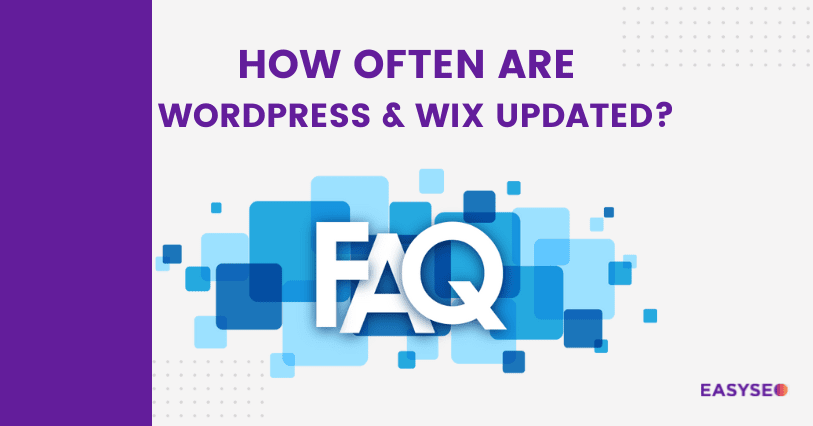
How Often Are WordPress And Wix Updated?
When it comes to website building, two of the most popular options are WordPress and Wix. But how often do these platforms update? This is an important question to consider before deciding which platform is best for you.
WordPress updates regularly, usually several times per month. These updates can range from small bug fixes to major new features and additions. The platform is also open source, meaning that developers around the world are constantly contributing their own code and ideas to improve it. This ensures that WordPress remains up-to-date with the latest web technologies and trends, making it a reliable choice for website builders.
Contrary, Wix updates far less frequently than WordPress, usually only once or twice a year. Most of these updates are minor bug fixes, but they do occasionally add new features as well. While this may be enough for some sites, others might benefit from more regular updating if they need to stay on top of current web trends or make sure their site remains secure.
Ultimately, when deciding between WordPress and Wix for your website building needs, it’s important to take into account how often each platform updates. Those who need frequent updates might find that WordPress is a better fit for them while those looking for stability may find Wix more suitable for their needs.
Is There A Limit To The Number Of Websites I Can Build With WordPress Or Wix?
Choosing a website platform is like choosing a house; it’s an important decision that will affect you and your business for years to come. When it comes to WordPress or Wix, the question of how many websites can be built with each is key.
When it comes to WordPress, the answer is simple: the sky’s the limit. With a variety of plugins and themes available, users have almost unlimited options for creating unique and powerful sites. On the other hand, Wix only allows users to build one website at a time – meaning if more than one website is needed, multiple accounts would need to be created.
Overall, both platforms are great resources for building websites, but depending on your needs, one may fit better than the other. From scalability options and ease of use to cost and features available – there are numerous factors to consider before making a decision. It pays off in the long run to do your research and weigh all of your options carefully before settling on which platform works best for you.
Are There Any Hidden Costs Associated With WordPress Or Wix?
When it comes to website building, cost is an important factor to consider. Many people want to know whether the services offered by WordPress and Wix carry any hidden costs. This article will explore this question in depth.
It is generally accepted that both WordPress and Wix are free services for creating websites. However, there are still certain costs associated with using them. For example, if you want to use a custom domain name with either service, you will need to pay a fee. Additionally, if you would like access to more features or design options, both services require a monthly subscription fee. Finally, while hosting can be free from both platforms, some users may choose to pay for more reliable hosting options in order to ensure their website runs smoothly and reliably.
So while WordPress and Wix are free services for creating websites, there are still certain costs associated with using them. It’s important for potential users of these services to be aware of these additional costs so they can budget accordingly for the full cost of running their website.
Is There A Free Trial Available For Either WordPress Or Wix?
When you’re looking for a website builder, it’s important to know whether there’s a free trial available. It can be difficult to figure out which platform is the best fit for your needs without actually getting your hands on it and trying it out first. Fortunately, both WordPress and Wix offer free trial periods so you can make an informed decision before committing to one platform or the other.
WordPress offers a 14-day free trial period with no credit card required. This gives users plenty of time to evaluate all the features and decide if WordPress is right for them. Similarly, Wix also provides a 14-day free trial period – but unlike WordPress, it does require credit card information in order to sign up. During this time, users can explore all of Wix’s features and determine if its the best option for their needs.
Both WordPress and Wix provide free trials allowing users to test out each platform before making any commitments. This affords potential customers more control over their decisions, ensuring they make an informed choice that works best for them.
Are There Any Additional Fees For Plugins Or Add-Ons For WordPress Or Wix?
Have you ever wondered about the additional fees for plugins or add-ons when it comes to web design? Are there hidden costs that come with WordPress or Wix after you’ve chosen them?
When evaluating a website platform, understanding any additional costs involved is essential. Plugins and add-ons can seem like a great convenience, but they come with their own price tag. It’s important to know what that cost is before making a decision. For example, some plugins may require an ongoing subscription fee or one-time payment. Additionally, some platforms may have a marketplace of third-party tools and services that charge their own individual fees.
It’s important to carefully review all of the available options and compare their prices against each other in order to make the best decision for your website needs. Be sure to also consider any extra features associated with each plugin or add-on that could be beneficial for your website design. Keeping these questions in mind as you explore your options will help ensure you make an informed choice when selecting a platform for your website design.
Conclusion
In conclusion, if you’re looking for the best website platform, it’s clear that WordPress and Wix are both excellent options. However, they differ in terms of cost. When it comes to pricing, WordPress is often far more expensive than Wix. With WordPress, you’ll have to pay for hosting and any additional plugins or add-ons you might want. And if you need help with your website, hiring a developer can really add up!
Wix is incredibly affordable and offers plenty of features without having to pay extra fees. Plus, Wix even offers a free trial so you can test out their services before committing to a plan. In short, if price is your main concern then Wix may be the better option for you. But no matter which one you choose, both WordPress and Wix can help take your online presence to the next level!

