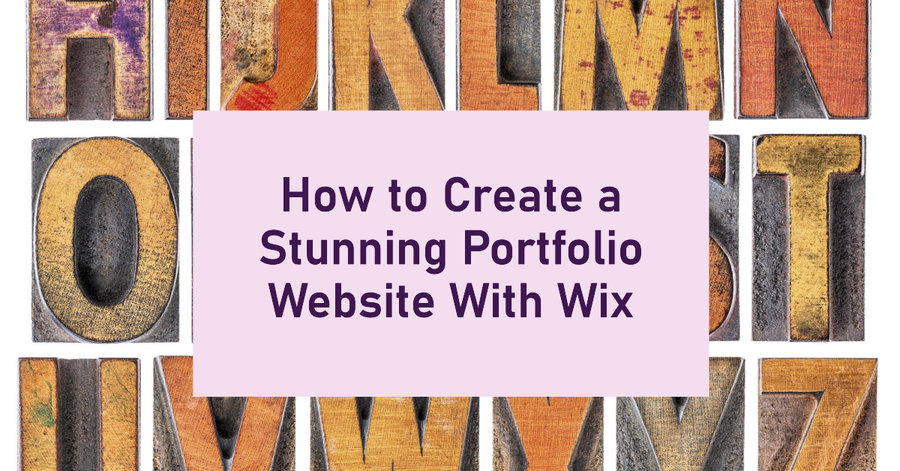
Looking to showcase your work in style? You’re in the right place!
With Wix, you can create a portfolio website that’s as unique as your creations. We’ll guide you through selecting the perfect template, customizing your design, and adding your work.
Plus, we’ll show you how to integrate social media and optimize for search engines.
Ready to stand out from the crowd? Let’s get started on building your stunning portfolio website with Wix.
Key Takeaways
- Wix offers a user-friendly interface and a variety of templates for building a professional portfolio website without coding skills.
- Choosing the right template is crucial to convey the desired message and reflect the portfolio owner’s work and personality.
- Customizing the design with personal branding elements is important to create a unique voice and memorable portfolio.
- Adding high-quality images and descriptions of work on a dedicated page enhances the user experience and engages the audience.
WordPress vs. Wix costs compared →
Understanding Wix Portfolio Basics
First, you’ll need to understand the basic elements of a Wix portfolio website. It’s not rocket science, but there’s a bit of a learning curve. The Wix interface navigation is your compass, guiding you through the site-building process. The more you explore it, the more you’ll appreciate its intuitive design and user-friendly vibe.
Next, you’ll tackle portfolio layout selection. Wix offers a variety of layouts that cater to different creative fields. From photographers to graphic designers, there’s a style to fit your work’s unique aesthetic. You’ll be amazed at how your portfolio can look professional and innovative without needing coding skills.
Choosing the Right Template
After selecting a layout that suits your work, it’s time to dive into the pool of Wix template options. It’s key to ensure template compatibility with your content. Consider your portfolio’s purpose and the message you’re trying to convey.
You’ll find a vast selection of innovative templates designed for various professions, from photographers to graphic designers. Each template offers advanced customization options, allowing you to tweak every aspect to fit your unique taste and style.
Remember, your template shouldn’t only reflect your work but also your personality. It’s your digital platform, make it memorable. Don’t settle for the ordinary, strive for innovation. With Wix, you’re in control.
Let your creativity flow and enjoy the process of building your standout portfolio.
Customizing Your Design
Now that you’ve selected your template, it’s time for the fun part – customizing your design.
This is the stage where you’ll incorporate your personal branding into your portfolio website.
Choosing Suitable Templates
Your portfolio’s design is integral to its success, and choosing the right template on Wix can give it the custom touch it needs to stand out. Wix’s template diversity means you’re spoilt for choice, but remember to prioritize template functionality.
Here are three key things to consider:
- Purpose: Choose a template that suits your portfolio’s purpose. Are you showcasing photography, or selling products? The design should align with your goals.
- Aesthetics: Look for a template that fits your aesthetic preference. Do you prefer minimalism or something more elaborate?
- Usability: Ensure the template offers a user-friendly experience. Navigation should be intuitive, and the layout should be clean and uncluttered.
Incorporating Personal Branding
Once you’ve selected the perfect template, it’s time to incorporate your personal branding and start customizing your design. This process involves the vital steps of brand narrative development and visual identity creation.
Your brand narrative is your story; it’s what sets you apart and gives your portfolio a unique voice. You’ll want to weave this narrative into every part of your website, from your About page to the captions on your work samples.
Next, you’ll tackle visual identity creation. This means choosing colors, fonts, and graphics that align with your brand and resonate with your target audience. Remember, consistency is key here. Everything should feel cohesive and intentional.
With Wix’s easy-to-use design tools, you’ll have the freedom to shape your portfolio into a true reflection of your professional identity. Be innovative, be bold, and make your portfolio truly yours.
Adding Your Work
After selecting the perfect template, it’s time to add your work to your Wix portfolio website. Be mindful of securing copyrights for your work before showcasing it online. Utilizing watermarks is another innovative strategy to protect your creations.
Now, here’s a quick guide to get you started:
- Create a dedicated page for your work: A separate page allows visitors to focus solely on your creations, enhancing their user experience.
- Upload high-quality images: Crisp, clear visuals are key to showcasing your work in the best light.
- Provide brief descriptions: A short, compelling narrative around each piece adds depth, engaging your audience on a deeper level.
Integrating Social Media
Now, let’s shift our focus towards integrating social media into your Wix portfolio.
Linking your social platforms can significantly increase your website’s reach and visibility.
It’s not just about showing off your work on the site, it’s also about showcasing it socially to engage your followers.
Linking Social Platforms
The next step in enhancing your Wix portfolio website involves linking your social media platforms. This integration not only boosts your social engagement but also provides valuable platform analytics.
- Linking Social Media Accounts: You can connect your Facebook, Twitter, LinkedIn, and Instagram accounts directly to your Wix site. This allows visitors to interact with your social media content right from your website.
- Boosting Social Engagement: Linking your social platforms can increase your online visibility, drive traffic to your site, and foster greater interaction with your content.
- Leveraging Platform Analytics: You’ll gain insights into your audience’s behavior, preferences, and interactions across different platforms. This will help you tailor your content and marketing strategies more effectively.
Showcasing Work Socially
During the process of crafting your Wix portfolio, it’s essential to highlight your work through integrated social media platforms, giving visitors a rich, interactive experience. This isn’t merely about publicizing work; it’s about engaging audiences in a dynamic, innovative way.
Consider embedding social media feeds into your portfolio. This gives viewers a real-time glimpse into your creative process, recent projects, and your industry involvement. Leverage platforms like Instagram for visual work, Twitter for quick updates and LinkedIn for professional connections.
Make sure to keep your social channels active and engaging to reflect your dedication to your craft.
Optimizing for Search Engines
Once you’ve built your portfolio website with Wix, it’s crucial to optimize it for search engines to increase your online visibility. This optimization is a two-step process: keyword research and meta description optimization.
- Keyword Research: It’s all about understanding what your audience is searching for. Use Wix’s SEO tools to find relevant keywords that align with your portfolio’s content. Be innovative with your keyword choices to stand out in the online crowd.
- Meta Description Optimization: These brief snippets appear under your webpage’s URL in search results. Craft compelling, keyword-rich meta descriptions to boost your portfolio’s search engine rankings.
- Consistent SEO practices: Keep your SEO efforts consistent and up-to-date. Regularly review your keyword strategy and tweak your meta descriptions as necessary. Remember, SEO isn’t a one-time job; it’s an ongoing process.
Frequently Asked Questions
What Pricing Plans Does Wix Offer for Creating a Portfolio Website?
Wix offers diverse pricing plans, inclusive of Wix discounts, tailored to your portfolio customization needs. You’ll find innovative solutions from a basic free plan to premium plans designed for professional and business use.
Can I Switch to a Different Template After I’ve Already Begun Customizing My Portfolio?
Yes, you’ve got template flexibility with Wix. Even after you’ve started customizing, you can switch to a different template. However, remember that customization limitations might mean starting some design elements from scratch.
How Can I Protect My Work From Being Copied From My Wix Portfolio Website?
You can protect your work on your portfolio website by using watermarks and understanding copyright laws. Adding a visible watermark to your images deters copying. Copyright laws also offer legal protection for your creative work.
Does Wix Support Integration With E-Commerce Platforms for Selling My Work Directly?
Yes, Wix supports integration with e-commerce platforms. Utilize Wix’s E-commerce features, it’s seamless. Payment Gateway Integration makes selling your work directly a breeze. Wix innovates your selling process, making it efficient and effective.
What Kind of Customer Support Does Wix Provide in Case I Run Into Issues While Creating My Portfolio?
If you run into issues, Wix provides robust customer support. You’ll find extensive Wix Learning Resources and can use troubleshooting tips for guidance. They’re innovative, ensuring you can overcome any roadblock in your creative process.

