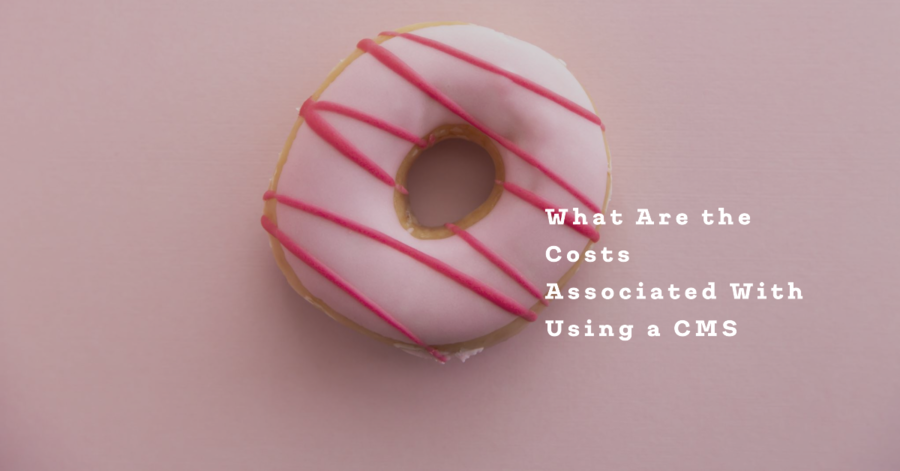
Are you considering using a CMS for your business? Before you dive in, it’s important to understand the costs involved.
We’ll explore the various expenses associated with using a CMS. From licensing fees to ongoing maintenance and hidden costs, we’ll break it all down for you.
So, if you’re looking for innovative ways to streamline your operations, keep reading to discover the true costs of using a CMS.
Key Takeaways
- Licensing fees for using a CMS cover the rights to use the software and its features, and costs vary depending on the provider and required features.
- Development and customization costs should be considered, as customizing a CMS may require hiring a developer and purchasing or licensing third-party plugins.
- Ongoing maintenance and updates are necessary to keep the CMS up to date with security patches and bug fixes, and these contribute to the development costs.
- Hidden costs may arise from customization, integrations with other systems, and other unexpected expenses, so thorough research and planning are important to avoid financial surprises.
Table of Costs Associated With Using a CMS
| Factor | Average Cost | Comments |
|---|---|---|
| CMS License | Free – $10,000 annually | Open-source CMSs like WordPress are free, but enterprise versions can be pricey. |
| Hosting | $3 – $500 monthly | Prices vary based on type: shared, VPS, dedicated, cloud, etc. |
| Themes/Templates | $0 – $250 | While many CMSs offer free themes, premium ones come with added benefits. |
| Plugins/Extensions | $0 – $500 | Enhance functionality; costs depend on complexity and features. |
| Custom Development | $500 – $20,000 | For bespoke features and integrations. |
| Security | $100 – $500 annually | Protecting your site from vulnerabilities and breaches. |
| Backup Solutions | $20 – $200 annually | Regular backups ensure data safety. |
| Training & Support | $50 – $1,000 | Costs to train your team to use the CMS or get expert support. |
| SEO Tools | $0 – $1,200 annually | Plugins or tools to optimize your CMS site for search engines. |
| Performance Optimization | $0 – $1,000 annually | Solutions to ensure your site loads quickly and runs smoothly. |
Licensing Fees
You will incur licensing fees when using a CMS. These fees are an essential part of the cost associated with implementing a CMS for your innovative projects. The licensing fees cover the rights to use the CMS software and its associated features.
While the exact costs involved will vary depending on the CMS provider and the specific features you require, it’s important to budget for these fees during the development and customization phase.
In addition to the licensing fees, you should also consider the development and customization costs. These costs encompass the time and resources required to tailor the CMS to your unique needs and integrate it seamlessly into your existing systems.
| CMS | Average License Cost | Notes |
|---|---|---|
| WordPress | Free | Open-source platform; costs come in for premium themes and plugins. |
| Joomla | Free | Another open-source platform; extensions and templates might have costs. |
| Drupal | Free | Open-source and suitable for complex websites; modules and themes might be priced. |
| Wix | $14 – $500 monthly | Prices vary based on plans which include hosting. |
| Squarespace | $12 – $40 monthly | Includes hosting; different plans for websites and e-commerce. |
| Magento (Open Source) | Free | Open-source version is free; costs for extensions and themes. Enterprise edition has licensing costs. |
| Shopify | $29 – $2,000 monthly | Primarily for e-commerce; pricing includes hosting. |
| Weebly | $6 – $26 monthly | Includes hosting; pricing varies based on features and e-commerce capabilities. |
| TYPO3 | Free | Open-source CMS; costs associated with extensions and development. |
| Concrete5 | Free | Open-source CMS; marketplace for add-ons and themes, which can have costs. |
Development and Customization Costs
When it comes to development and customization costs of a CMS, you need to carefully consider the trade-off between time and budget.
Customizing a CMS to fit your specific needs can be time-consuming and may require hiring a developer, which can add to your expenses.
Additionally, if you rely on third-party plugins for added functionality, be prepared to incur additional costs for purchasing or licensing those plugins.
Lastly, ongoing maintenance and updates of your CMS may also contribute to your overall development costs.
Time Vs. Budget
The costs associated with using a CMS include the time and budget required for development and customization. When it comes to time management, using a CMS can save you a significant amount of time compared to building a website from scratch. With a CMS, you have access to pre-built templates and functionalities, allowing you to quickly set up your website. This means you can focus more on creating engaging content and improving user experience, rather than spending time on coding and design.
However, it’s important to consider the cost analysis as well. While CMS platforms may offer cost-effective solutions, customization can add to the budget. Depending on your specific needs, you may require additional plugins or themes, which could increase the overall cost. It’s crucial to carefully assess your requirements and budget before making a decision.
Third-Party Plugin Expenses
Third-party plugin expenses can significantly impact your budget for CMS development and customization. When considering plugins for your CMS, it’s crucial to factor in the costs associated with plugin compatibility and performance optimization. While plugins can provide innovative features and functionality to enhance your website, they may require additional development and customization to meet your specific requirements. This can lead to increased expenses and potential delays in the development process. To help you understand the potential costs, here is a breakdown of the expenses you may incur when using third-party plugins:
| Plugin | Development Cost | Customization Cost |
|---|---|---|
| Plugin A | $500 | $300 |
| Plugin B | $800 | $400 |
| Plugin C | $600 | $200 |
As you can see, the development and customization costs vary depending on the complexity and functionality of the plugins. It’s essential to carefully evaluate the plugins you choose and consider the associated expenses to ensure they align with your budget and goals.
Maintenance and Updates
To ensure smooth operation and optimal performance of your CMS, you’ll need to budget for ongoing maintenance and updates. These maintenance costs are essential for keeping your CMS up to date with the latest security patches and bug fixes.
Additionally, updates are necessary to add new features and functionalities that align with the evolving needs of your business. However, it’s important to note that maintenance and updates can come with expenses. You may need to hire developers or enlist the services of a CMS provider to handle these tasks.
The costs associated with maintenance and updates will vary depending on the complexity of your CMS and the extent of customization required. It’s crucial to allocate a budget for these expenses to ensure the longevity and functionality of your CMS.
Ongoing Maintenance Expenses
Managing ongoing maintenance expenses is an essential aspect of using a CMS. As you strive for innovation, it’s important to consider the costs associated with maintaining your CMS.
One significant ongoing expense is training resources. As new employees join your team, they’ll need to be trained on how to use the CMS effectively. This requires investing in training materials, courses, and possibly even hiring a training specialist.
Additionally, software updates are another ongoing expense. As technology evolves, CMS providers release regular updates to improve functionality and security. These updates may come with a cost, either as a subscription fee or as a one-time payment.
It’s crucial to budget for these expenses to ensure your CMS remains up-to-date and continues to meet your organization’s needs. By accounting for ongoing maintenance expenses, you can effectively manage your CMS and keep it running smoothly.
Potential Hidden Costs
When considering the costs associated with using a CMS, it’s important to be aware of potential hidden expenses that may arise.
While a CMS can offer numerous benefits and streamline your processes, there are potential risks and unforeseen expenses that you should keep in mind.
One potential hidden cost is customization. While many CMS platforms offer a range of features, you may find that you need additional customization to meet your specific needs. This customization can come with additional costs, such as hiring developers or purchasing add-ons.
Another potential hidden cost is integrations with other systems. If you need to integrate your CMS with other tools or platforms, there may be additional expenses involved.
It’s important to thoroughly research and plan for these potential hidden costs to avoid any financial surprises down the line.
Training and Support Fees
When it comes to training and support fees associated with using a CMS, there are a few points to consider.
First, many CMS providers may charge hidden service fees for additional training or technical support beyond their basic package. It’s important to carefully review and understand the terms and costs associated with these services.
Additionally, it’s worth exploring the available support options, such as online documentation, forums, and customer service channels, to ensure that you have access to the assistance you may need.
Hidden Service Fees
You will encounter multiple hidden service fees associated with using a CMS, including training and support fees. While the initial cost of implementing a content management system may seem reasonable, it’s important to consider the additional charges that may arise. These unexpected fees can often catch organizations off guard and impact their overall budget.
One of the most common hidden service fees is training. As you strive for innovation, it’s crucial to ensure that your team is equipped with the necessary skills to effectively use the CMS. Training fees cover the cost of educating your staff on how to navigate and utilize the system’s features.
Additionally, support fees may also be incurred to address any technical issues or provide assistance when needed. It’s important to carefully evaluate and understand these hidden service fees to accurately plan for the total cost of using a CMS.
Available Support Options
To effectively utilize a CMS and receive assistance when needed, you can rely on the available support options and their associated training and support fees. Here are some options to consider:
- Training programs: CMS providers often offer training programs to help users learn how to effectively use the platform. These programs may include online courses, webinars, or in-person training sessions.
- Support tickets: Most CMS platforms have a support ticket system where users can submit their questions or issues and receive assistance from the support team. This option is convenient for specific queries or technical problems.
- Community forums: Many CMS platforms have active online communities where users can engage with each other and seek help. These forums provide a space for users to share experiences, ask questions, and receive advice from fellow users.
- Premium support: Some CMS providers offer premium support plans for users who require more personalized and dedicated assistance. These plans often come with additional benefits, such as faster response times or priority access to support resources.
Remember to consider the customization options and community forums available when choosing a CMS, as these can greatly contribute to your overall support experience.
Hosting and Infrastructure Expenses
Typically, hosting and infrastructure expenses occur regularly for users of a CMS. These expenses are necessary for ensuring that your website runs smoothly and efficiently. When it comes to hosting providers, there are many options available to you. It is important to choose a provider that offers scalability options, allowing your website to grow and handle increased traffic. The table below highlights some popular hosting providers and their scalability options:
| Hosting Provider | Scalability Options |
|---|---|
| Amazon Web Services | Elastic Load Balancing, Auto Scaling |
| Google Cloud Platform | Managed Instance Groups, Load Balancing |
| Microsoft Azure | Virtual Machine Scale Sets, Load Balancer |
Security and Compliance Expenditures
Security and compliance expenditures are essential for protecting your CMS and ensuring that it meets industry standards and regulations. When it comes to safeguarding your content management system, here are four key areas where you need to allocate your resources:
- Security Audits: Regular security audits help identify vulnerabilities in your CMS and take necessary measures to address them. This proactive approach reduces the risk of potential data breaches.
- Penetration Testing: Conducting regular penetration tests helps evaluate the resilience of your CMS against cyber-attacks. By simulating real-world scenarios, you can identify weak points and strengthen your system’s security.
- Compliance Assessments: Compliance assessments ensure that your CMS adheres to relevant regulations and industry standards. By staying compliant, you minimize the risk of legal penalties and reputational damage.
- Security Training and Awareness: Educating your staff about the importance of security and data protection is crucial. By creating a culture of security awareness, you empower your team to identify and prevent potential security breaches.
Investing in security and compliance measures is an investment in the long-term success and protection of your CMS. By being proactive, you can minimize the risk of data breaches and ensure that your system meets the highest industry standards.
Frequently Asked Questions
Are There Any Additional Costs for Integrating Third-Party Plugins or Extensions Into the Cms?
When integrating third-party plugins or extensions into your CMS, there may be additional costs involved. These could include expenses for purchasing or licensing the plugins, as well as any customization or support needed for their integration.
How Does the Cost of Using a CMS Compare to Building a Custom Website From Scratch?
Using a CMS can save you money compared to building a custom website from scratch. The cost comparison is favorable because CMSs offer pre-built templates, plugins, and extensions that reduce development time and costs.
Are There Any Costs Associated With Migrating Content From an Existing Website to a New Cms?
When migrating content from an existing website to a new CMS, you may incur costs for hiring professionals to handle the process. Additionally, there may be potential downtime during the migration.
What Are the Potential Costs of Upgrading to a Newer Version of the CMS in the Future?
When you decide to upgrade to a newer version of the CMS in the future, there may be some upgrading costs and potential future expenses. However, these investments are necessary to stay innovative and up-to-date.
Are There Any Costs Involved in Scaling the CMS to Accommodate Increased Website Traffic or User Demands?
Scaling your CMS to accommodate increased website traffic or user demands can incur additional costs. It’s important to consider factors such as server upgrades, bandwidth requirements, and potential software customization to ensure optimal performance and user experience.

