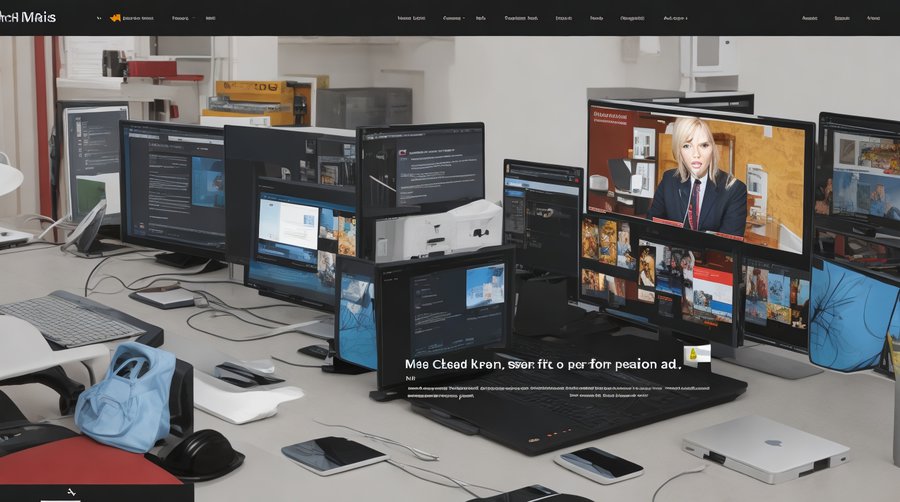
Are you looking to take your website to the next level? Want to supercharge your online presence? Then a CMS is the answer for you!
With a CMS, you’ll have simplified content management, enhanced website customization, improved SEO capabilities, streamlined collaboration and workflow, robust security and protection, and scalability for future growth.
Say goodbye to outdated websites and hello to innovation. Discover why you need a CMS and the amazing benefits it brings to your website.
Key Takeaways
- Simplified content management and enhanced customization
- Flexible design options
- Streamlined user experience and improved SEO capabilities
- Streamlined collaboration and workflow
Simplified Content Management
Why is simplified content management important for your website?
As a website owner, you understand the importance of effectively organizing your content and managing your time efficiently. Simplified content management allows you to do just that.
With a user-friendly content management system (CMS), you can easily organize and structure your website content, making it easier for your audience to navigate and find what they need.
By efficiently managing your content, you can save time and focus on other important aspects of your website, such as creating valuable and engaging content.
A CMS also enables you to make updates and changes to your website quickly and easily, without the need for technical knowledge. This streamlined process ultimately leads to a more innovative and dynamic website experience for your audience.
How to Choose the Best CMS for a Website →
Enhanced Website Customization
When it comes to website customization, a CMS offers you simplified content management, flexible design options, and a streamlined user experience.
With a CMS, you can easily update and manage your website content without any technical knowledge.
Additionally, you have the freedom to customize your website design according to your brand’s unique style and preferences.
This not only enhances the visual appeal of your website but also improves the overall user experience, making it more engaging and user-friendly.
Simplified Content Management
You can easily customize your website and manage your content more efficiently with a CMS. A CMS provides improved organization and a user-friendly interface, allowing you to have full control over your website’s design and content.
With a CMS, you can easily update and customize your website’s layout, colors, fonts, and images to reflect your brand identity and desired aesthetic. The user-friendly interface makes it simple to add, edit, and delete content, ensuring that your website is always up-to-date and engaging for your audience.
Additionally, a CMS allows you to categorize and tag your content, making it easier for visitors to navigate and find the information they’re looking for. By streamlining the content management process, a CMS saves you time and effort, allowing you to focus on other important aspects of your business.
Flexible Design Options
With a CMS, you have a wide range of design options available to you, allowing for enhanced customization of your website. Take advantage of these design features to create a website that stands out from the rest.
Here are four ways a CMS can provide design flexibility and enhance your website customization:
- Responsive Templates: Choose from a variety of responsive templates that automatically adapt to different devices and screen sizes. This ensures that your website looks great and functions seamlessly on desktops, tablets, and smartphones.
- Customizable Themes: Personalize your website’s appearance by selecting and customizing themes that reflect your brand identity. Adjust colors, fonts, layouts, and more to create a unique and visually appealing website.
- Drag-and-Drop Editors: Easily modify your website’s design with intuitive drag-and-drop editors. No coding knowledge is required, allowing you to make changes effortlessly and see the results in real-time.
- Plugins and Extensions: Extend the functionality of your website with plugins and extensions. Add features like galleries, contact forms, social media integration, and more to enhance the user experience and meet your specific needs.
With these design options, a CMS empowers you to create a visually stunning and user-friendly website that truly represents your brand.
Streamlined User Experience
To enhance website customization, a CMS streamlines the user experience by providing intuitive tools and features. With improved navigation and responsive design, a CMS allows you to create a website that’s easy to navigate and adapts seamlessly to different devices.
Gone are the days of struggling with complex coding or relying on web developers for every small change. With a CMS, you have the power to customize your website effortlessly, making updates and modifications in real-time.
The intuitive interface and drag-and-drop functionality of a CMS allow you to easily rearrange elements, change colors, and add new content with just a few clicks. This streamlined user experience ensures that your website is always up-to-date, visually appealing, and tailored to your unique brand identity.
Improved SEO Capabilities
By utilizing a CMS, you can enhance your website’s SEO capabilities through the implementation of advanced optimization techniques. Here are four ways a CMS can improve your website’s SEO:
- Streamlined keyword optimization: A CMS allows you to easily optimize your website’s content for relevant keywords, increasing your chances of ranking higher in search engine results.
- Improved website structure: With a CMS, you can create a well-organized and user-friendly website structure, making it easier for search engines to crawl and index your pages, leading to increased visibility.
- Efficient content management: A CMS allows you to regularly update and add fresh content to your website, which is crucial for SEO. Fresh and relevant content attracts search engines and keeps your website ranking high.
- Built-in SEO tools: Many CMS platforms offer built-in SEO tools, such as meta tag optimization and XML sitemap generation, making it easier for you to optimize your website for search engines.
Streamlined Collaboration and Workflow
When it comes to managing your website’s content, efficiency is key.
With a CMS, you can streamline your collaboration and workflow, making it easier for your team to work together and stay organized.
Efficient Content Management
Using a CMS facilitates streamlined collaboration and workflow, enhancing the efficiency of content management for your website.
With a CMS, you can easily organize your content, making it easier to find and update. You can categorize your content into different sections, tags, or categories, allowing for a more structured and organized approach. This ensures that your website remains coherent and easy to navigate for your audience.
Additionally, a CMS enables efficient content publishing. You can schedule content to be published at specific times, ensuring a consistent flow of fresh content for your visitors.
Collaboration is also made easier with a CMS, as multiple users can work on the website simultaneously, with clear roles and permissions. This promotes efficiency and encourages teamwork, resulting in a more efficient content management process.
Improved Team Productivity
To enhance team productivity and streamline collaboration and workflow, a CMS provides a platform where multiple users can efficiently work on your website simultaneously, ensuring a smooth and effective content management process. With a CMS, you can create user roles and permissions, allowing team members to access and edit specific sections of the website. This eliminates the need for manual coordination and reduces the risk of errors or conflicting changes. The CMS also offers features like version control and content scheduling, enabling teams to collaborate seamlessly and maintain content efficiency. By providing a centralized hub for communication, file sharing, and task management, a CMS promotes effective team collaboration, enabling teams to work together efficiently and meet deadlines more easily.
| Benefits of Improved Team Productivity | |
|---|---|
| Efficient collaboration | Simplify communication and coordination among team members. |
| Streamlined workflow | Eliminate manual coordination and reduce the risk of errors. |
| Enhanced content efficiency | Ensure smooth and effective content management process. |
Robust Security and Protection
You can ensure robust security and protection for your website by implementing a reliable content management system (CMS). Here are four reasons why using a CMS is crucial for safeguarding your website:
- Advanced Security Features: A CMS offers built-in security measures to protect your website from cyber threats and vulnerabilities. It includes features like user authentication, data encryption, and regular security updates.
- Access Control: With a CMS, you can define user roles and permissions, ensuring that only authorized individuals can access and modify your website’s content and data. This helps prevent unauthorized changes or data breaches.
- Regular Backups: A CMS provides automated backup solutions, allowing you to regularly save and store your website’s data. In case of any unforeseen events or data loss, you can easily restore your website to a previous version.
- Security Plugins and Extensions: CMS platforms offer a wide range of security plugins and extensions that enhance your website’s security. These tools can detect and block malicious activities, prevent spam, and secure your website from potential threats.
Scalability and Growth Opportunities
Maximize your website’s scalability and tap into endless growth opportunities with the implementation of a robust content management system (CMS).
Scalability challenges are common as your website grows in content and traffic. A CMS provides the flexibility to handle increasing demands, allowing you to seamlessly expand your website without compromising performance.
With a CMS, you can easily add, update, and manage content, ensuring your website remains relevant and engaging. Additionally, a CMS enables efficient collaboration, empowering multiple users to contribute and edit content simultaneously.
This streamlines workflow and accelerates content production, giving you the ability to scale up your website at a faster pace.
Don’t let scalability challenges hinder your growth. Implement a CMS and unlock strategies for continuous expansion and success.
Frequently Asked Questions
How Much Does a CMS Cost?
When considering the cost of a CMS, there are several factors to consider. These include the type of CMS, additional features, and customization options. It’s important to choose a CMS that aligns with your budget and overall goals.
Can I Use a CMS for Any Type of Website?
Yes, you can use a CMS for any type of website. It offers customization options to make your site unique and SEO optimization tools to improve its visibility. Embrace innovation and enhance your online presence.
What Are the Most Popular CMS Platforms Available?
When comparing CMS platforms, consider the pros and cons of each. WordPress is user-friendly and customizable, while Drupal is powerful but has a steeper learning curve. Joomla falls in between with a good balance of features and ease of use.
Are There Any Limitations or Drawbacks to Using a Cms?
There are limitations to using a CMS, such as potential performance issues and limited customization options. However, you can explore alternatives like building a custom website or using a static site generator for more innovation and flexibility.
How Does a CMS Help With Website Performance and Speed?
A CMS can help improve SEO and enhance user experience by optimizing your website’s performance and speed. It allows for easy management and organization of content, resulting in faster loading times and a smoother browsing experience for your audience.

