SEO Services

How to change site name in google SERP
To change your site name in Google SERP, start by updating your homepage’s <title> tag to reflect the correct name. Next, add the site-name meta tag in the <head> section and implement WebSite structured data using JSON-LD to define the preferred site…

It takes everyone in a company – Advanced Strategy GPB Optimization
To truly master Google My Business, businesses need a layered approach that involves advanced engagement strategies across all team members, targeted content and user experience design, and sophisticated data tracking to maximize Google’s understanding and valuation of the business’s relevance and authority….
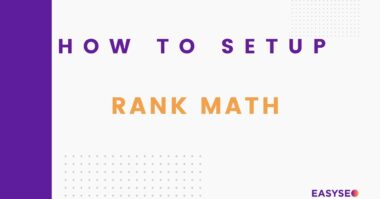
How to Setup Rank Math plugin Tutorial
Installation and setup Install and activate plugin Go through wizard steps (follow the video) Import settings from previous SEO plugin if needed Learn to Migrate from Yoast to Rank Math → To effectively set up the Rank Math plugin, start by configuring…
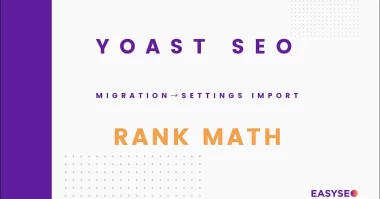
How to Migrate From Yoast to Rank Math How to Import Settings and Data
To migrate from Yoast to Rank Math, initially, back up your entire website to prevent data loss. Deactivate the Yoast SEO plugin via the WordPress dashboard, then go to the plugins directory to install and activate Rank Math. In Rank Math, navigate…

How Can Microinteractions Improve User Engagement in Web Design
Yes, microinteractions can significantly enhance user engagement in web design. They provide intuitive feedback, make interfaces more interactive, and guide users smoothly through tasks, thereby improving the overall user experience and increasing engagement. The Psychology Behind Microinteractions In understanding the psychology behind…

What Is the Best Way to Monitor Performance on Ubuntu Server?
The best way to monitor performance on Ubuntu Server is to use a combination of system monitoring tools. These tools include top, htop, and sar. In addition to these general system monitoring tools, it is also recommended to use specialized monitoring tools…

How to Become a Developer Without a Degree
To become a developer without a degree, start by leveraging free online resources, including tutorials and coding bootcamps, tailored to enhance your coding skills effectively. Engage actively in practical projects through platforms like GitHub and consider participating in hackathons to apply your…

What Is Ubuntu OS and How It Changed the Linux Landscape
Ubuntu OS is a Linux-based operating system that has revolutionized the Linux landscape by promoting open-source software and making computing accessible to all. It has transformed the way we interact with Linux and reshaped the world of technology. Key Takeaways Ubuntu OS,…

How to Secure Ubuntu OS Against Modern Cyber Threats
To secure your Ubuntu OS against modern cyber threats, there are several measures you can take: Implement strong passwords and multi-factor authentication. This will provide an additional layer of security by requiring users to provide multiple forms of verification before accessing the…

How Can RHEL Server Be Customized for Specific Business Needs?
Yes, RHEL Server can be customized to meet specific business needs. This can be done through various options such as assessing requirements, optimizing performance, enhancing security, integrating specialized applications, and customizing user interfaces. Key Takeaways Assessing business requirements and identifying customization opportunities…

How to Set Up a Secure Network on RHEL
Learn how to set up a secure network on RHEL with these essential techniques and strategies. Protect your network from potential threats. Key Takeaways Conduct regular vulnerability assessments and network segmentation to proactively address security weaknesses and limit the scope of potential…

What Is Headless Cms? Usage, Examples and Benefits
A headless CMS is a modern content management system that separates content creation from its presentation, allowing for easy distribution across multiple platforms. It offers flexibility, seamless API integrations, enhanced security, reduced costs, and improved SEO, making it popular among global news…

Why Choose Ubuntu Server for Web Hosting: Benefits and Considerations
Ubuntu Server is the ultimate web hosting solution. It offers compatibility, security, cost-effectiveness, and high performance. This makes it the top choice for businesses and individuals. Key Takeaways Compatibility: Ubuntu Server is compatible with a variety of hardware configurations and seamlessly integrates…

Is RHEL Good for Hosting Mission-Critical Applications
RHEL is the ideal choice for hosting mission-critical applications due to its: High performance Enhanced security Exceptional reliability Scalability Flexibility Comprehensive support Cost-effectiveness. Key Takeaways RHEL offers improved performance and efficiency for hosting mission-critical applications through resource optimization and advanced features like…
What Is Wix Velo (ex Corvid) ?
Velo by Wix, formerly Wix Corvid, is a powerful web development platform that enables users to create advanced web applications on their Wix sites. With a range of development tools, custom code options, data source integration, and A/B testing capabilities, Velo supports…

How to Set Up a Virtual Private Network (VPN) on Ubuntu Server
Learn how to set up a Virtual Private Network (VPN) on Ubuntu Server to secure your data and extend your server’s protection beyond its physical boundaries. A VPN is a secure connection that allows you to access a private network over a…

How to Ensure Compliance and Regulatory Standards on RHEL Server
To ensure compliance and regulatory standards on your RHEL server, it is important to implement effective strategies and best practices. These strategies and practices will help protect sensitive information and meet important obligations. Some key strategies and practices to consider include: Regularly…

What Is WIX Hosting?
WIX Hosting is an all-in-one website creation and hosting platform that offers a user-friendly interface, 500MB storage, and a free domain. With 99.9% uptime, scalable options, and security features like SSL encryption, WIX caters to various online needs from personal blogs to…

How to Implement Effective Data Backup Strategies in RHEL
Implementing effective data backup strategies in RHEL is crucial for safeguarding your valuable data and ensuring its recoverability in case of any unforeseen events. By following the essential steps to creating a robust data backup system, you can protect your data and…

What Is the Role of LTS Releases in Ubuntu OS?
LTS releases in Ubuntu OS provide long-term support and stability, making them ideal for businesses and organizations that require a reliable and secure operating system for extended periods. They offer guaranteed updates and security patches for five years, ensuring a smooth and…

How to Learn Command Line Interface (CLI) Ubuntu Server Users
Learning Command Line Interface (CLI) is essential for Ubuntu server users. It provides increased control, flexibility, improved security, and efficient management of the server. It revolutionizes the server management experience, empowering users to take full control of their Ubuntu server. Key Takeaways…
What Is Satellite Server in RHEL and How to Utilize It?
The Satellite Server in RHEL is a powerful tool that allows you to efficiently manage and control your Red Hat Enterprise Linux systems from a centralized location. It simplifies system administration tasks and enhances overall efficiency. Key Takeaways Satellite Server is a…
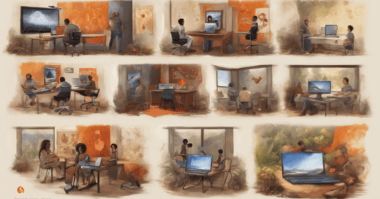
Ubuntu OS’s Accessibility Features for All Users
Ubuntu OS’s accessibility features are crucial for all users because they promote inclusive design. These features are designed to ensure that the operating system can be used by individuals with different abilities and disabilities. By incorporating accessibility features, Ubuntu OS enables individuals…

How Can Ubuntu Server Be Used for Small Business Needs?
Yes, Ubuntu Server is an excellent choice for small businesses. It offers several benefits that make it a cost-effective solution. For starters, Ubuntu Server is free and open-source, meaning there are no licensing fees involved. This can greatly reduce the overall cost…

Why RHEL Server Is Recommended for Virtualization Solutions
RHEL Server is recommended for virtualization solutions because it offers: Superior performance Extensive support Advanced management tools Enhanced security Additionally, a crucial factor that sets it apart from the rest. Key Takeaways Superior virtualization performance with increased scalability and improved resource utilization…

How to Set Up an Ubuntu Server for the First Time
Learn how to set up an Ubuntu server for the first time with this step-by-step guide. This guide will make your journey of exploration and discovery a smooth and successful one. Key Takeaways Choose the right Ubuntu server version based on system…

Do All Websites Need SEO? Can a website work without SEO?
Search engine optimization (SEO) has become an essential component of website development and management. It is a process that involves optimizing a website’s content and structure to rank higher in search engine results pages (SERPs) and drive traffic to the site. However,…
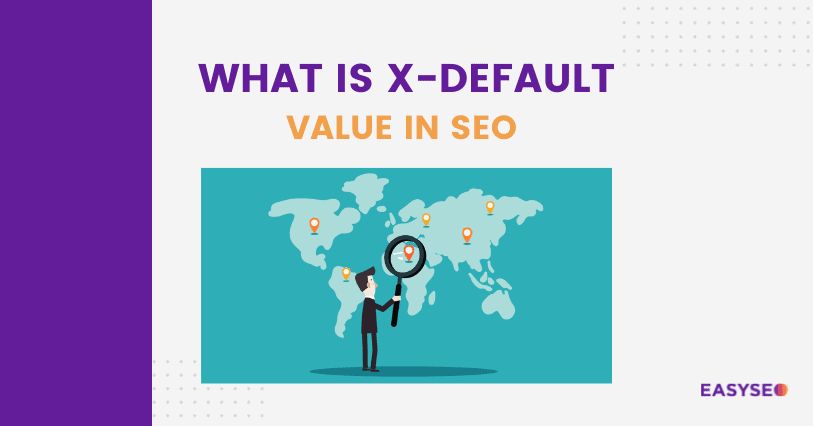
What is x-default value in SEO – How to use it
Search Engine Optimization (SEO) is an important aspect of online marketing and it has become increasingly complex in recent years. For businesses looking to maximize their visibility online, understanding the concept of x-default and how to use it is essential for success….

What is the main purpose of using keyword in SEO
The main purpose of using keywords in SEO is to help search engines understand the content of a webpage and determine its relevance to search queries. By including relevant keywords in the content of a webpage, website owners can improve the chances…

DIY SEO software with actionable plan
DIY SEO Software offers a cost-effective solution for improving your website’s search engine rankings. By taking control of your SEO efforts, you can save money that would otherwise be spent on hiring professionals. This software also allows you to develop key skills…
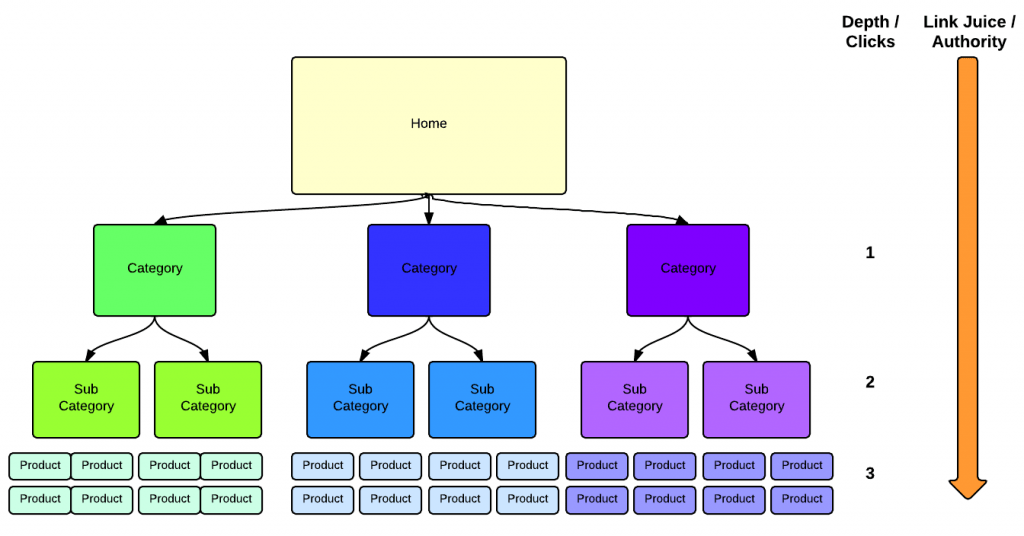
What is optimized website structure
Website structure refers to the way that a website is organized and arranged. It includes the layout and organization of the website’s pages and content, as well as the way that the website is navigated by users. A well-structured website is easy…
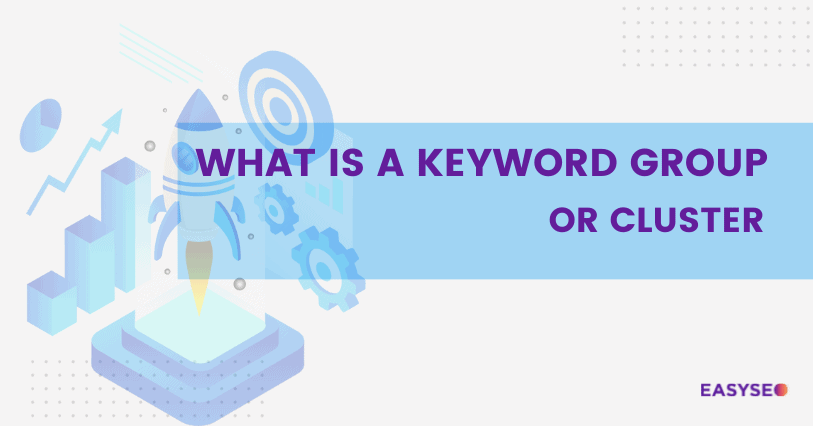
What is a keyword group or cluster
A keyword group (cluster) is a collection of closely related keywords that are used to target specific topics or themes on a website. For example, if you have two similar search queries like “keto recepies” and “easy keto recepies” you would need…

What Is Ubuntu Server and How Does It Differ From Ubuntu Desktop?
Ubuntu Server is a server-focused version of the Ubuntu operating system. It offers specialized features, applications, and configurations for server environments. This makes it the preferred choice for server deployments over Ubuntu Desktop. Key Takeaways Ubuntu Server is designed for server environments…
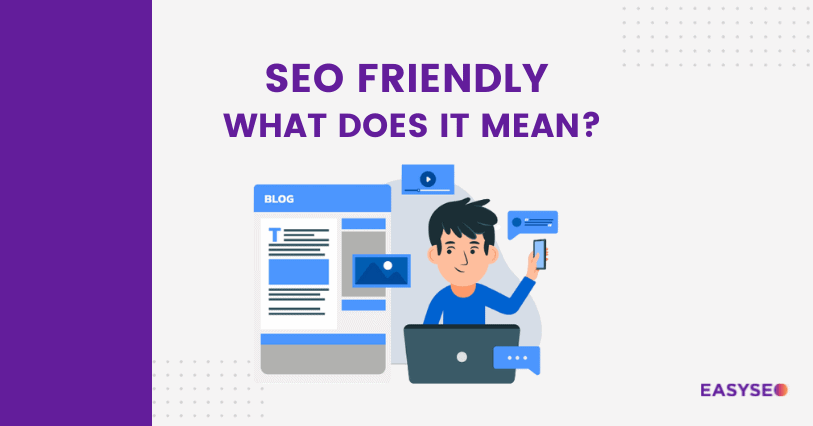
SEO friendly definition – What does it mean?
SEO friendly means that a website or webpage is designed in a way that makes it easy for search engines like Google to understand and rank. It’s important because when a website is SEO friendly, it can show up higher in search…

SEO specialist meaning, duties and responsibilities
Definition – an SEO specialist is a person who is trained and experienced in the practice of search engine optimization (SEO). This individual is responsible for analyzing, reviewing, and implementing changes to websites in order to improve their search engine rankings and…

How to remove google search results
Removing a website from Google search results is not always easy, especially if you don’t own the website. The process can be difficult and time-consuming, and it may not always be successful. If you need professional help to remove unwanted search results…

What Is Fedora Server and How Does It Stand Out in the Linux World?
Fedora Server stands out in the Linux world for several reasons. Firstly, it is known for its enhanced security measures, ensuring that your server is well-protected against threats. Secondly, Fedora Server is designed for high performance, allowing you to handle demanding workloads…

How to Set Up a Fedora Server for Small Business Applications
Setting up a Fedora server for small business applications is a great way to improve efficiency and streamline operations. Follow our step-by-step guide to create a powerful server environment tailored to your needs. Take your small business to new heights. Key Takeaways…

Why Fedora Server Is a Great Choice for Open Source Enthusiasts
Fedora Server is a secure and reliable platform. It supports open source technologies, making it an excellent choice for developers and sysadmins. It provides an easy way to build, deploy, and manage applications. Key Takeaways Fedora Server offers a robust and scalable…

Can Fedora Server Be a Reliable Option for Web Hosting?
Yes, Fedora Server is a reliable option for web hosting. It offers powerful performance and rock-solid stability. Fedora Server is also compatible with popular web hosting applications, making it easy to set up and manage your website. It comes with top-notch security…

What Is Cockpit in Fedora Server and How to Use It for System Management
Cockpit is a powerful web-based tool in Fedora Server. It allows for easy system management, including managing services, monitoring performance, and configuring user accounts. Key Takeaways Cockpit is a web-based tool in Fedora Server that provides easy system management. It offers centralized…

How to Secure a Fedora Server Against Common Cyber Threats
Learn how to secure your Fedora server against common cyber threats with these comprehensive strategies and techniques. Some of the steps you can take include implementing strong firewalls and conducting regular security audits. By implementing strong firewalls, you can control the incoming…

Why Choose Fedora Server for Development and Testing Environments
Fedora Server is an excellent choice for developers and testers. It offers a wide range of features such as a robust package ecosystem, user-friendly interface, and strong performance. These features make it the preferred option for 34% of professionals in the field….

Can Fedora Server Be Optimized for Database Management? Best Practices Explained
Yes, Fedora Server can be optimized for database management. This can be achieved by following best practices such as choosing the right database management system for your needs. Additionally, configuring the server for optimal performance is essential. By implementing these strategies, you…

What Is the Role of DNF Package Manager in Fedora Server?
The DNF package manager is a crucial tool in the Fedora Server ecosystem. It is responsible for efficient software installation, package updates, dependency resolution, and package removals. DNF ensures a smooth experience for Fedora Server users by simplifying package management tasks. Key…

How to Create and Manage Virtual Machines Using Fedora Server
Learn how to create and manage virtual machines using Fedora Server. This will allow you to expand your capabilities and streamline your work. By utilizing virtual machines, you can run multiple operating systems on a single physical machine. This enables you to…

Why Fedora Server Is Ideal for Running Containerized Applications
Fedora Server is the ideal platform for running containerized applications. It offers reliability, stability, and ease of management. With Fedora Server, you can experience a seamless navigation and deployment of your applications. This operating system provides a solid foundation for hosting containerized…

What Is Debian OS and How Does It Compare to Other Linux Distributions?
Debian OS is a stable and secure Linux distribution that offers a wide range of features. When compared to other distributions like Ubuntu, Fedora, and Arch Linux, Debian stands out for its long history, community-driven development, and focus on stability and security….

Can Fedora Server Be Used Effectively in an Educational Setting?
Yes, Fedora Server can be effectively used in an educational setting. It offers enhanced security, scalability, flexibility, and a user-friendly interface for simplified data and network management. However, there are also challenges and considerations that need to be addressed. Key Takeaways Fedora…

How to Set Up a Debian Server for Efficient Web Hosting
This guide will help you efficiently set up a Debian server for web hosting. It will cover various aspects to ensure reliability, security, and performance optimization. Key Takeaways Choose the appropriate Debian version for performance and compatibility. Upgrade Debian version for improved…

What Is SELinux and How to Configure It on Fedora Server
SELinux is a powerful security framework for your Fedora server. It enforces strict policies to protect against potential threats. Learn how to enable and configure SELinux to safeguard your server like never before. Key Takeaways SELinux is a mandatory access control mechanism…

Why Debian OS Is Known for Its Stability and Security in the Linux Community
Debian OS is known for its stability and security in the Linux community. This reputation is the result of a rigorous development process, extensive testing, robust security features, and a commitment to open-source principles. These factors contribute to making Debian a reliable…

How to Implement Automated Backups on Fedora Server
Learn how to implement automated backups on your Fedora Server to protect your data from unexpected disasters and ensure its safety and integrity. First, choose a backup solution that is compatible with Fedora Server. There are many options available, such as rsync,…

Can Debian OS Be Customized for Personal and Business Use?
Yes, Debian OS can be fully customized to meet the unique personal and business needs. It offers a wide range of customization options, software compatibility, hardware support, and robust security features. Key Takeaways Debian OS offers a wide range of customization options…

Why Fedora Server’s Frequent Releases Benefit System Administrators
Fedora Server’s frequent releases benefit system administrators in two key ways. Firstly, these releases offer enhanced performance, ensuring that servers are running at their optimal level. This is crucial for system administrators who need to ensure that their servers are running efficiently…

What Is APT and How to Use It for Package Management in Debian?
APT (Advanced Package Tool) is a package management system in Debian that helps you easily install, update, and manage software packages on your system. It acts as a knowledgeable librarian, guiding you to find and maintain the packages you need for a…

What Is Fedora OS and Its Unique Place in the Linux EcOSystem
Fedora OS is a unique and innovative Linux distribution. It offers a distinct set of features and contributions, making it stand out in the Linux ecosystem. Fedora OS is known for its cutting-edge technology and commitment to open-source development. It is sponsored…
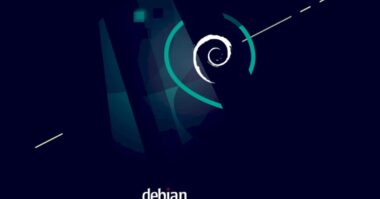
How to Secure Your Debian OS Against Potential Cyber Threats
Learn how to secure your Debian OS against potential cyber threats with these practical steps. Stay up-to-date with software updates. Be cautious when downloading from third-party sources. Key Takeaways Regular software updates and vulnerability scans are essential to protect your Debian OS…

How to Set Up a Fedora OS Workstation for Optimal Productivity
Learn how to set up a Fedora OS workstation for optimal productivity. Revolutionize your workflow with effective time management techniques and the right hardware. Key Takeaways Research and compare hardware options before making purchases to ensure compatibility and meet the system requirements…

Why Choose Debian for Development: Advantages for Programmers
Debian is an ideal choice for programmers due to its customizable nature. Its robust package management system ensures that developers have access to a wide range of software tools and libraries, making it easier to set up their development environment. Furthermore, Debian…

Why Fedora OS Is Considered Cutting-Edge in Linux Development
Fedora OS is considered cutting-edge in Linux development. This is due to its constant updates, innovative features, strong security measures, and seamless integration with the open-source ecosystem. These qualities provide endless possibilities for users to create, customize, and explore. Key Takeaways Continuous…

Can Debian OS Run Efficiently on Older Hardware?
Yes, Debian OS can run efficiently on older hardware, delivering the performance you need without compromising efficiency. With its lightweight design and customizable options, Debian OS is a great choice for optimizing older systems and ensuring smooth operation. Key Takeaways Debian OS…

Can Fedora OS Be Tailored for High-Performance Gaming?
Yes, recent advancements in Fedora’s compatibility with gaming software and drivers make it possible to tailor Fedora OS for high-performance gaming. This makes it a viable choice for gamers seeking top-notch performance. Key Takeaways Fedora offers compatibility with both AMD and Nvidia…

What Is the Best Way to Upgrade to the Latest Debian Release?
The best way to upgrade to the latest Debian release is by using the apt package manager. First, update your system by running the following command: “` sudo apt update “` This will fetch the latest available package information from the Debian…

What Is DNF and How to Use It for Package Management in Fedora?
DNF, or Dandified Yum, is the next-generation package manager for Fedora. It offers a more streamlined and efficient way to manage software packages on your Fedora system. DNF simplifies package management and provides several advantages over its predecessor, Yum. Key Takeaways DNF…

How to Create a Robust Backup Strategy on Debian
Creating a robust backup strategy on Debian involves several steps. By following these guidelines, you can safeguard your valuable data and ensure peace of mind in any situation. Step 1: Assess your data: Begin by identifying the types of data you need…
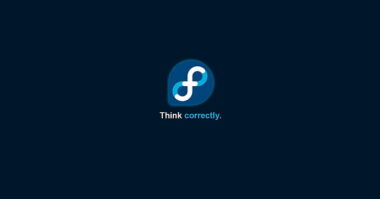
How to Secure Your Fedora OS Against Latest Cybersecurity Threats
Learn how to secure your Fedora OS against the latest cybersecurity threats with these tips and tools. Protect your digital fortress and take control of your operating system’s security. Key Takeaways Use password managers and enable two-factor authentication to strengthen passwords and…

Why Debian’s Open Source Philosophy Appeals to Tech Enthusiasts
Debian’s open source philosophy appeals to tech enthusiasts because it promotes transparency, collaboration, and user freedom. This philosophy makes it a reliable and empowering choice in the ever-evolving digital landscape. Key Takeaways Commitment to Open Source Principles: Debian’s strong emphasis on developer…

How to Get Started With Linux: a Beginner’s Guide
A beginner’s guide is a comprehensive resource that provides step-by-step instructions and essential information to help inexperienced individuals learn and understand a particular subject or skill. In the context of this article, a beginner’s guide is designed to assist curious computer users…

Why Choose Fedora OS for a Seamless Developer Experience
Fedora OS is the perfect choice for developers looking for a seamless and productive coding experience. It offers a user-friendly interface that makes it easy to navigate and work efficiently. Additionally, Fedora OS provides an extensive range of developer tools that cater…
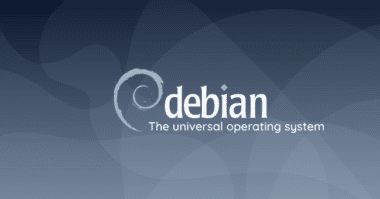
Can Debian Be Optimized for High-Performance Computing Tasks?
Yes, Debian can be optimized for high-performance computing tasks through fine-tuning techniques, tools, and best practices. This optimization enables users to revolutionize their computational workloads and elevate their computing experience to new heights. By employing these techniques, users can maximize the efficiency…

What Is Linux and Why Is It so Popular?
Linux is a free and open-source operating system known for its stability, security, and flexibility. It is widely popular due to its ability to cater to the diverse needs of tech companies like Google, Facebook, and Amazon. Linux provides a robust foundation…

What Is Android OS: a Comprehensive Overview
Android OS is a powerful and widely used mobile operating system developed by Google. It is known for its versatility, user-friendly interface, and extensive range of features. Android OS is the software that runs on smartphones, tablets, and other Android-powered devices, providing…

Can Fedora OS Be a Good Choice for Educational PurpOSes?
Yes, Fedora OS can be a great choice for educational purposes due to its compatibility. It is compatible with a wide range of software and hardware, ensuring that students and teachers can easily access the tools they need for learning and teaching….

How to Boost Painting Contractor Business With Local SEO
Hey, so you’re pretty much the Picasso with a paintbrush, right? But what about your painting biz’s presence on the web? Don’t sweat the tech talk, man! I’m here to help you cruise through the Local SEO landscape. You’ll pick up some…

What Is the Role of Debian’s Testing Branch for Users and Developers?
Debian’s testing branch provides users and developers with a platform to explore cutting-edge features and improvements before they are released to the wider Debian community. This makes it an invaluable resource for staying ahead of the curve in the Debian ecosystem. Key…

The Role of Macos in the Apple Ecosystem
MacOS plays a crucial role in the Apple ecosystem by seamlessly integrating with other Apple devices and providing a unified user experience. This integration enhances communication and synchronization within the ecosystem. Key Takeaways Seamless integration and unified user experience: macOS offers a…

Why Linux Is the Preferred OS for Developers and Programmers
Linux is the preferred operating system for developers and programmers due to its open-source nature, extensive customization options, and command-line interface. It offers a vast array of programming tools and libraries, creating a seamless environment for coding, debugging, and testing. With its…

Why Android Dominates the Global Smartphone Market
Android is an operating system for mobile devices that is known for its widespread usage and dominance in the global smartphone market. It offers a user-friendly interface, a wide range of customizable features, and a vast selection of apps, making it the…

What Is the Wayland Display Server in Fedora and How Does It Improve User Experience?
The Wayland Display Server in Fedora is a technology that offers several benefits. First, it improves graphics performance by providing better rendering capabilities and reducing latency. This results in smoother animations and a more responsive user interface. Second, the Wayland Display Server…
